Microsoft Outlook 2021
39.00$
Purchase Access 2021 today to take advantage of the new database formats and features that have been retired.
For 1 PC
✔️ 100% Genuine.
✔️ Easily create database apps
✔️ All languages version support.
✔️Compatible with Windows 10
✔️Microsoft Access 2021 License Key + Downloading link
✔️Live Chat support & assistance
- Description
- Reviews (0)
- Q & A
- Why buy from instant-key.com ?
Description
Get Microsoft ACCESS 2019 and discover its features
The latest and greatest version of Outlook is here! Buy the Outlook 2021 key today and enjoy the newest updates and upgrades. Why buy Outlook 2021 from us? Our checkout is swift and secure; you receive your product key instantly, and our keys are 100% valid for life, guaranteed!
What’s new? Managing your inbox just got easier with the introduction of Search at Top and Translator capabilities. Instantly search through previous emails anywhere on Outlook to minimize browsing time and maximize productivity. It’s simple, accessible, efficient. Are you doing business across the world? In the age of remote working & collaboration, Microsoft Outlook 2021 now comes with an inbuilt translator to connect you to over 70 languages on the fly fluently. Are you taking notes? You can annotate email images directly or draw them on a separate canvas using Ink, a finger, a pen, or a mouse. Its convenience is redefined. It’s a smarter Outlook!
Here’s a general description of Microsoft Outlook 2021
- Outlook updates its interface to improve usability and aesthetics, such as cleaner layouts, updated icons, and streamlined navigation.
- Outlook offers various features to manage emails such as filtering options, search capabilities, and organization tools.
- Microsoft 365 integration with Outlook allows for tight integration with other applications, such as Word, Excel and Teams. Updates in 2021 are expected to streamline integration workflows and introduce enhanced collaboration features.
- Microsoft consistently improves security in its products. Outlook 2021 received updates to protect users from malware, phishing attacks, and other security threats.
- Outlook aims to increase productivity with better calendar management, task integration, and intelligent scheduling assistance.
- Microsoft has been investing in improving accessibility for users with disabilities. Outlook 2021 includes new features to enhance usability for all users.
- Outlook updates frequently contain performance enhancements to improve application speed and smoothness, particularly when dealing with large quantities of emails or calendar events.
System Requirements for Microsoft Outlook 2021
- Operating System: For Windows operating system, you need to have Windows 10 or any later version. For macOS, you need to have macOS 10.14 Mojave or a later version.
- Processor: Minimum 1.6 GHz or faster, 2-core processor. Recommended 2.0 GHz or faster processor, 4 cores
- Memory (RAM): The minimum requirement for RAM is 4 GB, recommend having 8 GB RAM for better performance.
- Storage: For Windows, ensure that you have at least 4 GB of available disk space. For macOS, make sure you have a minimum of 10 GB of available disk space.
- Graphics: For Windows, DirectX 9 or later with WDDM 2.0 or higher is required. While macOS has no specific graphics requirements.
- Display: 1280 x 800 screen resolution
- Internet Connection: Internet functionality requires an internet connection.


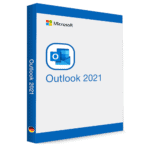
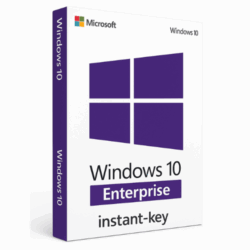
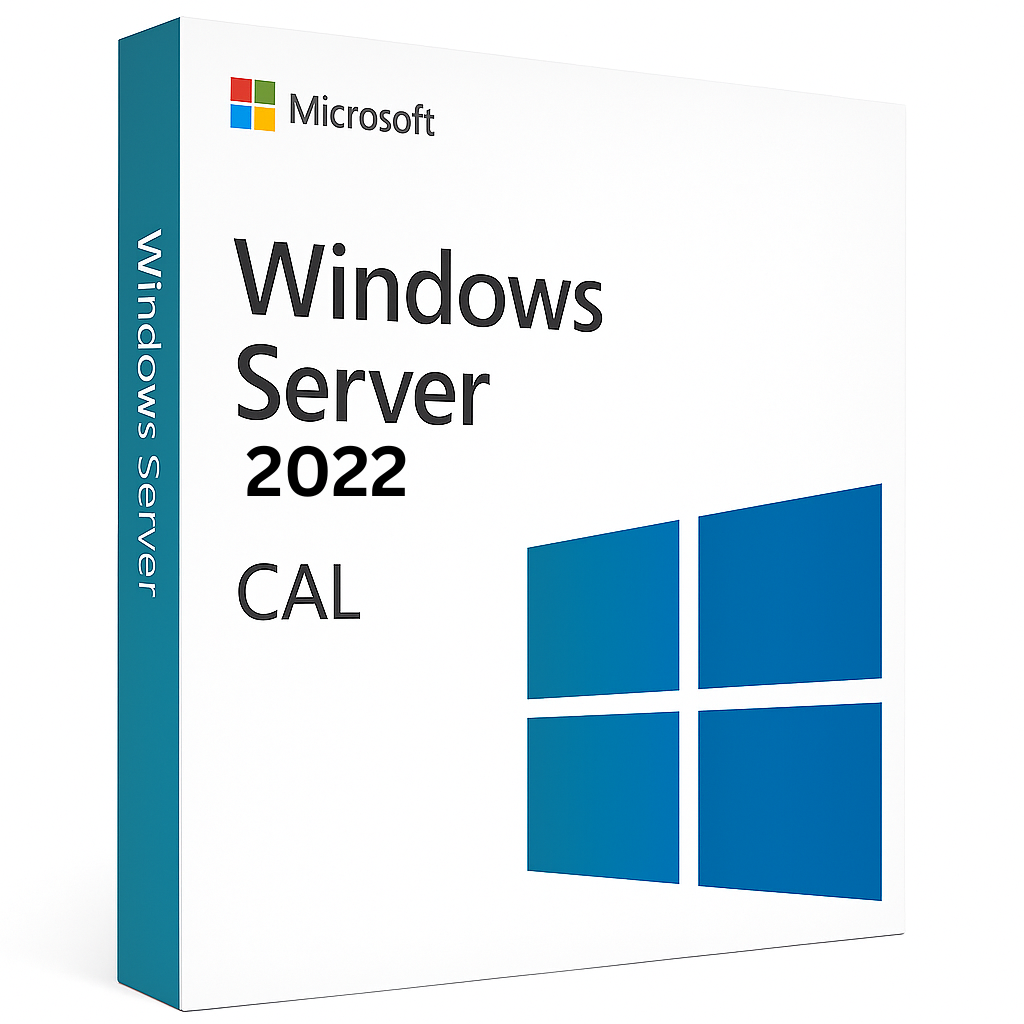

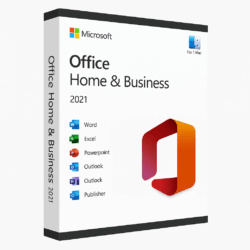
Reviews
There are no reviews yet