Office 2016 Professional Plus
35.00$
DOWNLOAD LINK INCLUDED
✔️ 100% Genuine.
✔️ Both 32/64 bit version support
✔️ All languages version support.
✔️Lifetime effective
- Description
- Download & Activation process
- Reviews (9)
- Q & A (3)
- Why buy from instant-key.com ?
Description
Office 2016 Professional Plus
Microsoft Office 2016 Professional Plus is an essential suite of productivity applications that no computer user should be without. It includes a range of popular software such as Word, Excel, PowerPoint, Outlook, Access, Publisher, and OneNote, all of which are designed to help you work smarter, faster, and more efficiently.
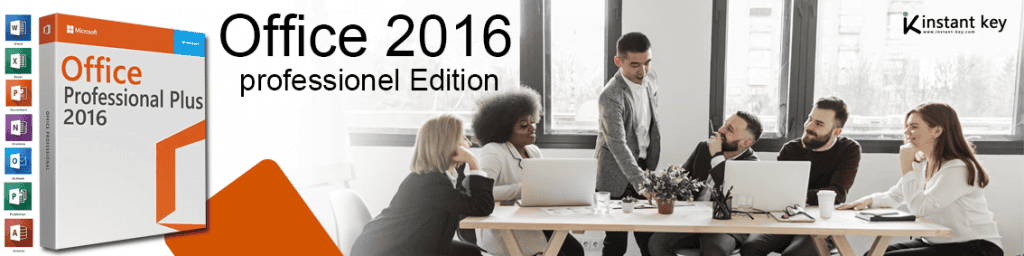
Product Details
- Brand: Microsoft
- Released on: 22-09-2015
- Program type: Microsoft Office Suite
- Format: Single-Use Digital license
- Compatibility: 32-bit and 64-bit
- Language: Multilingual (it is possible to change language settings after installation; additional language packs are also available to be downloaded and installed separately)
- Includes Outlook, Word, Excel, PowerPoint, OneNote, Access, and Publisher.
Description & Applications
We’re excited to introduce Office Professional 2016, designed to revolutionize your work! Packed with new features for communication, creation, and collaboration, it boasts a sleek interface and built-in tools. With Outlook for email, calendars, and contacts, it’s ideal for individuals and teams seeking to boost productivity. Plus, OneDrive lets you store and access documents on-the-go!
 ‣ Microsoft Outlook 2016
‣ Microsoft Outlook 2016
Stay connected and productive with a clear overview of your email, calendar, and contacts. Plan meetings, share information, and collaborate efficiently with Outlook’s easy-to-use interface and features. Microsoft Outlook 2016 is available on any device, allowing you to always be connected whether you’re on your phone, tablet, or Apple device.
 ‣ Microsoft Word 2016
‣ Microsoft Word 2016
Creating professional documents has never been easier. Moreover, Microsoft Word’s amazing proofing tools allow you to edit, structure, and review your work with ease. Furthermore, Word 2016 comes with PDF compatibility and innovative sharing methods, allowing you to work and share as efficiently as possible.
 ‣ Excel 2016
‣ Excel 2016
Organize and create comprehensive spreadsheets or workbooks with Excel. Additionally, Microsoft Excel’s extensive options and features let you illustrate your data patterns in detailed charts and graphs and perform in-depth analyses using the various formulas available. Consequently, it allows you to make informed decisions and accurate forecasts.
 ‣ Microsoft PowerPoint 2016
‣ Microsoft PowerPoint 2016
Create impactful presentations and captivate your audience with PowerPoint. Look like a professional using PowerPoint templates and themes to design the presentation that suits you best. PowerPoint also comes with a variety of animation transitions and other features that allows you to present everything you want in the exact way that you want.
‣ OneNote 2016
Your personal digital notebook, OneNote, allows you to type, write, or draw notes and insert images, audio, or video clips from the web. Moreover, OneNote is available online and syncs up with your other devices, allowing you to access, update, or create new notes from wherever you are.
 ‣ Microsoft Access 2016
‣ Microsoft Access 2016
Create custom desktop and browser-based database applications with Microsoft Access. Access is user-friendly and easy to use providing app and table templates for you to utilize when creating database applications. Access 2016 now automatically stores data in a SQL server, meaning your information is stored safely.
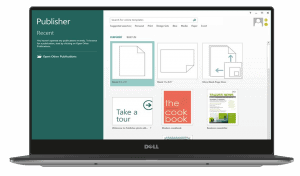
Create high-quality, personalized, and professional publications with Microsoft Publisher. Additionally, the publisher uses simple tools to make complex changes to pictures with amazing features and effects at your disposal. Furthermore, Publisher 2016 comes with an innovative sharing method, allowing you to effortlessly show or send your publications to whoever you want.
Key Features
Microsoft Office 2016 is the latest version of Microsoft Office, which replaced Microsoft Office 2013. It is compatible with Windows 7 and later versions of the Windows operating system and is available in both 32-bit and 64-bit versions. Office 2016 offers a range of packages tailored to meet different needs, whether for personal or professional use. Microsoft has a solution package tailored to your specific needs.
► Office 2016 follows you.
OneDrive allows you to save all your work and pick up where you left off from anywhere you want.
► Access on any device.
Additionally, optimized for touch-based devices, this functionality enables you to access and work on your documents seamlessly across any device.
► Promotes teamwork.
Sharing your work is now easier with improved functions and features for simple sharing and co-authoring in Word, PowerPoint, and OneNote. Additionally, these enhancements streamline collaboration and facilitate seamless teamwork among users.
► Enhanced integration.
Office 2016 comes with new and improved integrated features from Bing, Cortana, and Tell Me. Moreover, these features empower users to browse the web, prepare for meetings, and find out how to carry out tasks efficiently in Word, Excel, and PowerPoint.
System Requirements for Office Professional 2016
- It is necessary to have a CPU of at least 1 GHz with SSE2, and it is recommended to have 2 GB of RAM.
- To proceed with the installation, make sure that your device has at least 3 gigabytes of free disk space available.
- Minimum required display resolution: 1024 x 768
- DirectX 10 graphics processor is necessary for the graphics card.
- Internet connection is necessary (fees may apply)
- Operating System: Windows 10, Windows 8.1, Windows 8, Windows 7 Service Pack 1, Windows 10 SAC, Windows 10 LTSB 2016, Windows 10 LTSB 2015, Windows Server 2016, Windows Server 2012 R2, Windows Server 2012, or Windows Server 2008 R2.
If you have any further inquiries please do not hesitate to contact us!
How to download and install any Microsoft office pack by key
To Download Office 2016 or 2019 Home and Student or Pro Plus in your desired language, please follow these instructions:
How to download Microsoft Office Pack in 3 steps :
- Go to this link: https://setup.office.com/ , if you’re not already signed in, select Sign in
- you will be required to enter the activation code for your software, so put your license code:
- Select your Country and Language.
- Download and install the Setup File</li>
- Finish the Installation Process and Run the Applications.
How to install Microsoft Office Pack :
-
Once you have entered the correct information, you can begin downloading the software. Follow the on-screen directions and start downloading your registered copy of Microsoft Office.
-
Run the Activation wizard.
Once you run the office installer you need to follow on-screen instructions that appear on the screen. Now, We just need to wait for the office setup to go through the installation process. -
Open and Run office Applications.
As soon as the installation is complete open any office app and you will get a welcome screen with a message “You’re All Set” and that office is activated.
,
Also please don’t forget to leave a positive feedback if you are satisfied!
9 reviews for Office 2016 Professional Plus
Q & A
Office 2016 Professional Plus definitely functions with Windows 11, but I would advise purchasing Office 2021 instead because it has updated features and is faster and more efficient.
Thank you for contacting us. A licensed key can only be used on one device.
Hello, thanks for visiting our website. Here is the link to get Office 2016 from our platform: https://instant-key.com/product-category/microsoft/microsoft-office/office-2016/.

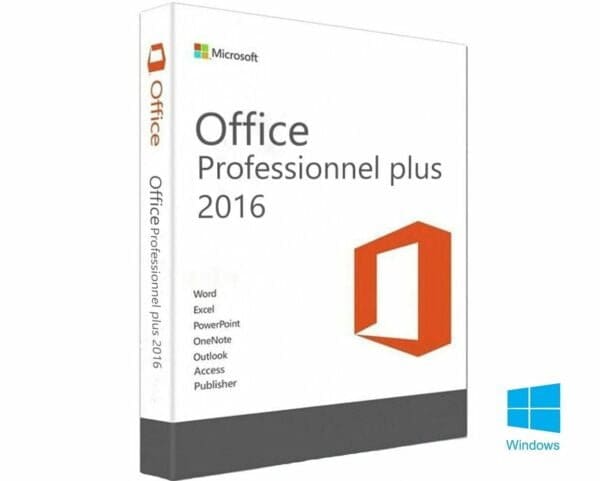
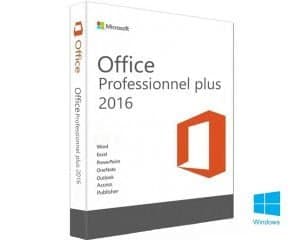
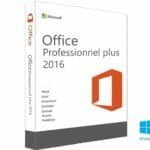



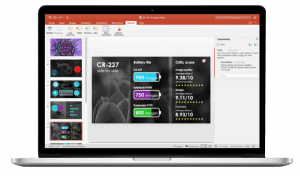
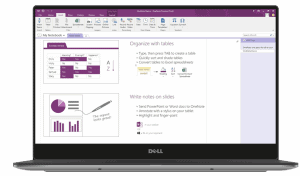
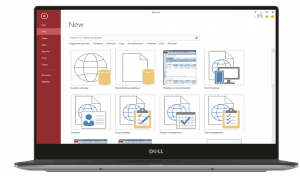

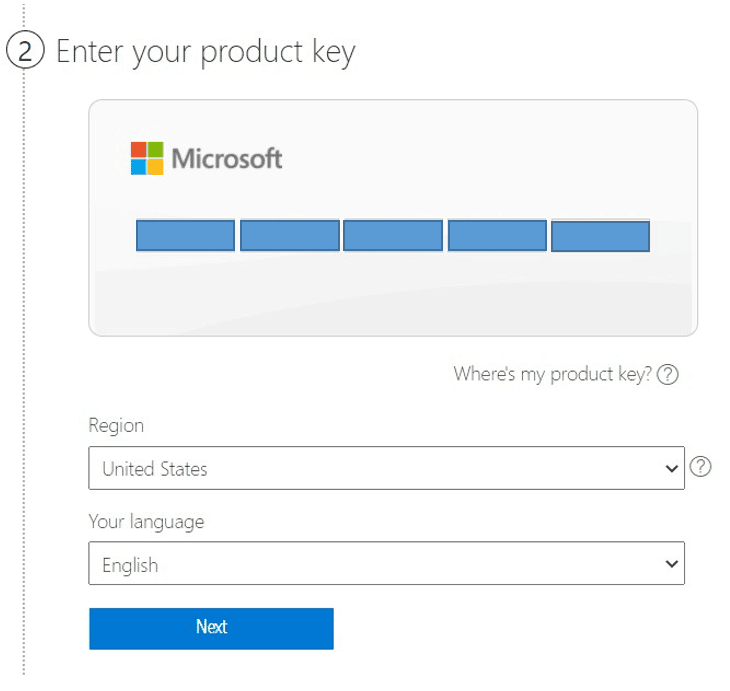
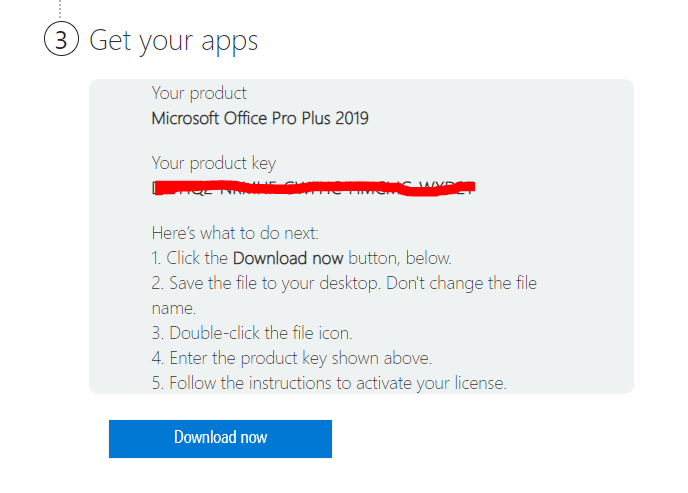
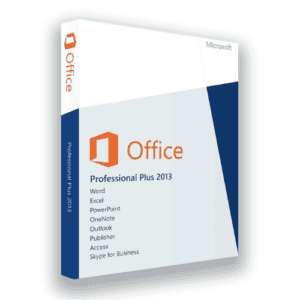
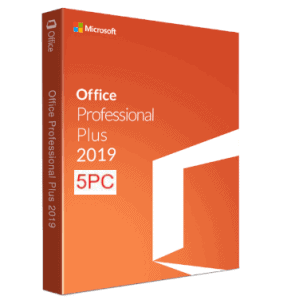

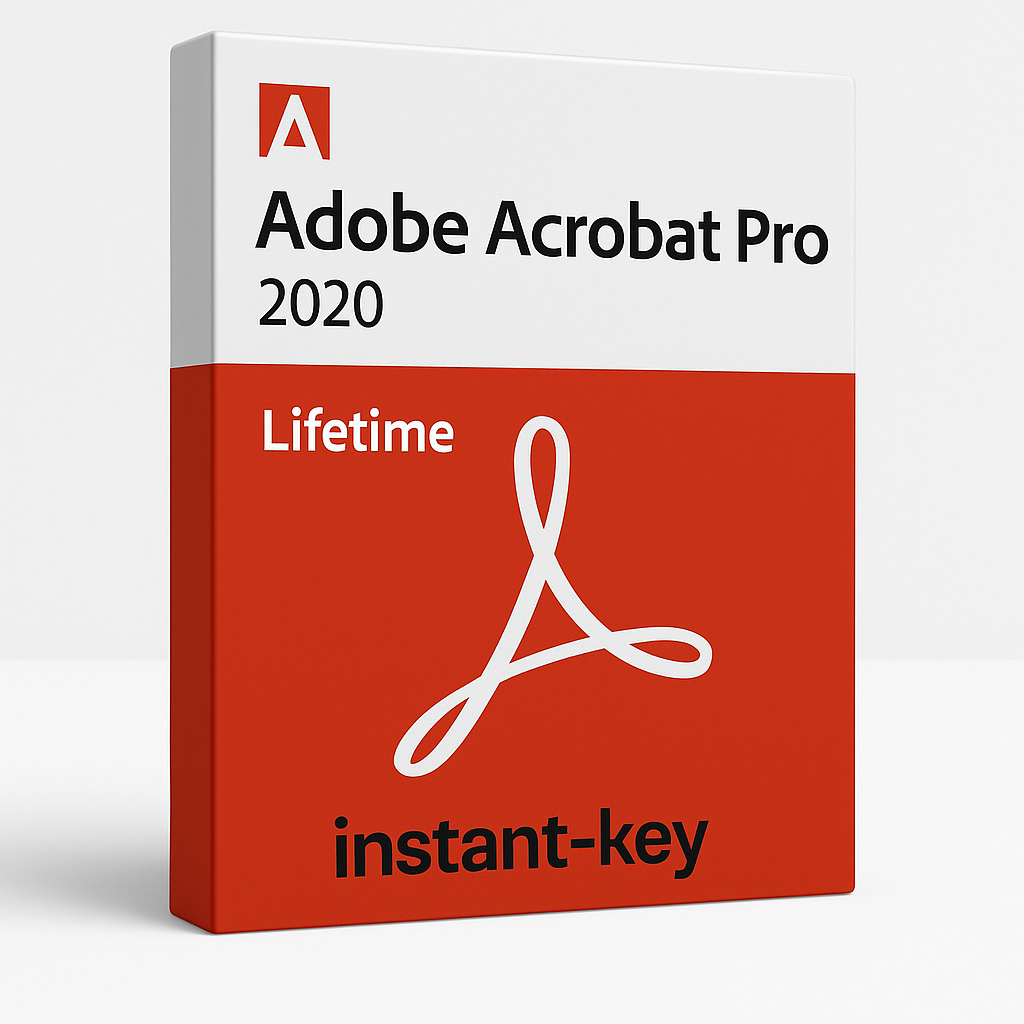














Very quick and easy!
Prompt and efficient service