McAfee Mobile Security
10.00$
✔️Original license key McAfee Mobile Security
✔️Instant delivery
✔️Secure payment system
✔️Money back guarantee
- Description
- Reviews (0)
- Q & A
- Why buy from instant-key.com ?
Description
McAfee Mobile Security
McAfee Mobile Security is the perfect solution for anyone looking to protect their mobile devices from malicious cyber threats. Developed by McAfee, a leading cybersecurity company, this all-in-one mobile security app is designed to safeguard your smartphone or tablet against malware, viruses, phishing scams, and other online risks, giving you peace of mind and ensuring your personal data stays secure.
Don’t wait until it’s too late; download McAfee Mobile Security today and stay one step ahead of cybercriminals!
What is a McAfee Mobile Security Key?
Have you ever wondered about the McAfee Mobile Security Key? It’s a real activation code. This code lets you use great features in McAfee Mobile Security. Doesn’t matter if you’re an Android or iOS user, this key gets you full access to the top-notch mobile safety tools McAfee offers.
Key Features and Information
- Antivirus Protection: Protect your device with confidence using the McAfee Mobile Security Key, which scans for malware, viruses, and harmful files and apps.
- Wi-Fi Security: Protect yourself from potential Wi-Fi threats by using our scanning tool to identify secure networks and avoid risky connections. Stay safe and secure while browsing, working, or streaming online.
- Anti-Theft and Tracking: With this feature, you can keep track of your device’s location, remotely lock it, and even erase your data in case of loss or theft. Additionally, you can use the CaptureCam option to take a picture of the person who has your device. This feature ensures that you have control over your information, even if your device is not in your possession.
- App Privacy Check: Discover McAfee Mobile Security’s powerful app rating system that identifies any apps accessing personal information without your permission, giving you peace of mind.while restricting access to your personal data and apps.
- Safe Web Browsing: McAfee Mobile Security offers real-time web protection, preventing access to harmful websites that may attempt to steal data or infect devices with malware.
- Media Backup: Experience peace of mind by storing your cherished memories in the cloud with ease and convenience. Enjoy secure and accessible access.
- Optimization Tools: Maximize your device’s performance with our app’s powerful tools that clean up unnecessary files and optimize storage. Say goodbye to sluggish performance and hello to lightning-fast speeds.
- SMS and Call Filtering: You have the ability to block unwanted calls and texts, which can help reduce the number of spam and nuisance communications..
- Multi-Device Support: With McAfee Mobile Security, you can protect multiple devices (smartphones and tablets) with a single subscription.
How to Activate Your McAfee Mobile Security Key
- Purchase your key from an authorized McAfee reseller like instant-key.com
- Download the McAfee Mobile Security app from the Google Play Store or Apple App Store.
- Log in to your account or create a new one.
- Navigate to the Activate with a Key option in the app settings.
- Enter your McAfee Mobile Security Key and follow the prompts.
- Start enjoying full-featured mobile protection immediately.
System Requirements
Storage space: Minimum of 512-MB RAM (2 GB recommended) At least 110 MB of available hard disk space
Internet connection: Wi-Fi LTE 4G 3G
NOTE: We recommend that you use a high-speed internet connection.


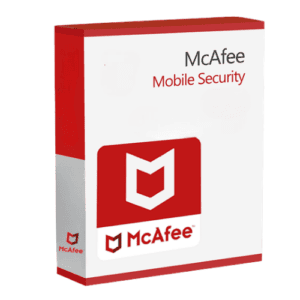
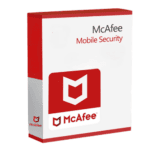

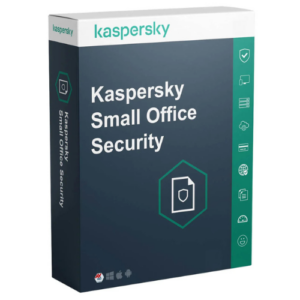
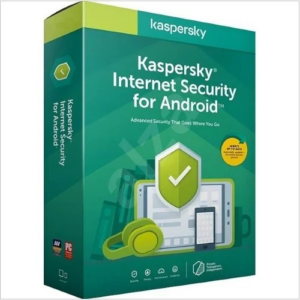
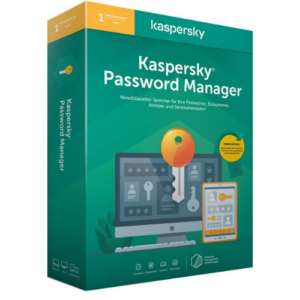














Reviews
There are no reviews yet