Magix Movie Studio 2024 Suite
- Description
- How to download /use
- Reviews (0)
- Q & A
Description
Magix Movie Studio 2024 Suite
Embark on a creative journey with Magix Movie Studio 2024 Suite, a comprehensive video editing toolkit for creators. Whether you’re a beginner exploring video production for the first time or a pro storyteller, Movie Studio 2024 provides all the tools you need to bring your vision to life with precision and ease
Main Features:
- Neat Video Editing: It serves easy-to-use tools for making changes to images, sound, and video with a simple drag-and-click system.
- Smart Tools: Automated editing tasks are possible with built-in AI features like object recognition and tracking.
- 3D Video Work: The Suite of Movie Studio offers devices for manipulating 3D video, letting you invent effects and interact with 3D items in your tasks.
- Broad Format Compatibility: This application supports many sound and video formats, making it easier to work with multiple file types.
- Color Adjustments: It brings potent tools for adapting light, contrast, saturation, and a panel for grading color for enhanced results.
- Sound Editing: The integrated audio tools offer detailed audio editing, noise reduction, and mixing delivering clear sound for your video.
- Library: The Suite has a big range of filters, transitions, and video effects to add refinement and originality to your video tasks.
- 4K Ready: Movie Studio 2024 is equipped for 4K video editing, making it a good option for high-definition tasks.
- Multi-layer Editing: This allows users to work on several video tracks at once, enabling intricate editing of layered video and audio.
- Video Stabilization: With built-in stabilization tools, shaky footage can be smoothened for smooth and high-quality videos.
- DVD and Blu-ray Creation: The Suite includes tools to author DVDs and Blu-rays that can easily make custom discs for compatible players.
- Cloud Integration: Connection with cloud services enables you to save your projects and share them directly on social media.
Why Choose Magix Movie Studio 2024 Suite?
- Powerful Tools, Endless Possibilities
- Dive into professional-grade video editing with a suite designed to turn raw footage into cinematic masterpieces. From simple trims to advanced special effects, every tool is at your fingertips for unparalleled creative freedom.
- Edit with Speed and Precision
- Experience smooth editing with lightning-fast performance optimised for 64-bit systems. Seamlessly edit 4K and HD footage without buffering or lag—so you can focus on what matters most, your story.
- Stunning Visual Effects
- Take your videos to the next level with a range of dynamic visual effects. Add transitions, filters, and animations to create eye-catching videos that stand out from the crowd.
- Pro-Level Audio Refinement
- Great visuals deserve equally great sound. Perfect your soundtrack with advanced audio tools that ensure your video’s soundscape is crisp, clear, and immersive for your audience.
- Templates That Save You Time
- Short on time? No worries! Choose from a variety of expertly designed templates to jumpstart your projects and create professional-looking videos in minutes.
- AI-Powered Features
- Step into the future of editing with AI-driven tools that streamline your workflow. From automatic scene detection to advanced colour grading, AI takes care of the hard work so you can focus on your creative vision.
System Requirements:
- Operating System: Windows 10 (64-bit), Windows 11 (64-bit)
- Processor: Intel Core i3 or AMD Ryzen 3 (2.5 GHz or faster). Recommended: Intel Core i5 or AMD Ryzen 5 (3.0 GHz or faster)
- RAM: 8 GB RAM. (Recommended 16 GB)
- Graphics Card: NVIDIA GeForce GTX 1660 / AMD Radeon RX 580 (or better) with 4 GB VRAM
- Hard Drive: SSD with at least 1 GB of free space (preferably for working with video files)
- Display: Full HD (1920 x 1080) resolution, 32-bit color depth
- Sound Card: Standard audio hardware
- Internet: Internet connection for activation, updates, and additional content (if applicable)
Right after you place your order, an email will be sent to the email address used during checkout. This email will contain a manual and a download link from the official software website.
Please note that you can access the download link in your customer portal at any time. You can find it by clicking on the "My Downloads" button. You can also access the license key by clicking on the "My Licenses" button.
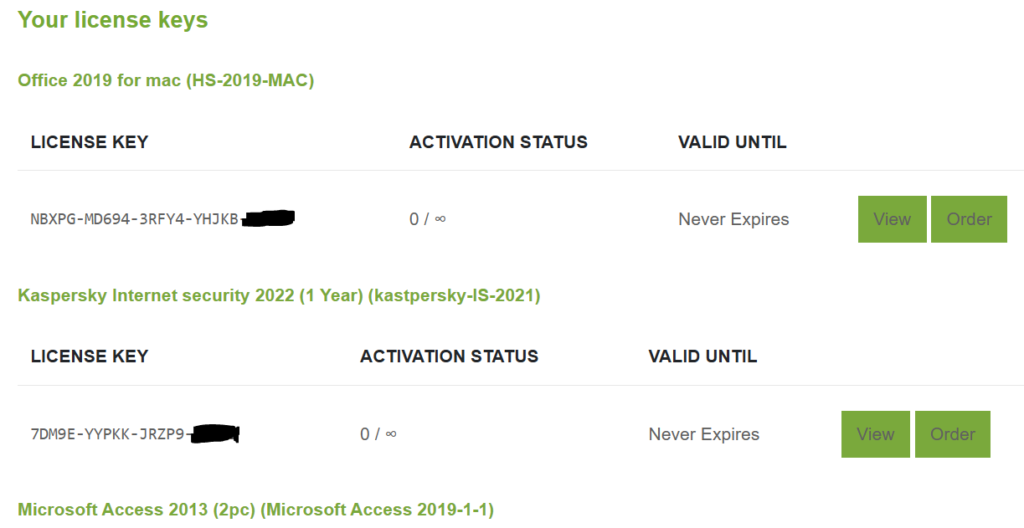
note that the download link and the license key can be checked anytime in your customer portal, the button " My downloads and the button My licenses


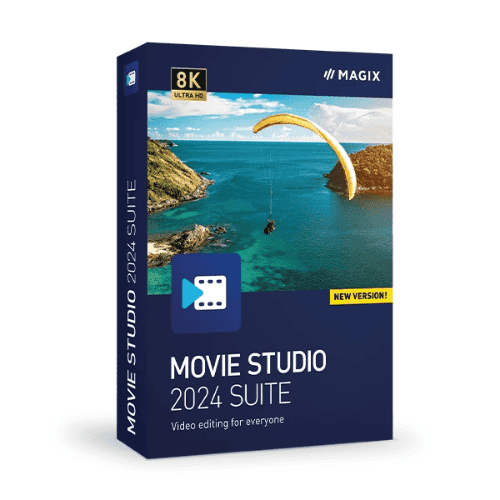
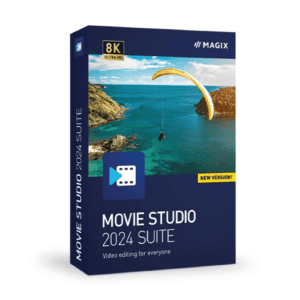
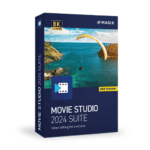
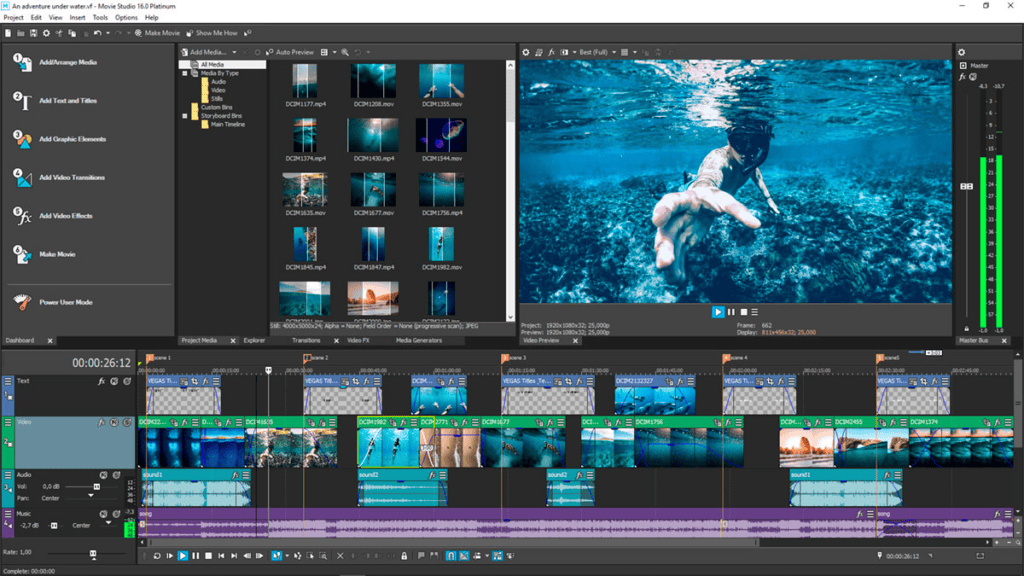
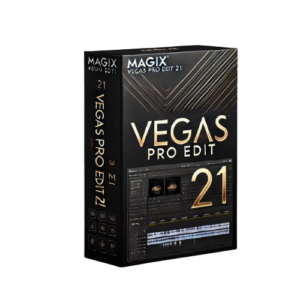












Reviews
There are no reviews yet