- Description
- Additional information
- Reviews (0)
- Q & A
- Why buy from instant-key.com ?
Description
Product Description
Your imagination will get wings thanks to Corel VideoStudio – a specialized software for editing videos from Corel. A comprehensive tool that fits all levels of users with powerful editing capabilities and an easy-to-use interface, which makes it suitable for novices as well as experts.
With support for various video formats including 4K, HD, 360-degree videos among others, you have access to numerous effects, transitions and customizing editing features enabling your vision come to life.
Versions of Corel VideoStudio:
Corel VideoStudio is available in a variety of editions including:
- VideoStudio Pro: Designed for basic video editing by beginner and intermediate users.
- VideoStudio Ultimate: More advanced version includes advanced masking features, additional effects or filter options, as well as support for 4K & 360 degree videos.
Some Major Attributes of Corel VideoStudio
- User-Friendly Interface: Proffers a navigable platform appropriate for both novices and skilled people.
- Multi-Camera Editing: Permits alteration from various angles (up to 6 cameras in new versions).
Chroma Key (Green Screen): Allows background changes within films; this is a very popular feature while making creative effects. - Motion Tracking: Watch as objects or individuals move about so you can apply effects that trail behind them.
- Advanced Video Effects: Having access to diverse video filters, transitions and explosion ainsi.
4K,360 degree Video Editing: Facilitates high-quality 4K and 360-degree videos thus making them more appealing. - Sound Editing Tools: Audio ducking feature- Automatically reduce background music when speech is on. Voice-overs- Conduct voice-overs directly within the program.
- Customizable Motion Paths: Make animations by specifying custom motion paths for objects in videos.
- Video stabilization: Shaky video footage is improved using built-in stabilization tools.
- Color Grading: There are sophisticated color grading tools for adjusting color, brightness and saturation.
- Video masking: For advanced visual effects, you can apply specific effects to sections of your video.
- Ready-to-use Project Templates: Pre-made templates that will help you kickstart your project with little effort on editing.
- Export and Sharing: Social media platforms such as YouTube or Vimeo allow direct sharing. DVD and Blu-ray burning with custom menus are supported.
- Hardware Acceleration: It takes advantage of hardware acceleration which enables faster rendering and performance during editing.
Main Uses:
- Home-made videos
- YouTube publishing
- Social media videography
- Basic professional video editing
System Requirements for Corel VideoStudio
- Operating System: Windows 11, Windows 10 (64-bit OS only). Windows 8, Windows 7 (64-bit OS only)
- Processor: Intel Core i3 or AMD A4 series or higher. For HD and 4K video, Intel Core i7 or AMD Athlon A10 or higher recommended.
- RAM: Minimum 4 GB RAM (8 GB or more recommended for HD and 4K editing).
- Graphics Card: Minimum resolution of 1024 x 768 (1366 x 768 or higher recommended). For hardware acceleration: Intel HD Graphics 5000 or higher. NVIDIA GeForce GTX 660 or higher. AMD Radeon R7 250X or higher.
- Sound Card: Windows-compatible sound card.
- Hard Drive Space: Minimum 10 GB of available hard disk space for installation.
- Input Devices: Standard mouse or compatible touch device.
- Internet Connection: Required for installation, registration, and some features (such as updates or online services).
Additional information
| Versions | Ultimate, Pro |
|---|---|
| EDITION | 2022, 2023 |
Add a review
You must be logged in to post a review
Log In
Q & A
Ask a question
There are no questions yet

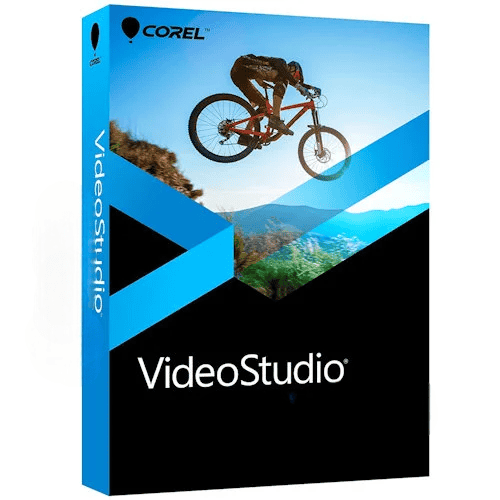
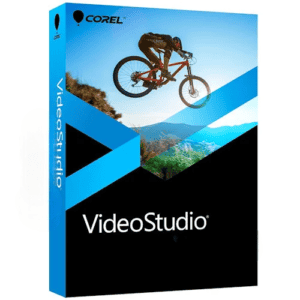
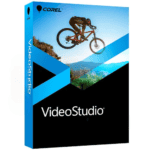
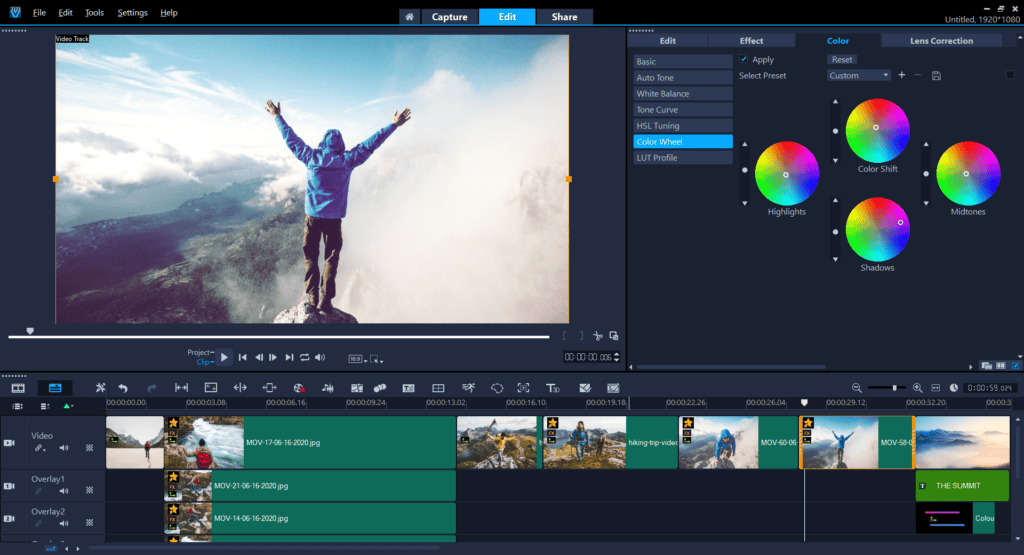

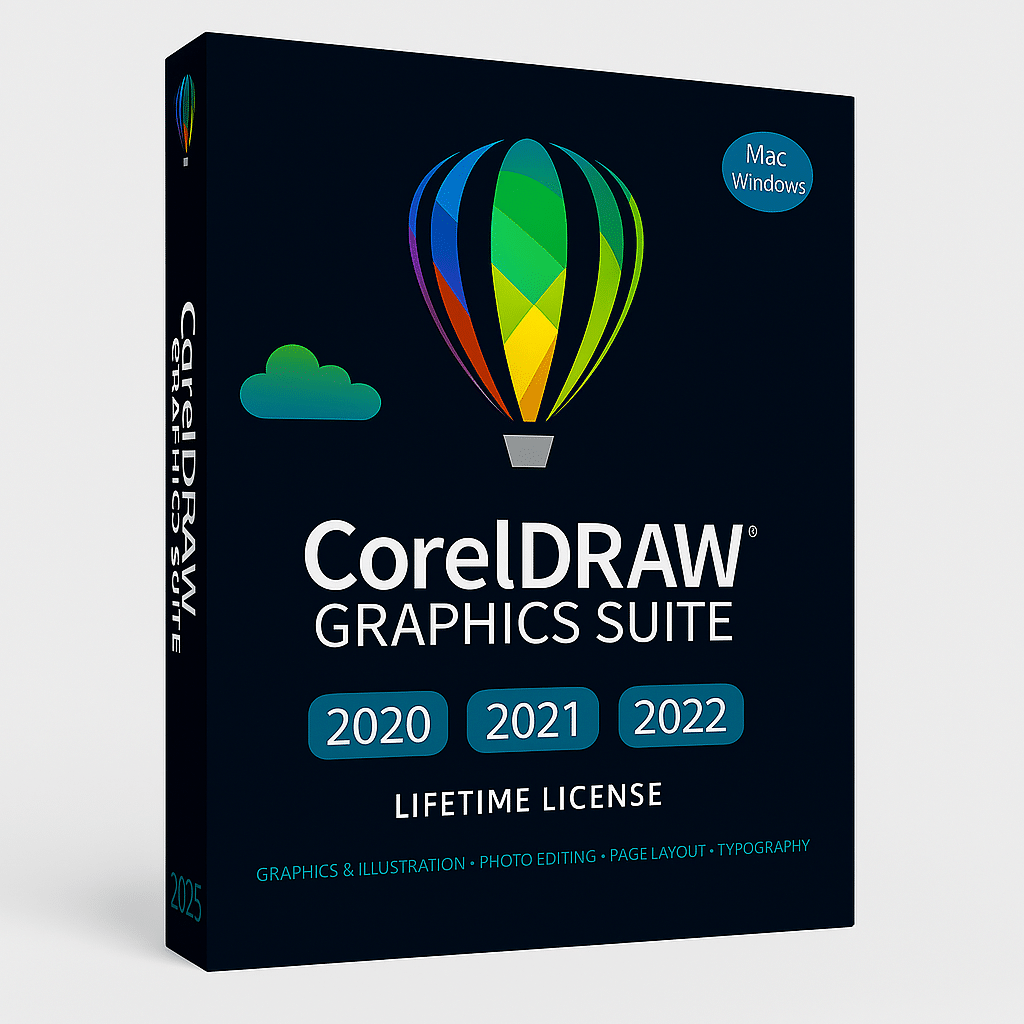
















Reviews
There are no reviews yet