Autodesk Navisworks (Win/Mac)
Price range: 145.00$ through 245.00$
✔️100% Genuine version.
✔️Download product(s) from the official website
✔️Autodesk Navisworks is available for both Windows and Mac. (2023-2024-2025-2026)
✔️ This package includes all Windows and Mac
- Description
- Additional information
- Reviews (0)
- Q & A
- Why buy from instant-key.com ?
Description
Autodesk Navisworks
Autodesk Navisworks is a revolutionary tool in the field of architecture, engineering, and construction. This outstanding project review software aims to improve cooperation, communication and clash detection throughout the duration of the project. Navisworks offers an all-in-one solution that is commonly used by professionals for merging 3D models and data from different sources into a cohesive project model that provides a holistic view of the entire project.
The ability to integrate multiple data sources and visualization features makes it a vital tool for AEC experts. With Navisworks, you will be able to enhance your activity flows while taking your projects to greater heights. Try it today to see how much difference it makes!
Autodesk Navisworks Use Cases
Clash Detection: Navisworks is a software that enables users to import 3D models from a variety of design software, such as AutoCAD, Revit, and Civil 3D, and conduct clash detection. Clash detection helps detect and resolve conflicts between different building components at an early stage of the design and construction process, reducing errors and expensive rework.
Model Coordination: Navisworks enables professionals to consolidate and coordinate various discipline-specific models (e.g., architectural, structural, MEP) into a single federated model. This facilitates better coordination and visualization of the entire project.
Design Review: Navisworks offers a range of tools for 3D model visualization, design review, annotation, and effective communication of design intent among teams.
Quantity Takeoff: Users can extract quantities and measurements from the 3D model, which is valuable for estimating and cost control.
Construction Sequencing and Scheduling: Navisworks allows for the creation of 4D construction simulations by integrating project schedules (e.g., from Primavera or Microsoft Project) with 3D models. This helps in visualizing the construction sequence and identifying potential scheduling conflicts.
Visualization and Presentation: A robust tool to create visually impressive presentations and project guides. Its high-quality rendering and animation profiles are perfect for mesmerizing the stakeholders or customers.
Facility Management: Navisworks can be used beyond construction; for instance as a support system in facility operations via giving a comprehensive 3-D representation of the building that helps with maintenance scheduling.
Quality Control: This user allows checking whether building remains accordance with its projection models.
Safety Analysis: This tool is able to simulate scenarios of danger in construction sites in order to identify possible threats, as well as to improve planning of safety measures.
BIM Collaboration: It has a central point for teamwork on any BIM (Building Information Modeling) project, thereby enabling different teams across locations and disciplines to collaborate in one place.
System Requirements for Autodesk Navisworks
Minimum System Requirements:
- Operating System: Upgrade to Microsoft’s latest operating system, Windows 10, with its powerful 64-bit architecture for improved performance and efficiency. Navisworks Manage users can also benefit from Windows 8.1 64-bit, while Windows 7 SP1 64-bit offers continued support for legacy systems. Make the switch today and experience the next level of computing.
- CPU: Multi-core 64-bit processor, such as Intel Core i5 or i7, or equivalent AMD processor
- RAM (Memory): 8 GB or more (16 GB or higher recommended)
- Graphics Card: For optimal performance, your computer needs a DirectX 11-capable graphics card with Shader Model 3. This can be either a discrete or integrated graphics card with dedicated GPU memory of 1 GB or higher. Additionally, your computer needs to support OpenGL 3.3 or higher.
- Display Resolution: The recommended screen resolution is 1920 x 1080 with True Color. However, the minimum screen resolution required is 1280 x 800.
- Hard Drive: To install the program, you will need at least 10 gigabytes of free space on your hard disk. For optimal performance, we recommend using a solid-state drive (SSD).
- Pointing Device: Microsoft-compatible mouse or pointing device
- Network: Internet connection for product activation and access to online services
Additional information
| Variants | (2023-2025), 2026 |
|---|

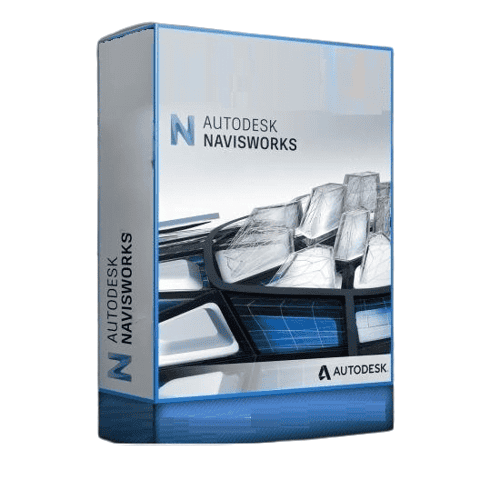


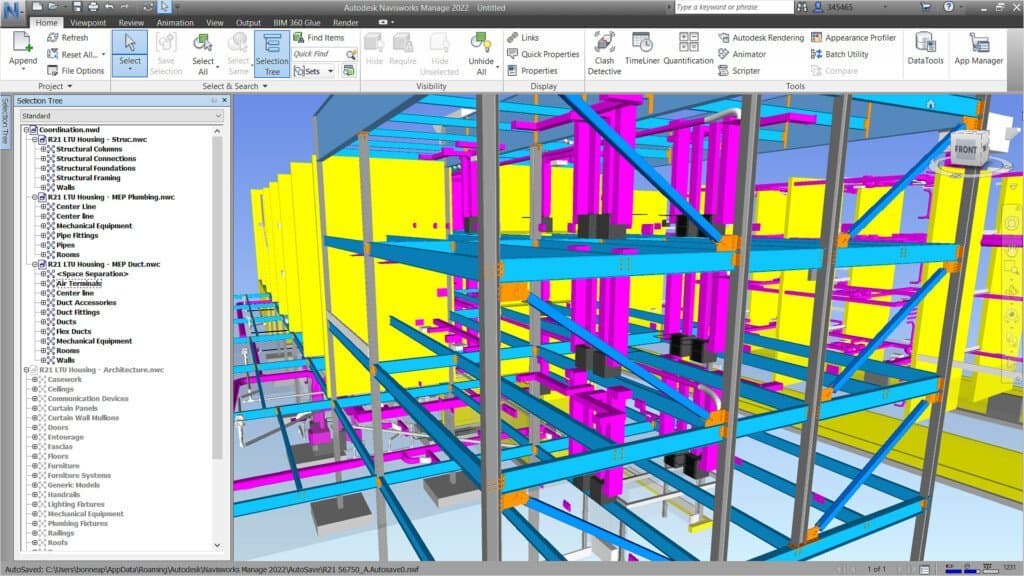


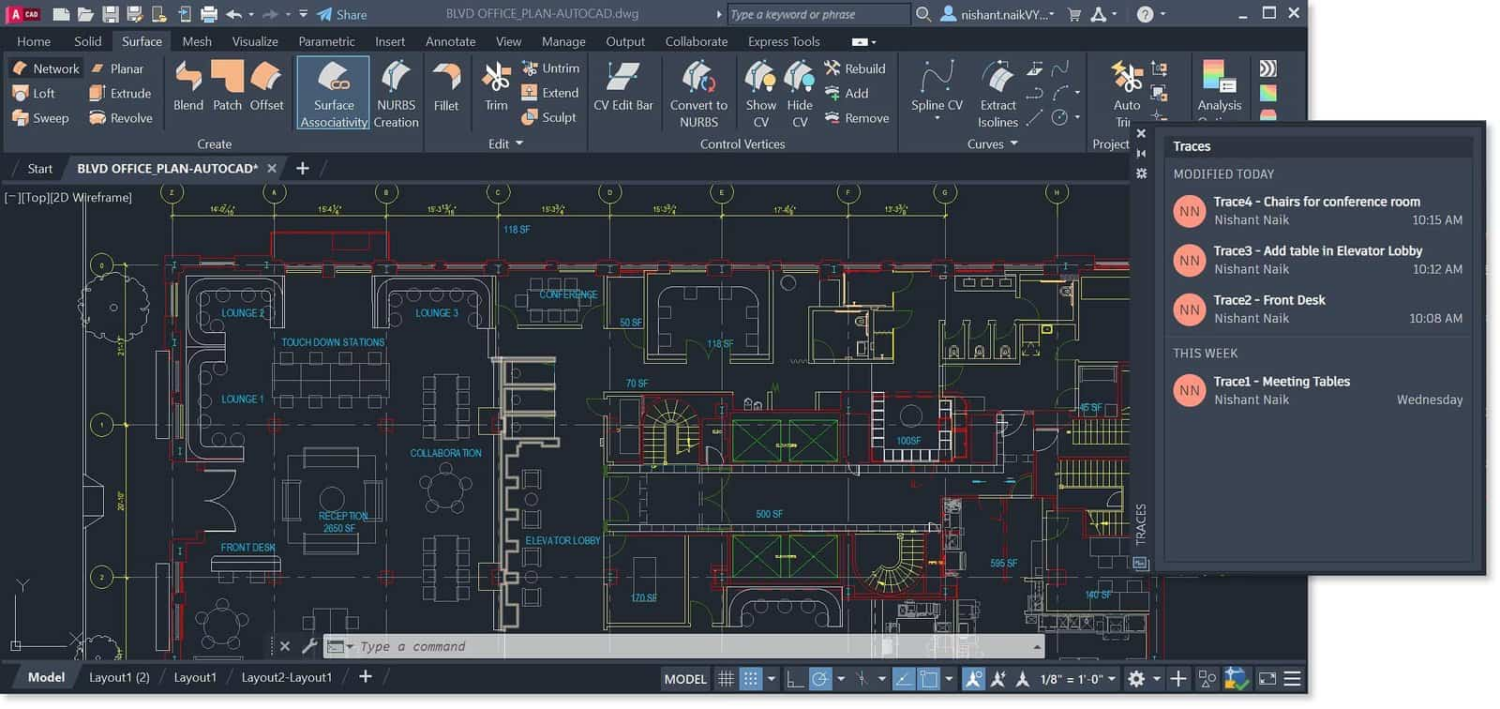
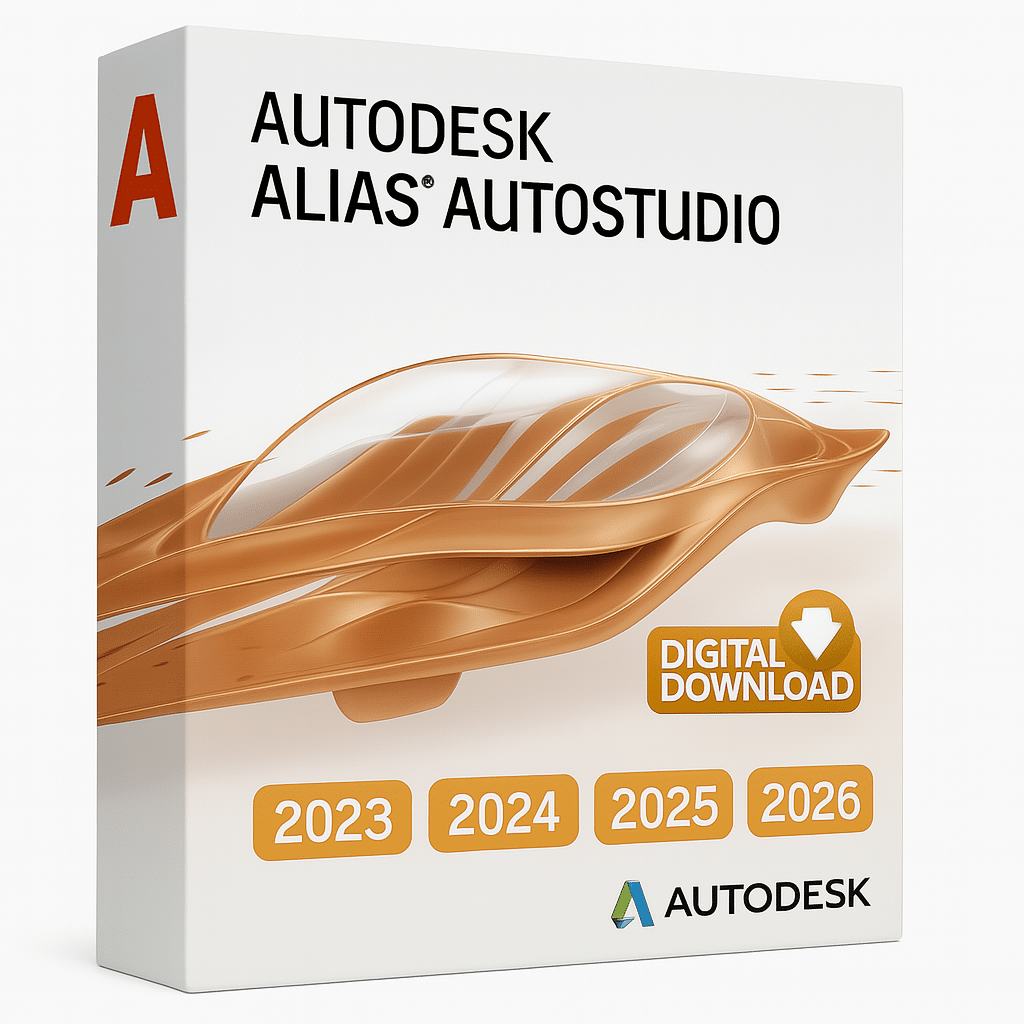
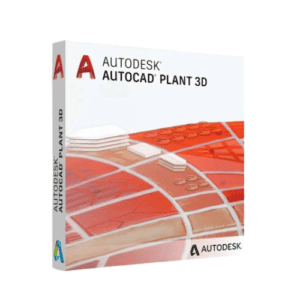













Reviews
There are no reviews yet