Autodesk AutoCAD Mechanical (Win/Mac)
Price range: 99.00$ through 250.00$
✔️100% Genuine version.
✔️Runs On Windows pc and Mac
✔️Download product(s) from the AutoDesk official website
![]()
- Description
- Additional information
- Reviews (0)
- Q & A
- Why buy from instant-key.com ?
Description
Product Description
Are you a mechanical engineer or designer who’s on the lookout for software that caters to your unique requirements? Well, look no further than AutoCAD Mechanical by Autodesk! This fantastic program is tailor-made for professionals like you, and it’s built on the widely used AutoCAD platform, so you know it’s the real deal. With its industry-specific tools and features, AutoCAD Mechanical can streamline your design process, minimize errors, and boost your productivity like never before. Whether you work in the manufacturing, automotive, aerospace, or industrial machinery sector, this software has got you covered. Additionally, By using AutoCAD Mechanical, you’ll experience a remarkable improvement in the efficiency and accuracy of your mechanical drawings. So what are you waiting for? Get your hands on AutoCAD Mechanical today and take your engineering and design work to the next level!
Key Features of AutoCAD Mechanical
- Mechanical Parts Library: With more than 700,000 standard parts like nuts, screws, bolts, washers, shafts, pins, structural shapes, and bearings.
It supports international standards (ANSI, ISO, DIN, JIS, BSI,CSN, GB). - Mechanical Design & Documentation Tools: These are tools for construction of new machines drawings as well as maintaining existing ones.
- Layer Management: This feature arranges every item into its proper layer hence ensuring all layers have consistency throughout designs.
- Tools for annotating: Tools for annotating, that produce standard mechanical symbols for surface texture, welding and hole charts
Tools providing geometric dimensioning and tolerancing (GD&T). - Generation of BOM and Parts List: Automatically generate accurate Bills of Material (BOM) from your designs.
- Powerful Tools for Creating and Detailing Drawings: Tools that aid in creating 2D mechanical drawings from 3D models hence enhancing the workflow for both worlds of 2D and 3D designers.
It is easy to view, creating and arranging sections and details rapidly.
Mechanical Toolset is Included with AutoCAD
Autodesk AutoCAD Mechanical is truly a remarkable example of the incredible evolution of CAD tools. The software offers impressive capabilities and user-friendliness that have only improved over the years. It’s widely used in designing buildings, bridges, and highways, thanks to its compatibility with a wide range of file formats. With its improved drafting platform, designers can now create and develop designs with greater precision, speed, and ease. I’m ecstatic to see the significant strides Autodesk has made in advancing their software, and I am genuinely eager to see what the future holds for this innovative company. Their commitment to excellence is truly inspiring!
System Requirements for Autodesk AutoCAD Mechanical
- Operating System: Please note that operating systems older than Microsoft Windows 10, Microsoft Windows 8.1 with Update KB2919355, and Microsoft Windows 7 SP1 do not support 64-bit systems. It is important to ensure that your operating system is compatible with the 64-bit system before proceeding.
- CPU: 2.5-2.9 GHz processor
- Memory (RAM): For optimal performance, your device should have a minimum of 8 gigabytes of RAM or more.
- Graphics Card: 1 GB GPU with 29 GB/s bandwidth and DirectX 11 compatibility. Recommended: 4 GB GPU with 106 GB/s bandwidth and DirectX 11 compatibility.
- Display Resolution: The resolution is 1920 pixels by 1080 pixels, and it supports True Color.
- Disk Space: To install, you will need at least 7 gigabytes of free space.
- Pointing Device: MS-Mouse compliant device
Additional information
| Subscription | 1 Year, 2 Years, 3 Years |
|---|

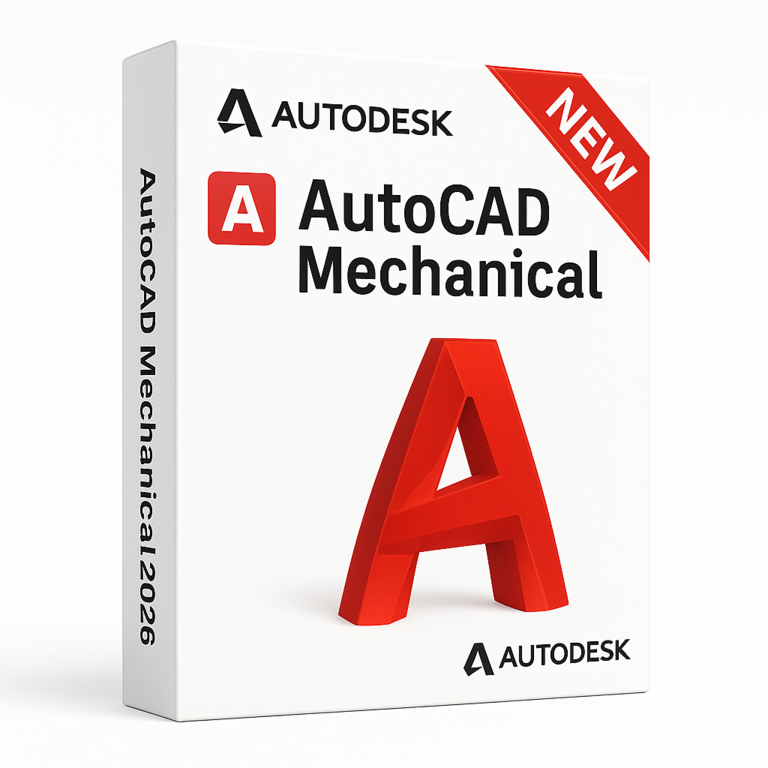
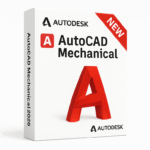
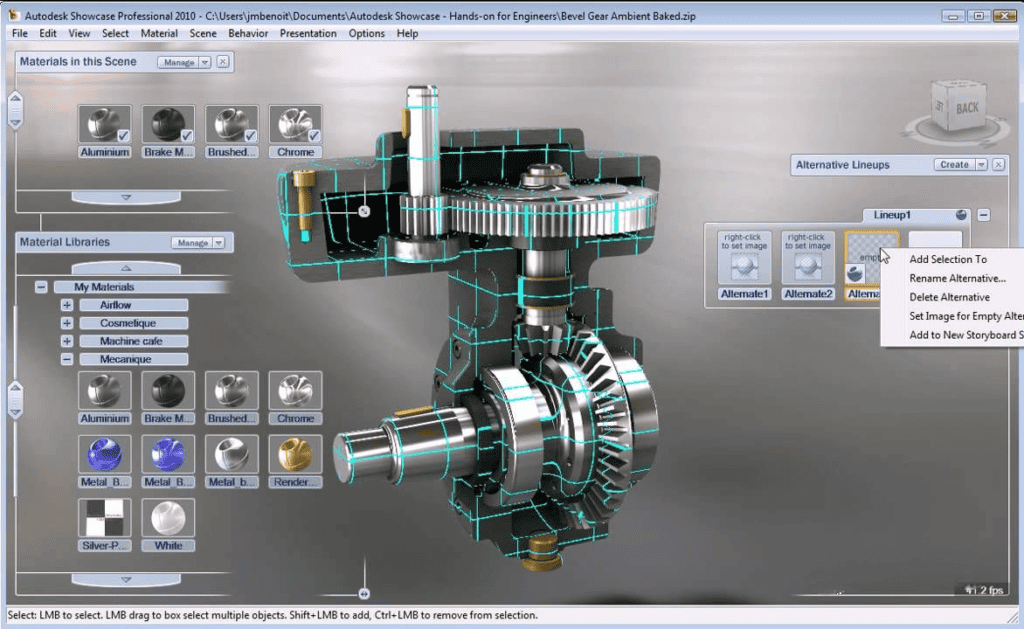
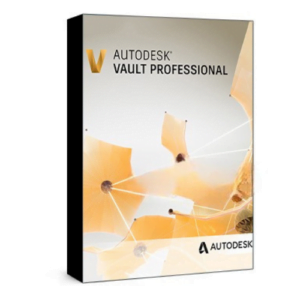
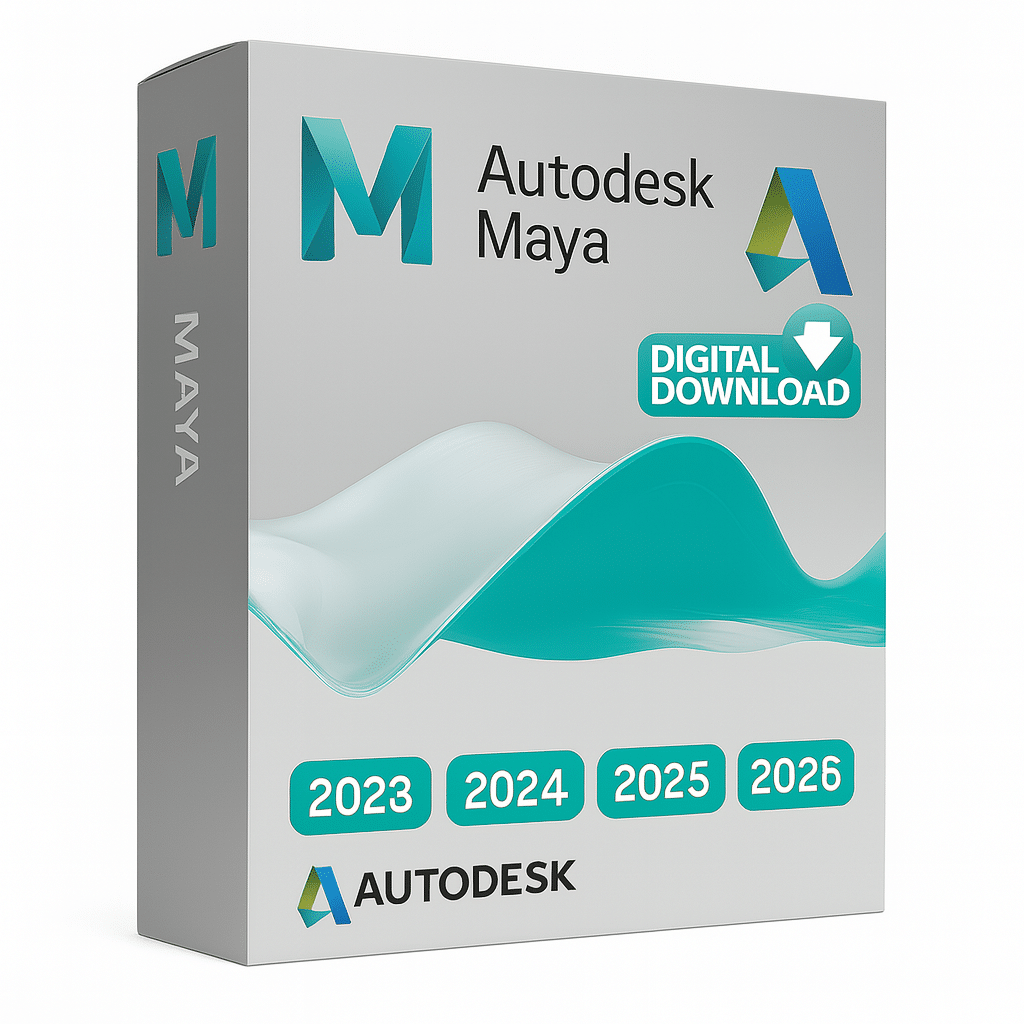
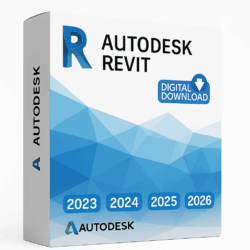
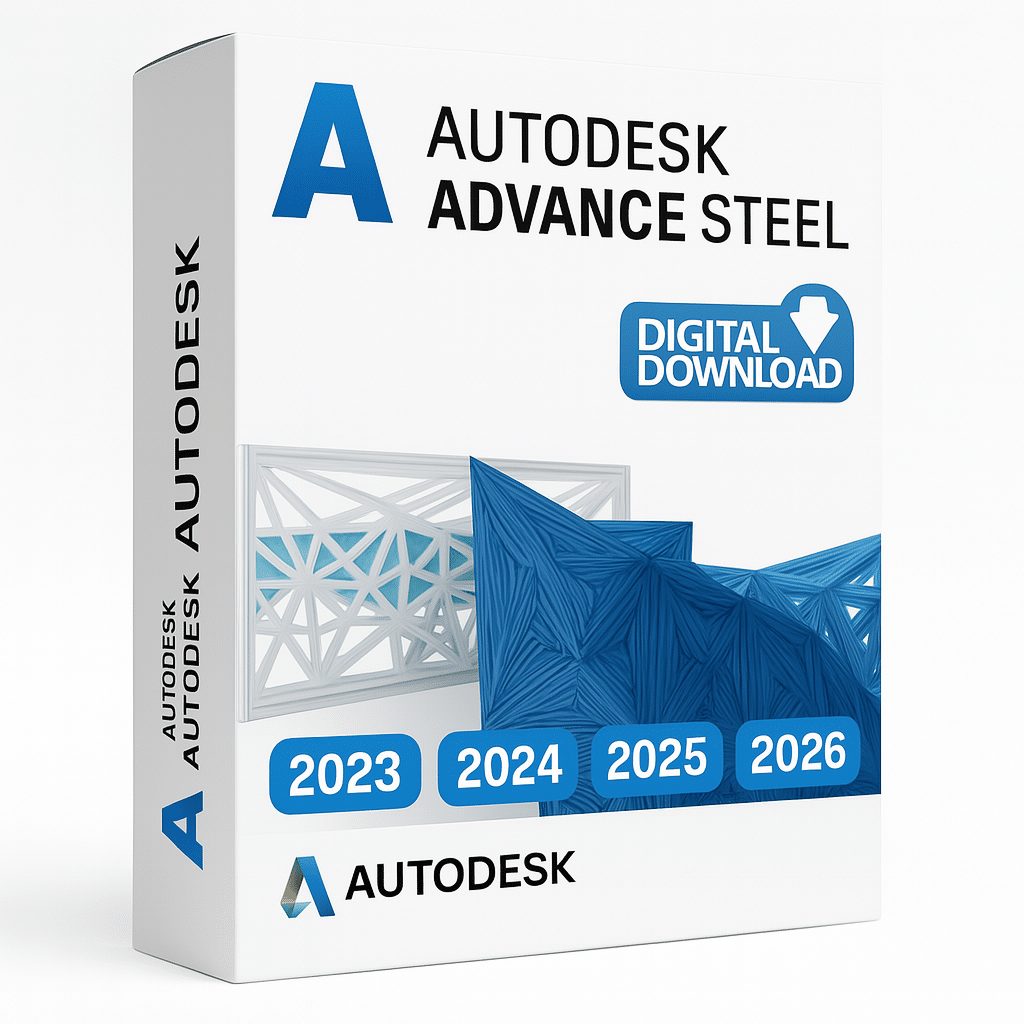
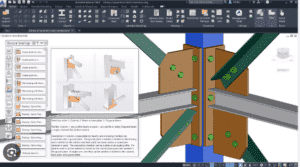














Reviews
There are no reviews yet