- Description
- Reviews (0)
- Q & A
- Why buy from instant-key.com ?
Description
Ashampoo UnInstaller 14
Ashampoo UnInstaller 14 is an incredibly powerful and user-friendly tool specifically created to eliminate programs from your computer while ensuring no remnants are left behind. Unlike the standard Windows uninstaller, Ashampoo UnInstaller 14 guarantees the complete removal of all program files, settings, and registry entries, thereby maintaining a clean and efficient system.
Through its advanced monitoring capabilities, the software actively monitors installations in real time, enabling precise and thorough uninstallations even in cases where the program was installed without tracking.
Key Features of Ashampoo UnInstaller 14
- Thorough Program Removal: Ashampoo UnInstaller 14 guarantees the complete erasure of every trace of an uninstalled program. It effectively detects and eliminates leftover files, hidden registry entries, and other residuals for a truly clean uninstallation.
- Real-Time Installation Monitoring: UnInstaller 14 keeps track of every file and registry change made during software installations. This enables a complete and accurate removal of all components during uninstallation.
- Snapshot Technology: Utilize snapshot comparison technology to take system snapshots before and after software installations. Compare these snapshots to highlight every change made to your system by the software, facilitating easy restoration to the previous state after removing unwanted programs.
- Advanced Deep Clean Technology: The deep clean feature scans for remnants left behind by untracked installations to ensure nothing escapes detection and removal.
- Efficient Batch Uninstall: Uninstall multiple programs at once with UnInstaller 14, saving time and effort when cleaning up your system. Moreover, The software seamlessly handles all the programs in the batch.
- Program Ratings and Reviews: Gain helpful insights into the usefulness, safety, or potential issues of certain applications by viewing program ratings and reviews through Ashampoo’s UnInstaller 14.
- File Recovery: Utilize the built-in recovery feature to recover mistakenly deleted files, as long as they haven’t been overwritten.
- Automatic Software Health Check: Ashampoo UnInstaller 14 regularly checks the software installed on your PC, looking for updates or identifying issues that might affect your system’s performance or security.
- Thorough Clean-Up with Uninstall Scripts: Utilize predefined uninstall scripts to easily remove software that doesn’t follow the standard Windows uninstallation process, particularly stubborn or broken applications.
Usability:
- User-Friendly Interface: The interface is intentionally simple, offering easy navigation between various tools. It provides detailed explanations for each feature and customizable views, making it suitable for both beginner and advanced users.
- Context Menu Integration: Integration with the Windows context menu enables users to uninstall programs directly from desktop shortcuts or folders.
- Secure and Fast: Ashampoo UnInstaller 14 is lightweight and fast, despite its deep cleaning capabilities. This ensures that your system remains secure and efficient during and after uninstalls.
Why Use Ashampoo UnInstaller 14?
- Clean and Optimize Your System: Eliminate unnecessary files and system clutter left behind by uninstalled programs with Ashampoo UnInstaller 14 to keep your system optimized and free from bloat.
- Safety and Privacy: Take full control over your system’s security by using UnInstaller 14’s file shredding and trace removal to eliminate leftover program files and internet traces that pose security and privacy risks.
- Recover Disk Space: Reclaim valuable disk space and ensure the smooth and efficient operation of your system by removing unused programs and their leftover files with this powerful tool.
System Requirements:
- Operating System: Windows 11, Windows 10, Windows 8.1
- RAM: 4 GB
- Disk Space: 500 MB for installation
Add a review
You must be logged in to post a review
Log In
Q & A
Ask a question
There are no questions yet




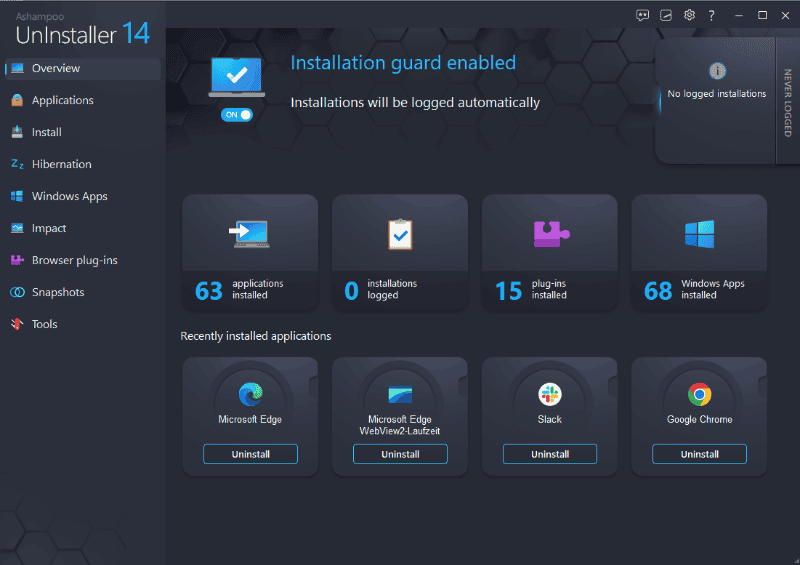
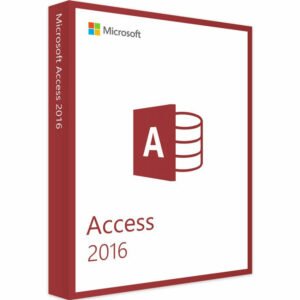
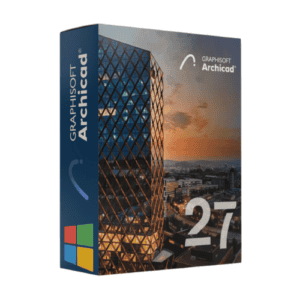
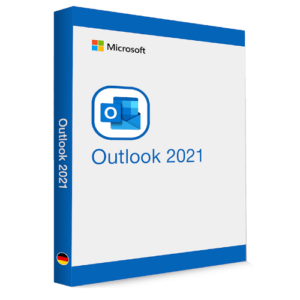















Reviews
There are no reviews yet