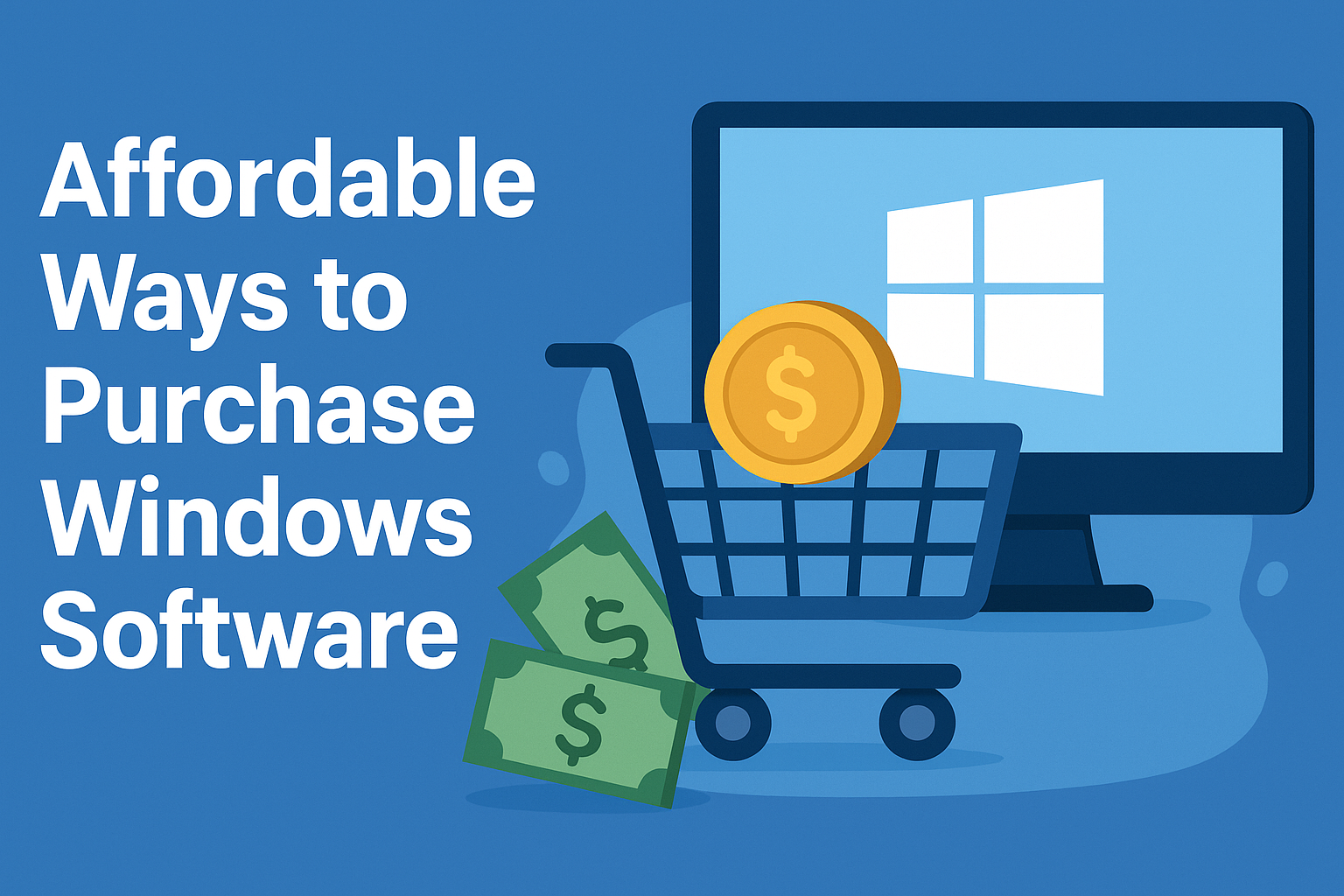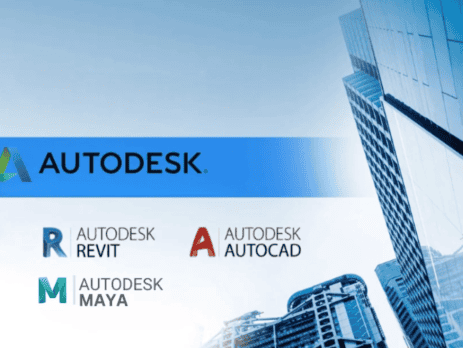Nadira2025-11-24T14:49:43+00:00
As the creative world evolves, Adobe Generative AI is transforming how designers, marketers, editors, and freelancers create content. Whether you’re retouching images, generating new artwork, designing brand assets, or speeding up repetitive tasks, Adobe’s latest Creative AI tools can dramatically boost your workflow and reduce project time.From Generative Fill to smart Text-to-Image features, Adobe AI is turning ideas into production-ready results faster than ever.
Why Adobe Generative AI Matters
Creatives no longer need to spend hours masking, cutting, cloning, or rebuilding assets manually. Instead, Adobe AI features analyze your project and generate accurate, stunning results in seconds.
Whether you’re using Photoshop, Illustrator, Premiere Pro or Express, these tools help with:
Instant image expansion and cleanup
Smart object generation
Automated visual editing
Faster project delivery
Higher creative flexibility
Top Adobe Generative AI Features You Should Use
1. Generative Fill — Your New Editing Superpower
Photoshop’s Generative Fill is easily one of the most revolutionary features in...