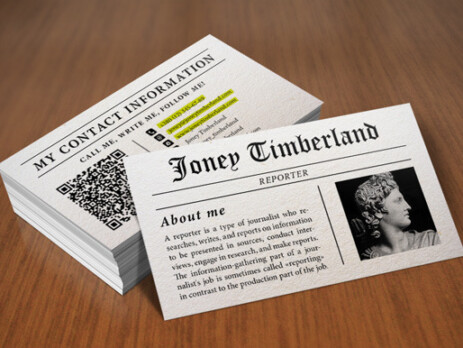How to Design a Business Card in CorelDRAW
Table of ContentsStep 1: Setting Up Your DocumentStep 2: Adding GuidelinesStep 3: Adding TextStep 4: Adding a BackgroundStep 5: Adding a LogoStep 6: Adding a QR CodeFinal Touches In the digital age, business cards remain a vital tool for networking. While social media and digital contacts are on the rise, a well-designed business card can leave a lasting impression. Adding a QR code to your card bridges the gap between the physical and digital worlds, providing an easy way for clients and colleagues to connect with you. This step-by-step tutorial will guide you through designing a professional business card in CorelDRAW 2024, from setup to final touches, ensuring your card stands out and serves its purpose effectively. Step 1: Setting Up Your Document Open CorelDRAW 2024 and create a new document: Go to File > New or press Ctrl + N. In the New Document window: Name your project. Select...