Archicad 27: What’s New
Archicad 27, the latest iteration of Graphisoft’s renowned BIM software, has arrived, packed with new features and enhancements designed to streamline workflows, improve collaboration, and elevate design capabilities. Whether you’re an architect, designer, or construction professional, Graphisoft ArchiCAD 27 offers tools to make your projects more efficient and innovative.
In this blog post, we’ll explore what’s new in Archicad 27 and how these updates can benefit your work.
Highlight some of Archicad 27 New features
Visualize with Archicad
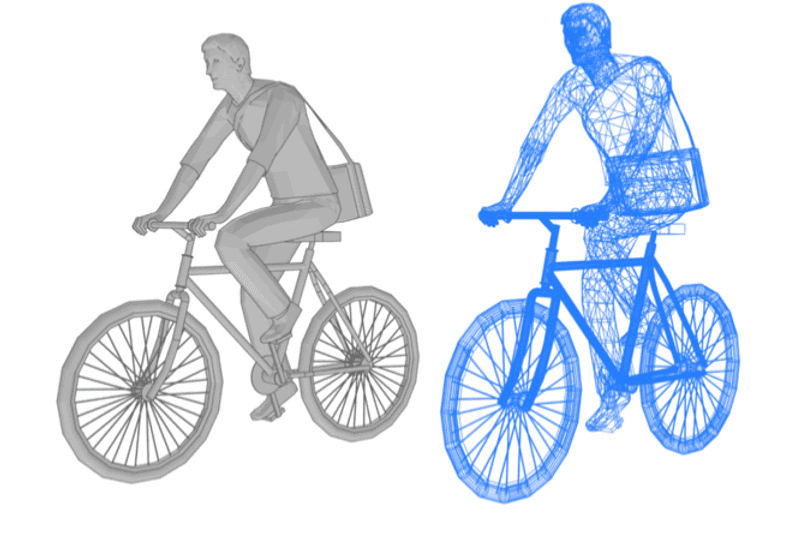
Archicad simplifies the importing and exporting of industry-standard FBX files to Augmented Reality (AR) and Virtual Reality (VR) applications, empowering designers to provide a striking AR/VR experience. Architects can leverage high-quality images and videos, enabling them to craft an engaging visual experience that captivates clients and elevates their projects.
Enhanced Design Capabilities
More Intelligent Parametric Design Instruments: With the introduction of more sophisticated parametric design tools in Archicad 27, users may easily construct and alter intricate shapes. More intricate and dynamic designs are made possible by improved algorithms that increase precision.
Better Features of Curtain Walls: With more customization choices for frames, panels, and joints, the new Curtain Wall tool provides more versatility. This makes it possible to create facade designs that are more imaginative and useful.
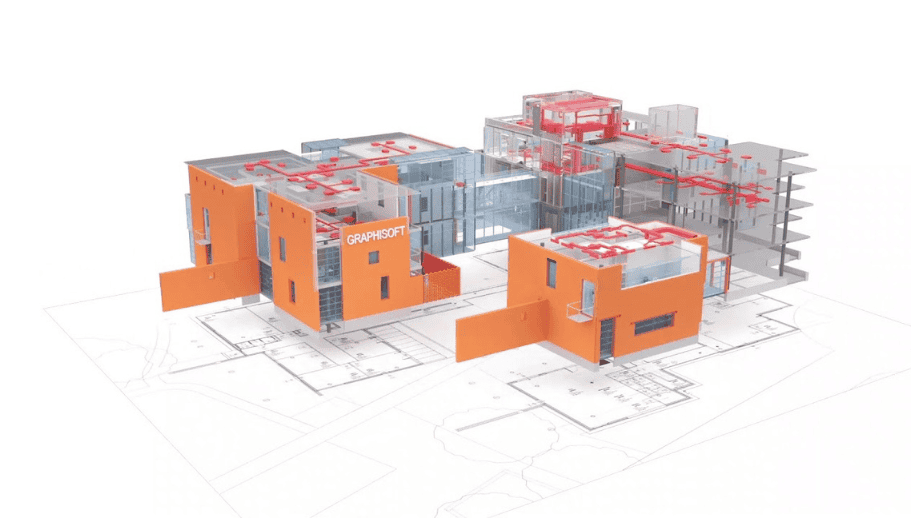
Collaboration Redefined

Faster BIMcloud: Collaboration in real time has never been easier. By improving BIMcloud’s speed and dependability, Archicad 27 facilitates effective teamwork on complex projects.
BIM Support Open: Archicad seamlessly integrates into multi-software workflows with enhanced IFC 4.3 support.
In-Built Issue Management: Enhance productivity and communication by tracking, allocating, and resolving project issues directly within the software.
Document With Archicad
Visual representation of project computations, lists, and timetables is made possible using Archicad. Designers can extract and list the appropriate data from the BIM project using these schedules. More control over the reports’ graphic elements will be possible as a result.
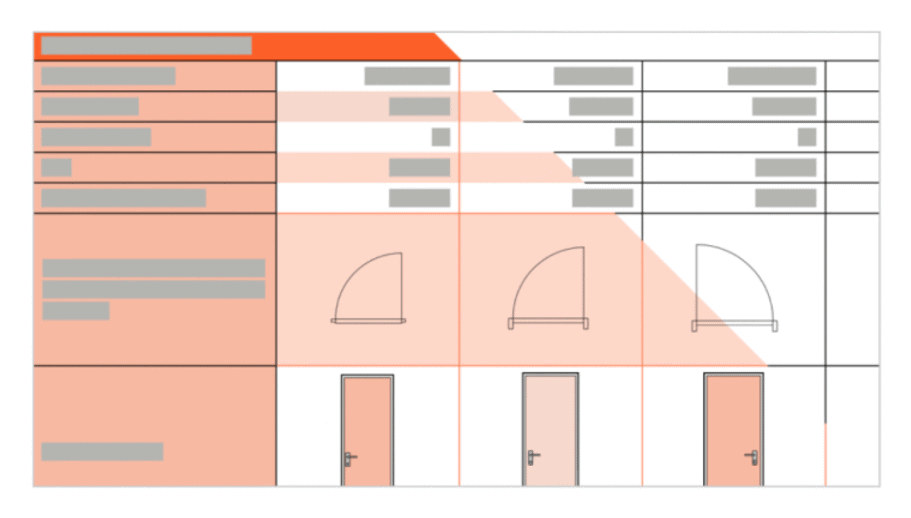
Why Upgrade to Archicad 27?
- If you’re still wondering whether Archicad 27 is worth upgrading to, here are some quick highlights to consider:
- Speed. The faster performance of Archicad 27 saves minutes, if not hours, on large projects.
- Precision. Whether you’re modeling, annotating, or drafting, the improved tools give you more control and accuracy.
- Teamwork. With smoother collaboration features, Archicad 27 makes it easier to work with others, no matter the project size.
- Sustainability. Where modern design is headed, it leads. Its powerful eco-friendly features put you ahead of the curve.
Final Thoughts
Graphisoft Archicad 27 is more than just a software upgrade; it’s a call to design smarter, collaborate deeper, and create with confidence. Whatever your angle — precision, efficiency, sustainability — this new version includes tools that can help elevate your architecture projects to the next level.
Curious to see it in action? Try out Archicad 27 and see how these new features take your projects to the next level. We swear — you’ll never look back!






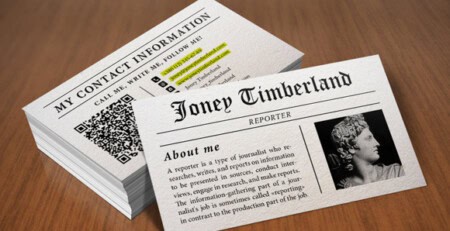

Leave a Reply