Alternatives to AutoCAD: Free Software Options
Navigating the landscape of Computer-Aided Design (CAD) software can be a daunting task, particularly for tech startup founders and content writers who must grasp and communicate complex digital technologies. AutoCAD, a long-standing leader in the CAD industry, offers powerful design tools but comes with a price tag that can be prohibitive for startups and individuals seeking cost-effective solutions. This article delves into a range of free software options that serve as viable replacements for AutoCAD, helping you make an informed decision on the best CAD tool for your needs. Whether you’re a beginner or a seasoned professional, understanding these alternatives can significantly enhance your design capabilities without the financial burden.
Understanding the Need for Free AutoCAD Alternatives
CAD software is indispensable across various industries, from architecture to engineering, facilitating the creation, modification, analysis, and optimization of designs. Its applications are vast, covering everything from designing intricate mechanical components to planning large-scale architectural projects. However, the high cost of AutoCAD licenses can be a significant barrier to access for startups and individual creators, especially those just starting in their fields or operating on tight budgets. The need for budget-friendly solutions is pressing, given the competitive nature of many industries that rely on CAD technologies.
Fortunately, a range of free alternatives exists, offering a similar suite of tools and functionalities without the financial burden. These alternatives make it possible for small businesses and individual designers to compete on a level playing field with larger companies. Free CAD software can also provide educational institutions and hobbyists with the tools needed to innovate and create without incurring significant expenses. By leveraging these free resources, users can focus more on their creative and technical processes rather than worrying about software costs.
Exploring Free Software Similar to AutoCAD
To identify the best free AutoCAD alternatives, we must consider software that is not only free but also robust enough to handle complex design tasks. These programs should provide a comprehensive set of features that allow users to create detailed and precise designs, akin to what is achievable with AutoCAD. Here are some of the most notable options:
1. FreeCAD
FreeCAD is an open-source parametric 3D CAD modeler made primarily to design real-life objects of any size. Its parametric modeling feature allows you to easily modify your design by going back into your model history and changing its parameters. This capability is particularly useful for projects that require iterative design processes or frequent updates.
- Key Features:Open-source and community-drivenSupports a wide range of file formatsHighly customizable interface
FreeCAD’s versatility makes it a commendable choice for those looking to explore CAD design without incurring costs. It supports a wide range of file formats, which enhances its usability across different platforms. Moreover, the software’s open-source nature means that it is continually being improved by a community of developers and users, ensuring that it remains a viable tool for both current and future design projects.
2. LibreCAD
LibreCAD is a free open-source CAD application for creating 2D designs. It is a great choice for those who predominantly work with 2D designs and need a lightweight solution. Its simplicity and efficiency make it suitable for users who are new to CAD or those who require a straightforward tool for basic design tasks.
- Key Features:Cross-platform availability (Windows, macOS, Linux)Extensive set of drawing toolsMultilanguage support
LibreCAD stands out due to its ease of use and lightweight nature, making it a perfect tool for beginners and those who primarily work with 2D design. Its user-friendly interface allows for quick adoption, and its cross-platform compatibility ensures that it can be used on virtually any operating system. Additionally, the multilingual support broadens its accessibility, making it a global tool for CAD enthusiasts.
3. TinkerCAD
TinkerCAD, developed by Autodesk, is a browser-based 3D design and modeling tool. While it may not offer the complexity of AutoCAD, it is ideal for beginners and educational purposes. Its intuitive design and ease of access make it a great starting point for those new to 3D modeling.
- Key Features:User-friendly interfaceIntegrates with 3D printingCloud-based, no installation required
TinkerCAD is particularly popular in educational settings due to its ease of use and the fact that it runs directly in a web browser, making it accessible from any device. This cloud-based approach eliminates the need for powerful hardware, allowing users to create and share designs easily. It’s an excellent tool for teaching the fundamentals of 3D modeling and design thinking.
4. BRL-CAD
BRL-CAD is a powerful open-source solid modeling system that has been in development for over 30 years. It’s known for its stability and extensive suite of tools, making it a reliable choice for professional-grade projects.
- Key Features:Advanced geometric editing capabilitiesHigh-performance ray-tracing supportCross-platform support
BRL-CAD’s robust feature set and stability make it a compelling choice for those seeking a free, open-source alternative to AutoCAD for complex modeling tasks. Its sophisticated tools are well-suited for projects that demand precision and detailed geometric manipulation. The software’s long history of development ensures it has a mature and feature-rich environment for detailed engineering and design work.
Open Source CAD Alternatives: Embracing Community-Driven Development
Open-source software is a boon for those seeking cost-effective solutions without compromising on functionality. The community-driven nature of open-source projects means they are constantly being improved and updated with new features. This continuous evolution ensures that open-source CAD tools remain competitive with their proprietary counterparts.
The Benefits of Open Source in CAD
- Cost Efficiency: Free to use and modify, reducing financial barriers. This is particularly beneficial for startups and small businesses that need to manage their resources carefully.
- Flexibility: Highly customizable to meet specific project needs. Users can tailor the software to suit their workflow, incorporating plugins and custom scripts to enhance functionality.
- Community Support: Access to a vast community of users and developers. This network provides valuable resources, advice, and collaboration opportunities, helping users overcome challenges and improve their skills.
The collaborative spirit of open-source projects fosters innovation and ensures that software can adapt to the changing needs of its users. By participating in these communities, users can contribute to the development of tools that benefit everyone, creating a virtuous cycle of improvement and growth.
Making the Right Choice: Factors to Consider
When choosing a free AutoCAD alternative, consider the following factors to ensure the software meets your specific needs. These considerations will guide you in selecting a tool that aligns with your project goals and technical requirements.
- Project Requirements: Determine whether you require 2D or 3D capabilities. Understanding the scope of your design work will help you choose software that provides the necessary tools and features.
- File Compatibility: Ensure the software supports the file formats you commonly use. Compatibility with industry-standard formats like DWG, DXF, and STL is crucial for seamless collaboration and data exchange.
- Ease of Use: Consider the learning curve associated with the software. Choose a tool that matches your skill level and provides adequate documentation and tutorials to facilitate learning.
- Community and Support: Evaluate the availability of resources and support for troubleshooting. Access to a helpful user community and responsive support channels can significantly enhance your experience and productivity.
Selecting the right CAD software is a critical decision that can impact the efficiency and success of your design projects. By carefully considering these factors, you can choose a tool that not only meets your current needs but also supports your future growth and development.
Conclusion
While AutoCAD remains a leading choice for professional-grade CAD software, these free alternatives provide a gateway for startups, individuals, and educational institutions to explore the world of CAD without financial constraints. From FreeCAD’s parametric modeling to LibreCAD’s 2D design capabilities, these tools offer a range of functionalities that can meet diverse design needs. Each alternative presents unique strengths that can be leveraged depending on the specific requirements of your projects.
By understanding the strengths and limitations of each option, you can select the best tool to enhance your design process and drive innovation within your projects. Embrace the power of free and open-source software to unlock new creative possibilities and propel your work to new heights. These tools not only democratize access to advanced design technology but also foster a collaborative environment where innovation can thrive. By integrating these alternatives into your workflow, you can focus on creating impactful designs without the burden of high software costs.

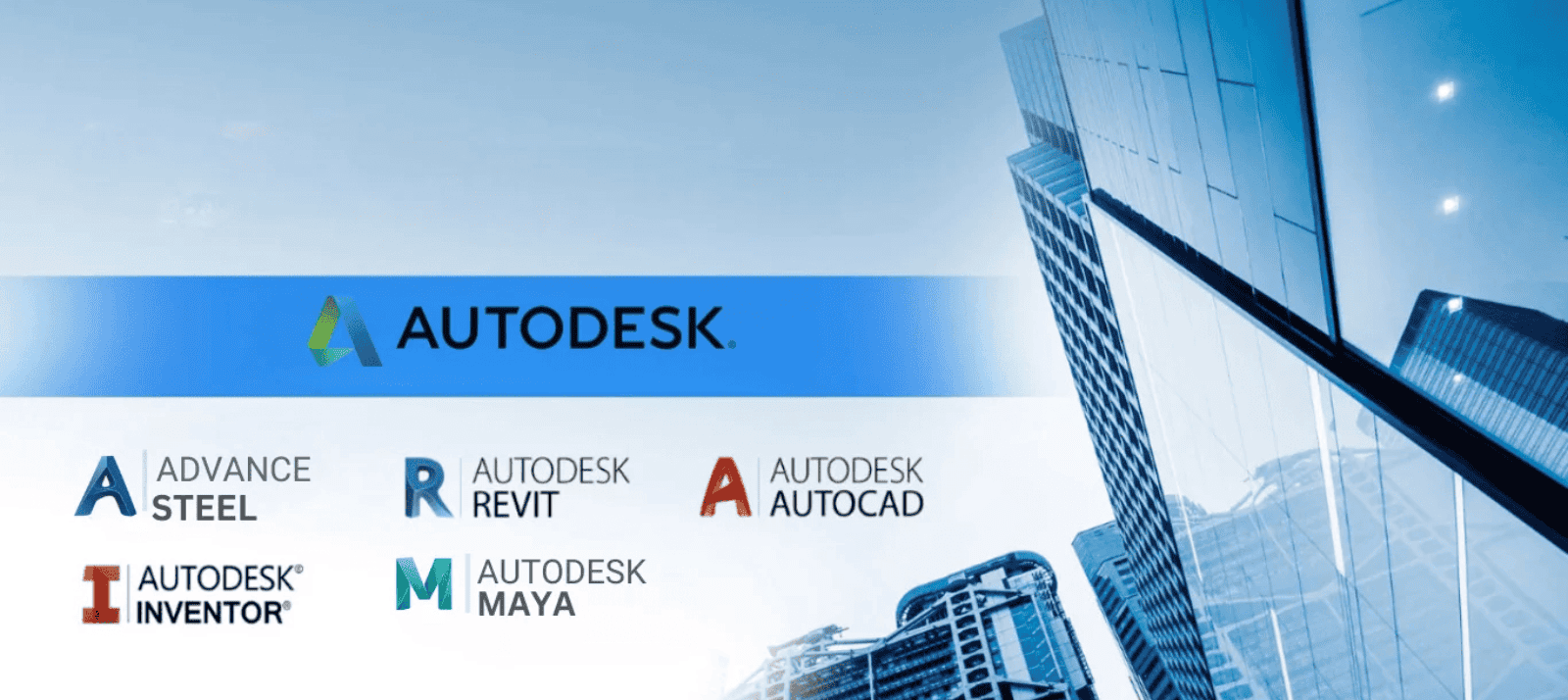

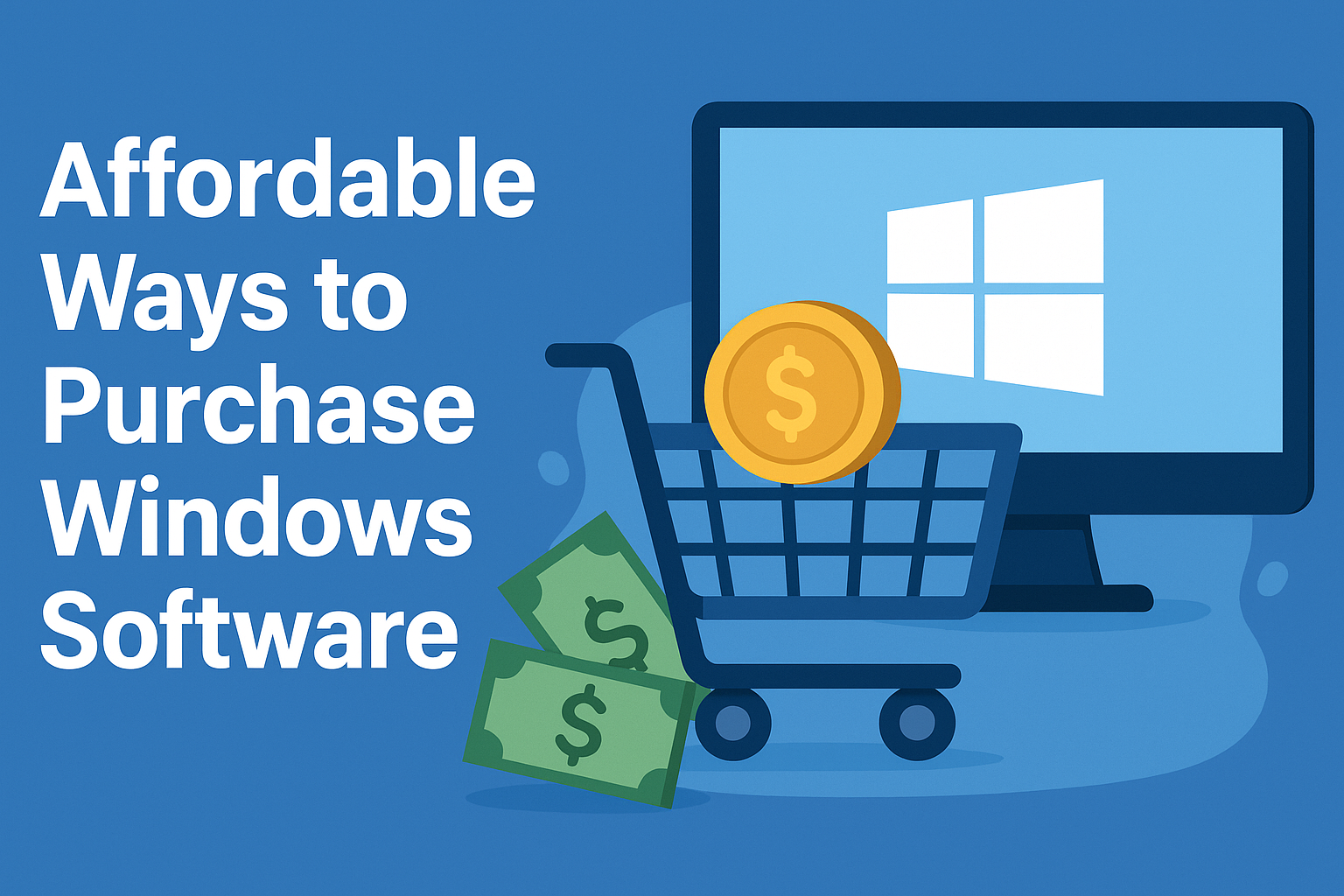


Leave a Reply