Microsoft Project Professional 2019 (5 PC)
Original price was: 256.00$.55.00$Current price is: 55.00$.
- Description
- Reviews (1)
- Q & A
- Why buy from instant-key.com ?
Description
Microsoft Project Professional 2019
We are thrilled to introduce Microsoft Project Professional 2019, the ultimate project management solution for teams of all sizes and complexities. Additionally, with specialized features and tools tailored to meet your project management needs, our software empowers project managers and teams to efficiently plan, execute, and monitor their projects. Moreover, as a proud member of the Microsoft Office suite, Project Professional 2019 is a reliable and comprehensive tool that will help you achieve success in your projects.
The Extensive features
Smart installation
- Even faster startup: Quickly get started by linking all your tasks and creating a handy timeline.
- Take advantage of the ready-to-use templates available in Project Professional and Office.com to easily start your project. Furthermore, these templates offer a convenient way to jumpstart your project planning process and ensure consistency in project management practices.
- Intuitive search: Looking for a function in Microsoft Project? Moreover, You can use the handy Explanation Toolbar, just like in other Office products.
Powerful planning
- Using Microsoft Project Professional 2019‘s trusted tools, such as Gantt charts, you can create straightforward schedules and decrease training time.
- Automation that is more intelligent, and work that is more intelligent: You can now reduce inefficiencies with Microsoft Project’s streamlined and automated features. Consider a variety of possibilities and let your data fill in itself based on the dependencies. As a result, you might look for more effective approaches to get the planning done correctly.
- There are multiple timelines: Never overlook a detail and be fully aware of all facets of your tasks. Built-in timelines help you visualize these diagrams more clearly and simplify them for yourself. So, These timelines can also be simply shared using Office products like PowerPoint.
- Keep track of your progress: Help your colleagues make their decisions easier and use the baselines to track progress and compare it to the original plan.
Optimized task management
- Use the task route marker on Gantt charts to identify crucial tasks for project success. Streamline project management efforts and prioritize relationships based on importance. Focus on key tasks that significantly impact outcomes.
- Making preparations for potential scenarios involves setting tasks to ‘inactive’ and experimenting with different scenarios to find the best move. Additionally, this can be done without having to completely redo your plan. By experimenting with different scenarios, you can gain valuable insights into potential outcomes. Furthermore, setting tasks to ‘inactive’ allows for flexibility in adapting to changing circumstances. Consequently, this approach enhances preparedness and enables swift responses to unforeseen challenges.
Integrated cooperation
- Connected apps: Easily copy and paste information from Project to, for example, Word or PowerPoint and store your data in OneDrive.
- Space to work together: Always keep each other informed by creating a fixed project site for sharing your data.
Resource management
- Combined view: Streamlining project resources into a single view simplifies comparing and assembling the most suitable team for the job.
- Optimized resources: With the Teamplanner tool, you can request resources and proactively address scheduling issues to maintain structure.
Better decision making
- Project reports: Microsoft Project’s Burndown and Resource Overview reports provide useful insights and communication tools for achieving successful outcomes.
Why need Microsoft Project Professional 2019
- Comprehensive Project Management: Microsoft Project provides project managers with a complete suite of tools to efficiently plan, execute, and manage projects. It includes features such as task scheduling, resource allocation, budgeting, and communication.
- Resource Management: The software optimizes resource allocation for tasks and projects, enabling project managers to maximize productivity.
- Budgeting and Cost Management: Microsoft Project allows users to create, track, and manage project expenses, ensuring that financial goals are met throughout the project lifecycle. Additionally, this feature provides greater transparency and control over project budgets, helping teams make informed decisions and allocate resources efficiently.
- Collaboration and Communication: The software facilitates collaboration among team members by providing tools for sharing project information, communicating progress, and coordinating tasks. Users can also generate reports and dashboards to keep stakeholders informed about project status.
- Risk Management: Project managers can identify and analyze potential risks associated with the project and develop strategies to mitigate them. Microsoft Project allows users to track risks, issues, and changes, ensuring that projects stay on track despite challenges.
- Integration with Other Microsoft Tools: Microsoft Project integrates seamlessly with Microsoft Office apps, facilitating easy data import/export, report creation, and project information sharing. Moreover, this integration streamlines collaboration efforts and enhances productivity by allowing users to leverage familiar Office tools within the project management environment.
System Requirements for Microsoft Project Professional 2019
| Processor | 1.6 gigahertz (GHz) or faster, 2-core |
|---|---|
| Operating System | Windows 10, Windows Server 2019 |
| Memory | 4 GB RAM; 2 GB RAM (32-bit) |
| Hard Disk Space | 4 GB available disk space |
| Display | 1280 x 768 screen resolution |
| Graphics | DirectX 10 graphics card for graphics hardware acceleration |
| Additional System Requirements | Internet access
Microsoft account
|

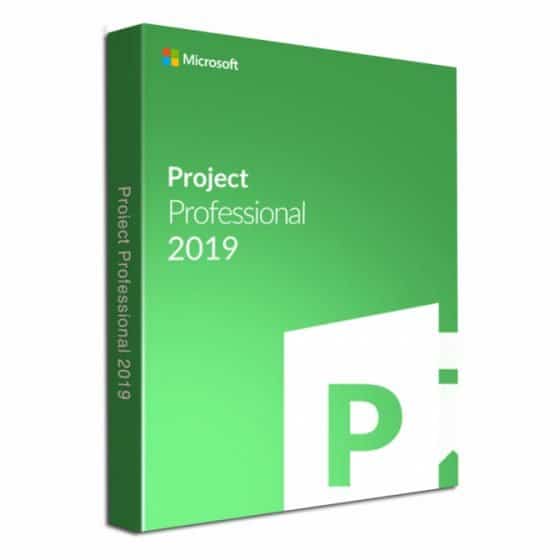
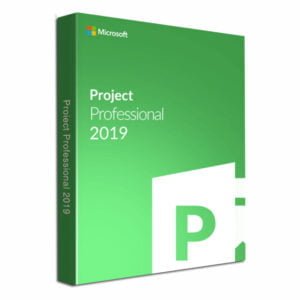



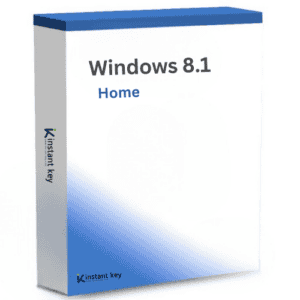
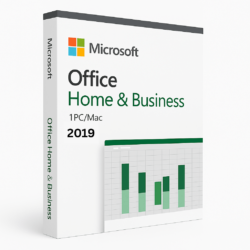
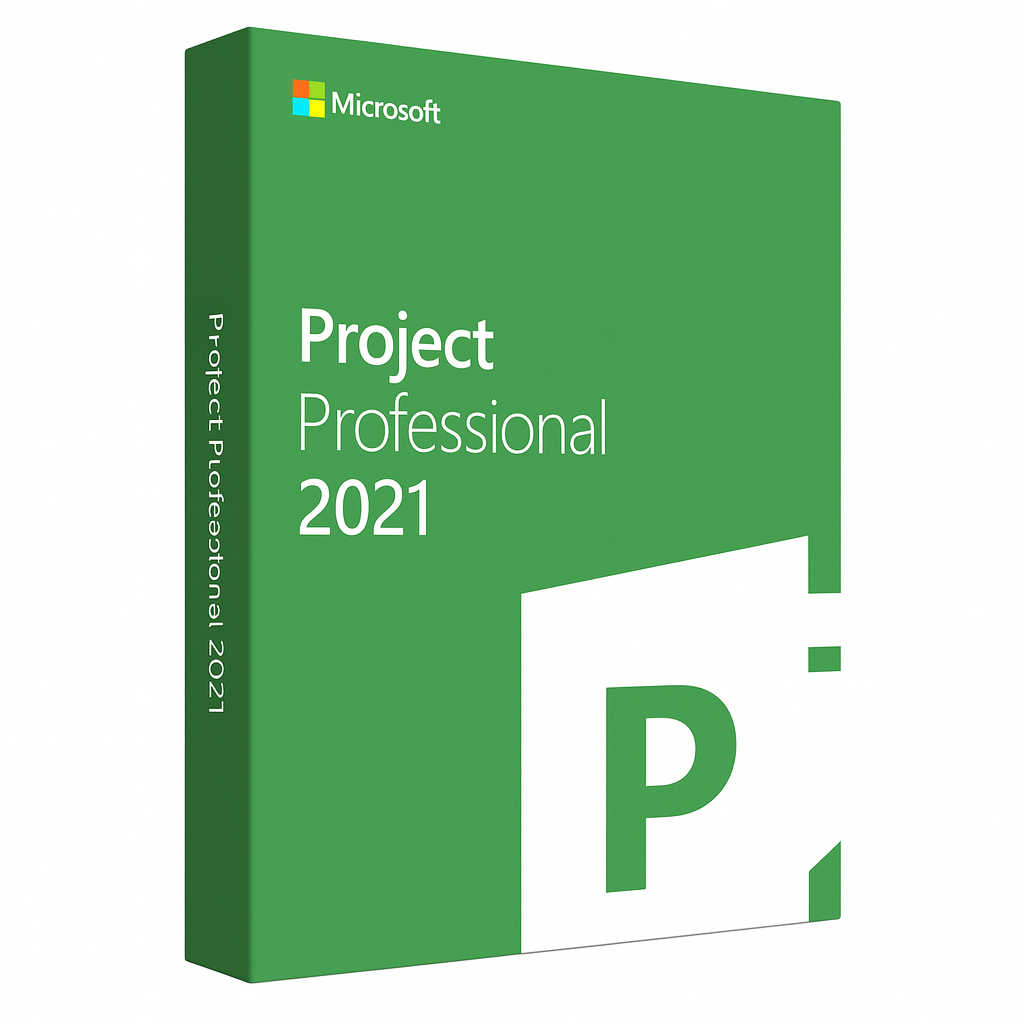
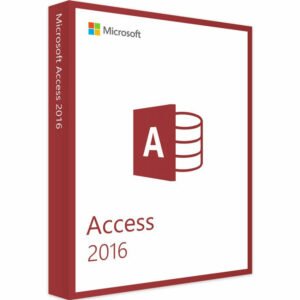












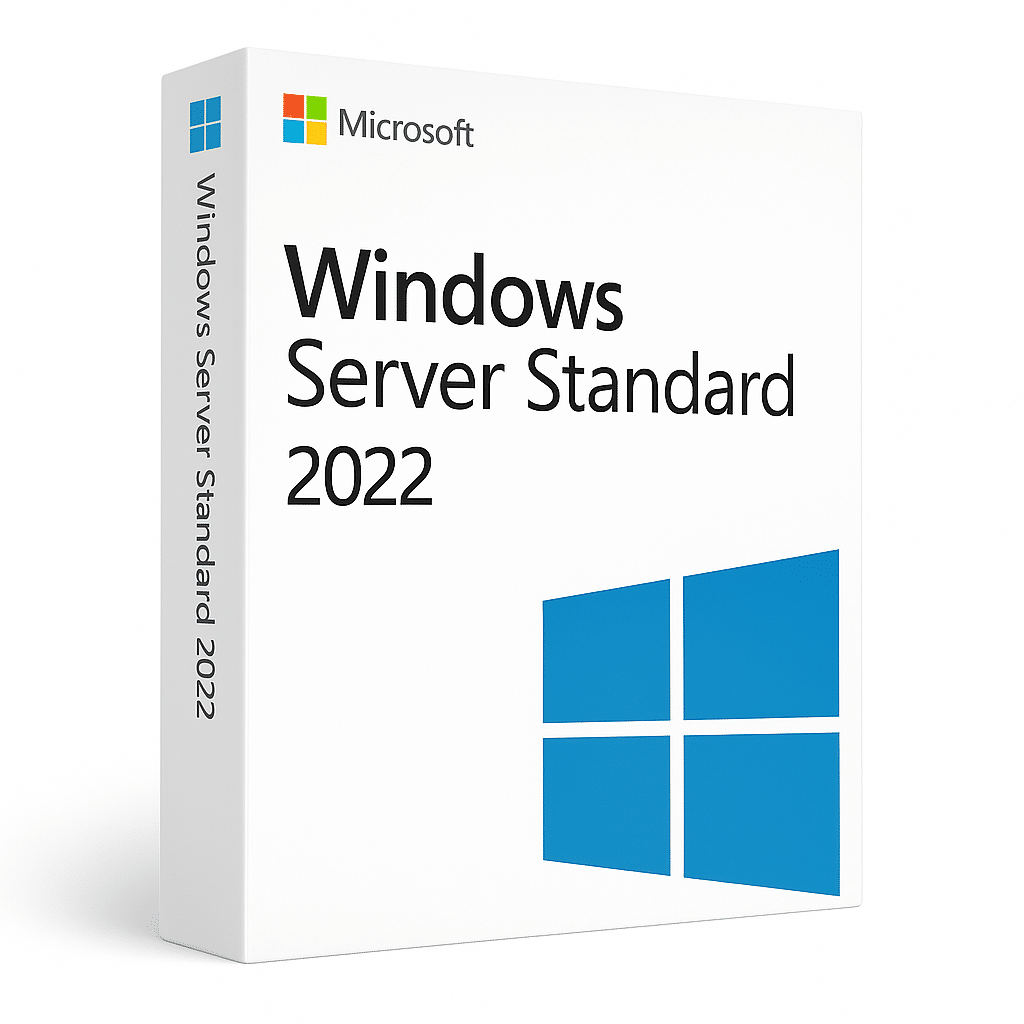


Get my key immediatly