- Description
- Additional information
- Reviews (0)
- Q & A
- Why buy from instant-key.com ?
Description
NordVPN Key – Secure Your Online Privacy
Are you trying to find a trustworthy method to improve your internet security and privacy? The best way to secure your internet connection and your personal information is with a NordVPN key. With cutting-edge security features, quick connection speeds, and access to a global network of servers, NordVPN is a reliable VPN service provider. You may access premium services and have a secure, unhindered internet experience with a NordVPN key.
Key features of NordVPN
- Security and Encryption: NordVPN uses strong encryption protocols such as OpenVPN and IKEv2/IPsec to protect your internet traffic from third-party access.
- No Logs Policy: NordVPN operates with a strict no-logs policy, meaning they do not store any information about your online activities, guaranteeing your privacy.
- Server Network: NordVPN’s extensive server network spans multiple countries, enabling users to bypass geo-restrictions and access region-specific content.
- Double VPN: NordVPN’s Double VPN feature routes internet traffic through two servers for extra security.
- Kill Switch: In case your VPN connection drops, NordVPN’s kill switch automatically disconnects your internet connection to prevent data exposure.
- Dedicated IP Addresses: NordVPN provides an option for dedicated IP addresses which is particularly useful for sensitive activities such as online banking, where maintaining the same IP address is preferred.
- Obfuscated Servers: NordVPN offers obfuscated servers to bypass VPN restrictions in restrictive countries.
- Compatibility: NordVPN is compatible with various devices and operating systems, including Windows, macOS, Linux, Android, and iOS. It also supports browser extensions for Chrome and Firefox.
Why Need Nord VPN
- Nord VPN enhance online privacy and security by encrypting internet connections, making it harder for hackers and ISPs to monitor online activities.
- VPN encryption protects your data when using public Wi-Fi.
- VPNs bypass geo-restrictions and allow access to content blocked in your region. You can access streaming services, websites, or online content that might be restricted in your country.
- A VPN can mask your IP address, making it harder for websites to track your location and online activities.
- If you need remote access to your work or home network, a VPN provides a secure connection over the internet.
- Use a VPN on public Wi-Fi to encrypt your connection and keep your data safe in places like airports, coffee shops, or hotels.
- VPN can prevent internet throttling by ISPs who monitor online activity.
- VPN can enhance online gaming by connecting to optimized servers, reducing lag and providing a stable connection.
How to Get Your NordVPN Key Activated
It’s easy to activate your NordVPN key
- Download the NordVPN App
Visit the official website to download the NordVPN app on the device of your choice. - Create an Account or Log In
Create a new NordVPN account or sign in with an existing one. - Enter Your NordVPN Key
Enter your NordVPN key in the ‘Activate Key’ section of the account settings. - Take Advantage of Unrestricted Protection
Once activated, you may begin protecting your internet connection with NordVPN’s premium features.
Minimum System Requirements of Nord VPN
1. Windows:
- Operating System: NordVPN supports Windows 7, Windows 8, and Windows 10.
- Processor: Intel Pentium 4 or later.
- RAM: 1 GB or more.
2. Mac:
- Operating System: NordVPN supports macOS 10.12 (Sierra) or later.
- Processor: Intel-based Mac.
- RAM: 2 GB or more.
3. Linux:
- NordVPN provides support for various Linux distributions. Specific requirements may vary, but typically it works on systems with modern kernel versions.
4. iOS (iPhone/iPad):
- NordVPN supports iOS 11.0 or later.
- Available on the App Store.
5. Android:
- NordVPN supports Android 4.4 or later.
- Available on Google Play.
6. Router:
- NordVPN can also be configured on certain routers. Specific router models and firmware versions are supported.
Additional information
| Variants | 1 Device – 1 year, 3 Devices – 1 year, 5 Devices – 1 year |
|---|
Add a review
You must be logged in to post a review
Log In
Q & A
Ask a question
There are no questions yet


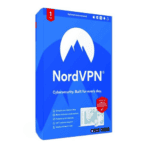



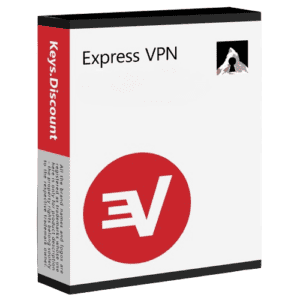
Reviews
There are no reviews yet