- Description
- How to download /use
- Reviews (0)
- Q & A
Description
Express VPN Keys – Unlock Online Security & Privacy
ExpressVPN is a highly regarded virtual private network (VPN) service that enables users to connect to the internet securely and anonymously. With Express VPN keys, you can unlock a world of secure and unrestricted internet access. Express Technologies Ltd., a Hong Kong-based business that is governed by British Virgin Islands law, offers the VPN.
All user data is encrypted by the software, which is promoted as a powerful privacy and security feature that prevents anyone from accessing or intercepting it. Additionally, ExpressVPN hides customers’ IP addresses, allowing them to browse the internet completely anonymously and without worrying about being watched or traced. All things considered, ExpressVPN is a great option for anyone wishing to safeguard their online security and privacy.
Key features and aspects of ExpressVPN
- Privacy and Security: ExpressVPN prioritizes user privacy and security. It uses strong encryption standards (such as OpenVPN, L2TP/IPsec, and IKEv2/IPsec) to secure internet connections, protecting user data from potential threats and unauthorized access.
- Global Server Network: The service has a vast network of servers located in different countries worldwide. Moreover, This network enables users to connect to servers in various regions, which is helpful in bypassing geographic restrictions to access content that may be blocked in their location.
- Bypassing Geo-restrictions: ExpressVPN allows users to bypass geo-restrictions and access content from different regions.
- User-Friendly Interface: ExpressVPN offers user-friendly applications on different platforms such as Windows, macOS, Android, iOS, Linux, and routers. The setup process is straightforward, making it accessible to users with varying levels of technical expertise.
- Zero-Logs Policy: ExpressVPN follows a strict no-logs policy and doesn’t store user activity data, ensuring maximum privacy and anonymity.
- Kill Switch Feature: The VPN service has a kill switch that disconnects the internet if the VPN connection is interrupted, preventing unencrypted data exposure.
- High-Speed Connections: ExpressVPN provides fast and reliable connections for high-speed internet access. This is crucial for activities like streaming, online gaming, and large file downloads.
- Cross-Platform Compatibility: ExpressVPN allows users to secure their internet connection on multiple devices. Including desktops, laptops, smartphones, tablets, smart TVs, and routers.
- Subscription Plans: ExpressVPN offers subscription plans of varying durations, enabling users to choose the best option for their needs. Additionally, Pricing may vary based on the selected plan and any ongoing promotions.
How to Get and Use Express VPN Keys
- Purchase a Subscription: Go to ExpressVPN’s official website and select a subscription package based on your requirements. You’ll get a key to activate your account after everything is finished.
- Activate your VPN: On the device of your choice, download the ExpressVPN app. To use all of the capabilities, use the Express VPN key that is supplied.
- Enjoy Secure Browsing: After activation, you can browse the internet safely, connect to any server location in the globe, and access content without any limitations.
System Requirements for ExpressVPN
- Operating System:
- For Windows – Windows 11, Windows 10, Windows 8, or Windows 7.
- For Mac – macOS 10.10 (Yosemite) or later.
- For iOS (iPhone, iPad) – iOS 11 or later.
- For Linux – Ubuntu 16.04 or later, Fedora 29 or later, Debian 9 or later.
- For routers – Many routers are supported, but it depends on the router model.
- Internet Connection: Required for product activation, updates, and some features
Right after you place your order, an email will be sent to the email address used during checkout. This email will contain a manual and a download link from the official software website.
Please note that you can access the download link in your customer portal at any time. You can find it by clicking on the "My Downloads" button. You can also access the license key by clicking on the "My Licenses" button.
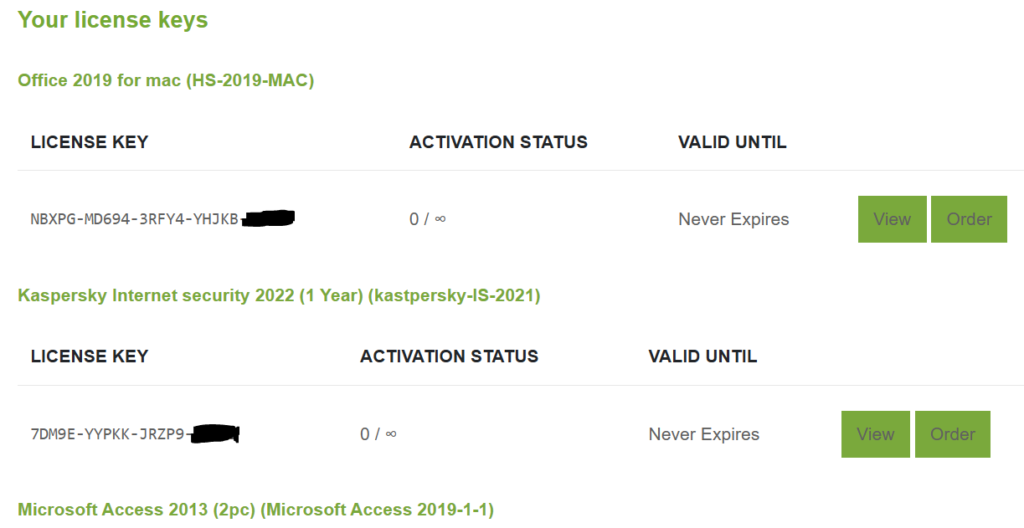
note that the download link and the license key can be checked anytime in your customer portal, the button " My downloads and the button My licenses




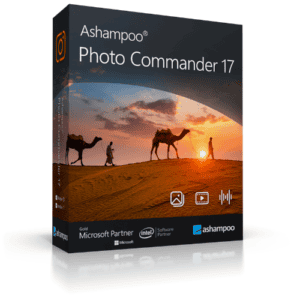
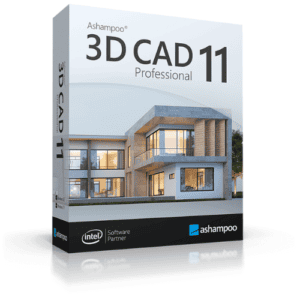
Reviews
There are no reviews yet