- Description
- Reviews (0)
- Q & A
- Why buy from instant-key.com ?
Description
Microsoft Teams Rooms Pro
Microsoft Teams Rooms Pro is an advanced meeting room solution that transforms your conference spaces into powerful collaboration hubs. Designed for organizations that demand flexibility, scalability, and innovation, Teams Rooms Pro offers intelligent audio, video, and device management capabilities to support hybrid work at scale.
🚀 Key Features
- Intelligent Audio & Video
- AI-Powered Camera Framing: Auto framing and speaker tracking for inclusive meetings.
- Noise Suppression: Reduce background distractions for clearer communication.
- High-Fidelity Audio: Crisp and synchronized sound with certified Teams devices.
- Inclusive Hybrid Meetings
- Front Row Layout: Personalized video layout for more natural interactions.
- Multi-Camera Support: Seamless switching between multiple video feeds.
- Real-Time Chat & Reactions: Engage in chat without leaving the room experience.
- Centralized Management
- Pro Management Portal: Monitor and manage all Teams Rooms from a single interface.
- Real-Time Alerts: Proactive notifications and diagnostic tools.
- Device Analytics: Insights into room usage and performance for better planning.
- Enhanced Security & Compliance
- Built-in enterprise-grade security.
- Compliance with Microsoft 365 data handling policies.
- Role-based access controls and device health monitoring.
🛠️ What’s Included?
| Feature | Teams Rooms Basic | Teams Rooms Pro |
| Join Teams meetings | ✅ | ✅ |
| Screen sharing | ✅ | ✅ |
| Proactive device health management | ❌ | ✅ |
| Front Row meeting layout | ❌ | ✅ |
| AI-powered audio/video enhancements | ❌ | ✅ |
| Advanced analytics & reporting | ❌ | ✅ |
| Multi-Camera & Multi-Screen support | ❌ | ✅ |
| Third-party meeting join (Zoom/Webex) | ❌ | ✅ |
❓FAQ’s
Q: What hardware is compatible with Teams Rooms Pro?
- Logitech
- Yealink
- Poly
- Crestron
- Lenovo
- Neat
- HP
Q: Is Microsoft Teams Rooms Pro included in Microsoft 365 or Office 365 plans?
No, it is a separate, standalone license that must be purchased per room device.
Q: How do I assign a Teams Rooms Pro license?
Use the Microsoft 365 Admin Center or PowerShell to assign the license to a resource account (the account that represents the meeting room).
Q: Does Teams Rooms Pro support hybrid meetings?
Yes, it is optimized for hybrid work environments, supporting intelligent cameras, layout flexibility (like Front Row), and inclusive audio/video experiences.


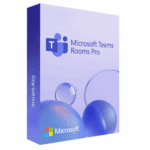
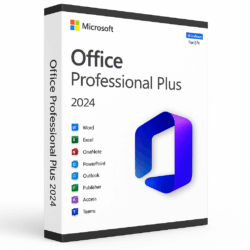
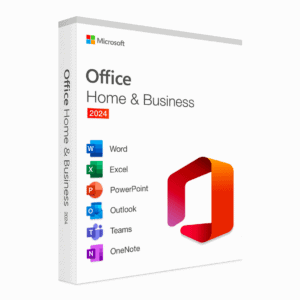


Reviews
There are no reviews yet