- Description
- Additional information
- Reviews (0)
- Q & A
- Why buy from instant-key.com ?
Description
Autodesk Factory Design Utilities license
For engineers, facility planners, and manufacturers seeking to streamline their factory layouts and operating processes, Autodesk Factory Design Utilities is a vital resource. This robust toolkit, which is designed to work seamlessly with Autodesk’s AutoCAD and Inventor platforms, revolutionizes factory design by enabling users to build, analyze, and improve production areas with unmatched precision.
You can increase productivity and prevent bottlenecks by managing assets, simulating production workflows, and streamlining layout planning using Autodesk Factory Design Utilities. Discover how digital prototyping may provide a productive, efficient, and well-organized industrial environment from initial concept to implementation.
Key Features of Autodesk Factory Design Utilities
- Combining 3D and 2D Layout Design
- Create your factory layout in 2D with AutoCAD, and then use Inventor to quickly turn your designs into realistic 3D models.
- To guarantee optimal configuration, test plans in 3D, visualize equipment placement, and maximize available space.
- A Comprehensive Collection of Factory Assets
- Get access to a vast collection of frequently used industrial assets, such as robotics, workstations, conveyors, and more.
- Create standardized layouts for manufacturing facilities with ease by personalizing these resources to your unique requirements.
- Simulation and Optimization of Workflows
- To find possible bottlenecks and areas for improvement, model production processes and workflows.
- Material flow analysis is made possible by Autodesk Factory Design Utilities. Which improves logistics and makes it possible to optimize the layout for maximum production efficiency.
- BIM Integration Done Right for Collaborative Design
- For a comprehensive picture of your plant, integrate BIM (Building Information Modelling). Which combines manufacturing and architectural data into a single, coherent model.
- To ensure seamless coordination between the design, engineering, and construction teams, work together across departments and share your digital factory model.
- VR Compatibility and Cloud Collaboration
- Use Autodesk’s cloud services to share, store, and collaborate on layouts, objects, and project data in real time.
- In order to validate and make decisions on your manufacturing design, use VR compatibility to explore and engage with it in a virtual setting.
Why Choose Autodesk Factory Design Utilities?
Choosing Autodesk Factory Design Utilities means selecting a complete solution for designing, planning, and optimizing factory layouts. With visualization, manufacturers can see potential issues, which will lead to improving workflows and achieving the best layout for an operation. The integration of the tool with AutoCAD and Inventor can streamline your workflow, making overall high-efficiency layouts possible.
System Requirements for Autodesk Factory Design Utilities
- Operating System: 64-bit versions of Windows 11, Windows 10.
- CPU: Recommended – 3.0 GHz or higher, 4 or more cores. Minimum – 2.5 GHz or higher.
- Memory (RAM): Minimum- 16 GB. Recommended- 32 GB or more for larger models and faster performance.
- Disk Space: Minimum- 10 GB of free disk space (SSD recommended).
- Graphics: Minimum- DirectX 11-capable graphics card with Shader Model 5 and at least 4 GB VRAM. Recommended- DirectX 12-capable card with 8 GB or more VRAM (for high-resolution displays and 4K).
- Display Resolution: Minimum – 1920 x 1080 with True Color. Recommended – Higher resolutions like 3840 x 2160 (4K) for better detail.
- Network: Internet connection for software activation and online features.
Additional information
| EDITION | 2023, 2024, 2025, 2026 |
|---|



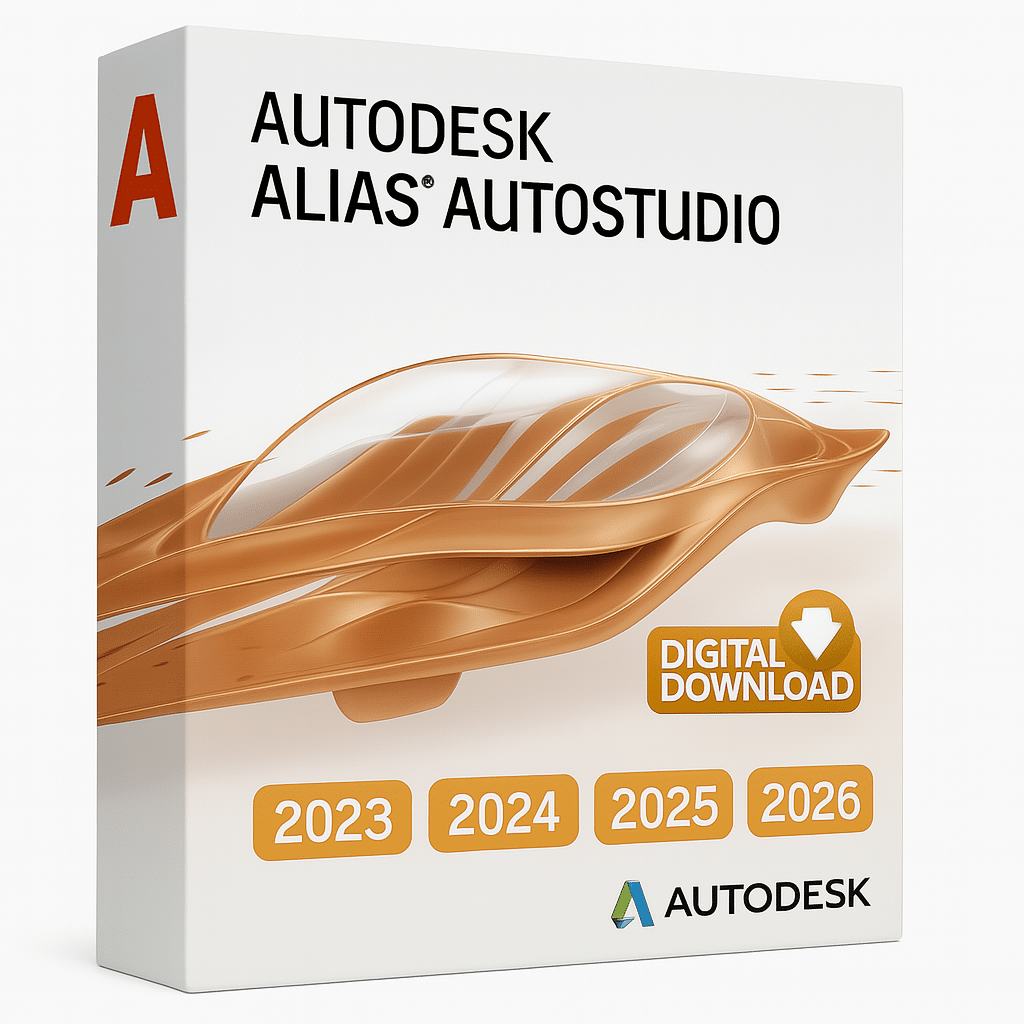
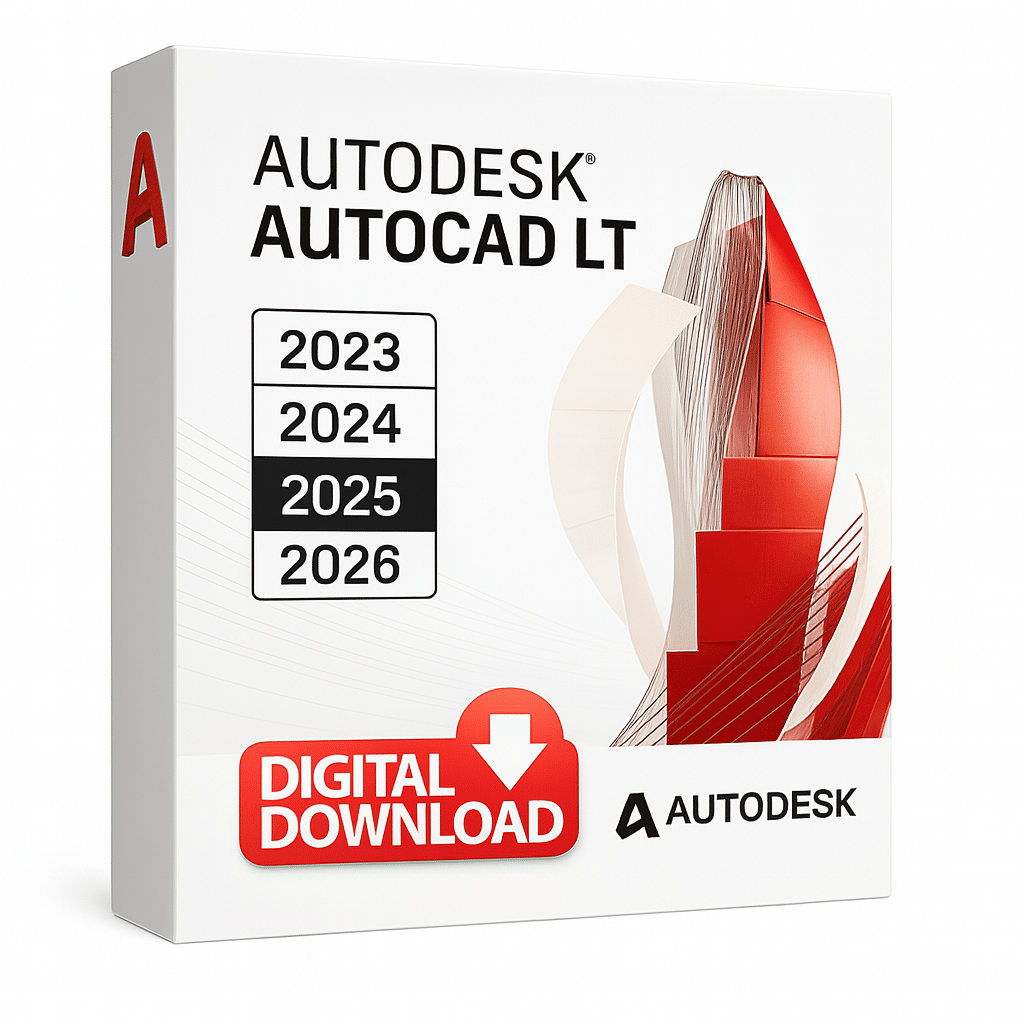
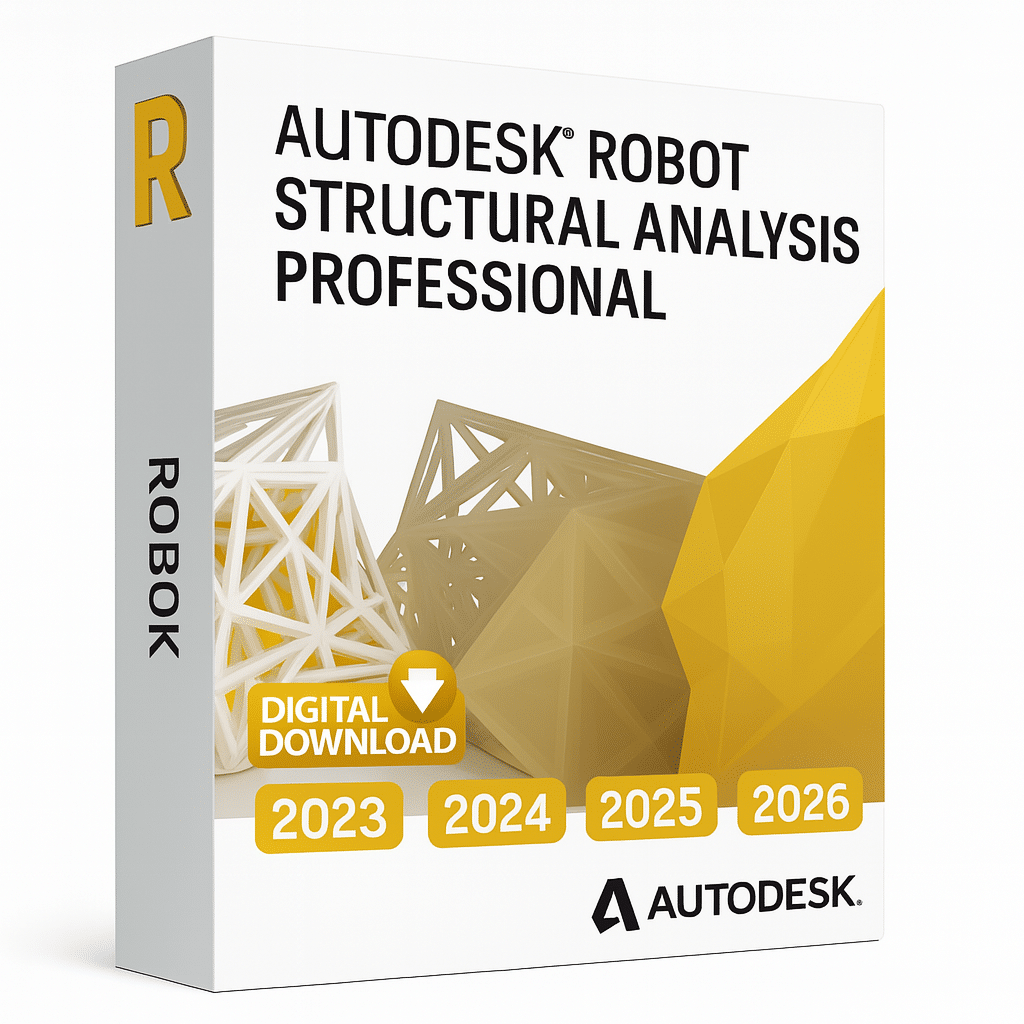
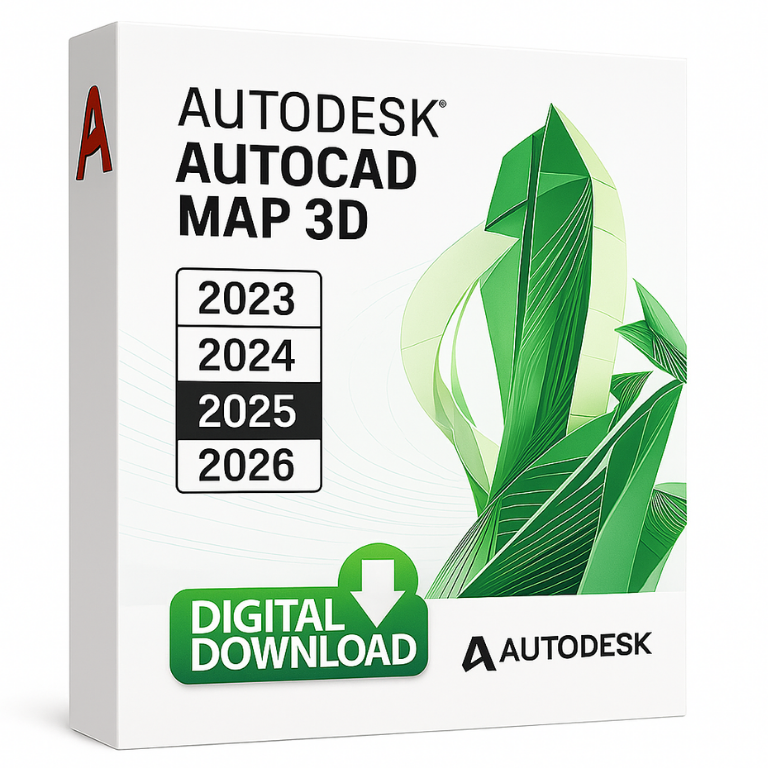
Reviews
There are no reviews yet