- Description
- Additional information
- Reviews (0)
- Q & A
- Why buy from instant-key.com ?
Description
Product Description
Are you ready for an incredible world of digital drawing and painting? Look no further than Autodesk SketchBook! This amazing app is trusted and loved by countless artists, illustrators, and designers worldwide. Whether you’re a beginner or a seasoned pro, SketchBook’s user-friendly interface and extensive selection of brushes, pencils, and pens make it easier than ever to bring your creative vision to life. Plus, SketchBook seamlessly integrates across multiple platforms, meaning you can create stunning artwork whenever and wherever inspiration strikes. Join the millions of digital artists who have already discovered the magic of SketchBook. Trust us, it’s an experience you won’t want to miss out on!
Here are some key features and information about Autodesk SketchBook:
- Cross-Platform Compatibility
- Brushes and Tools
- Layer Support
- Blending Modes
- Symmetry Tools
- Time-Lapse Recording
- Customizable Interface
- Export Options
- Community and Resources
Why need Autodesk SketchBook
Digital Art Creation
- SketchBook offers a variety of digital brushes, tools, and features that empower artists and illustrators to create stunning digital artwork with precise control over brush strokes and an array of artistic effects.
Illustration and Design
- SketchBook is a popular tool for graphic designers, illustrators, and concept artists to create illustrations, concept art, and designs due to its user-friendly interface and robust toolset.
Architecture and Industrial Design
- SketchBook is an exceptional tool that architects and industrial designers rely on to effortlessly sketch and refine concepts during the design process.
Education
- SketchBook is commonly used for teaching digital art and design in educational settings, allowing students to learn fundamental art principles and digital drawing techniques.
Digital Note-taking
- Some people use SketchBook as a digital notebook for jotting down ideas, sketching diagrams, or taking visual notes during meetings or lectures.
Hobbyists and Enthusiasts
- SketchBook is user-friendly and enjoyable for creative expression at all skill levels, even for non-professional artists as a hobby.
Cross-Platform Compatibility
- SketchBook is available on multiple platforms, including desktop (Windows and macOS), tablets (iOS and Android), and mobile devices. This cross-platform compatibility allows users to work on their projects seamlessly across different devices.
Customization and Flexibility
- SketchBook offers a high degree of customization, allowing users to tailor the interface and brushes to their preferences. This flexibility appeals to a wide range of creative individuals.
System Requirements for Autodesk SketchBook
Windows:
Operating System: Windows 7 (64-bit), Windows 8 (64-bit), or Windows 10 (64-bit)
Processor: 1 GHz or faster 64-bit processor
Memory (RAM): 4 GB or more
Graphics: DirectX 10 compatible graphics card with at least 256 MB of video memory
Storage: 1 GB of free disk space for installation
Mac:
Operating System: macOS 10.14 or later
Processor: Intel or ARM-based Mac
Memory (RAM): 4 GB or more
Graphics: OpenGL 2.0 compatible graphics card with at least 256 MB of video memory
Storage: 1 GB of free disk space for installation
Additional information
| EDITION | 2022, 2023, 2024, 2025 |
|---|

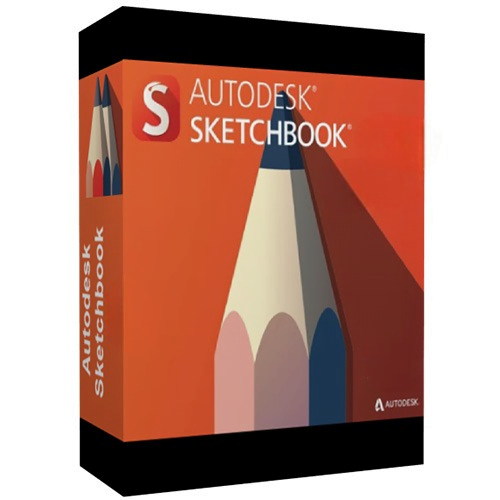
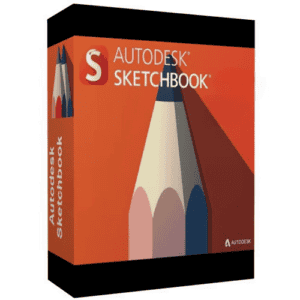

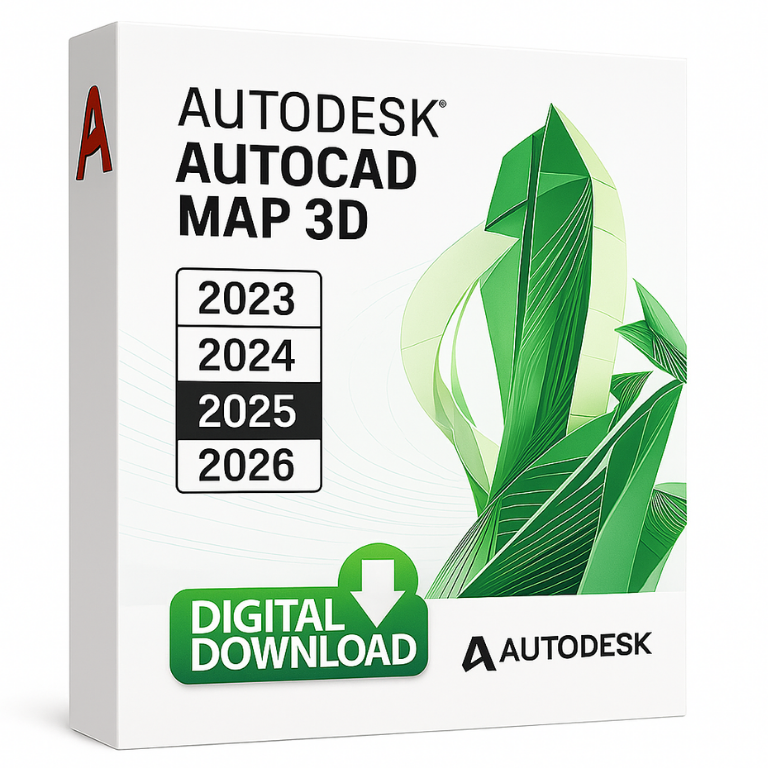
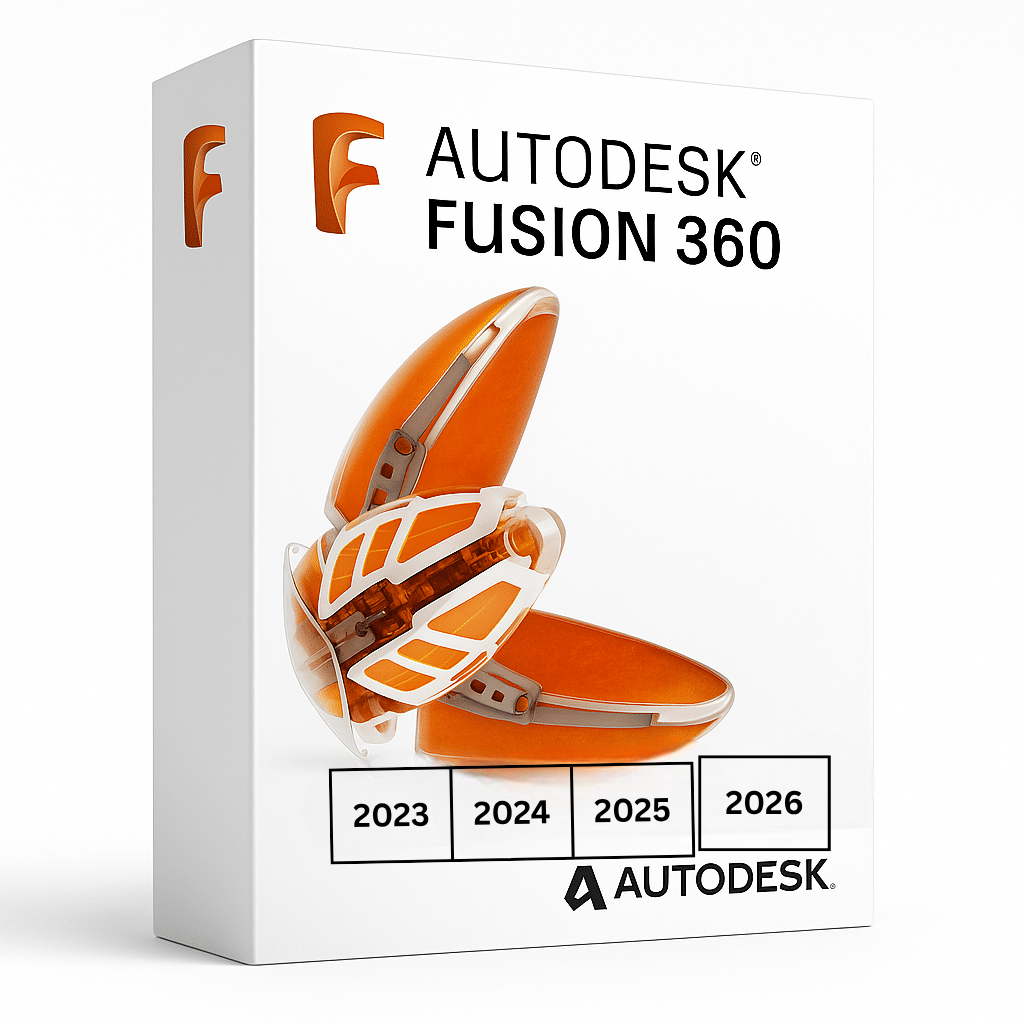
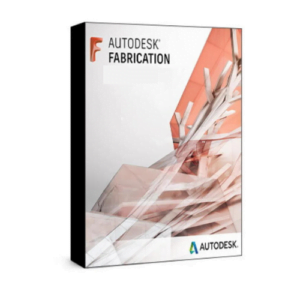
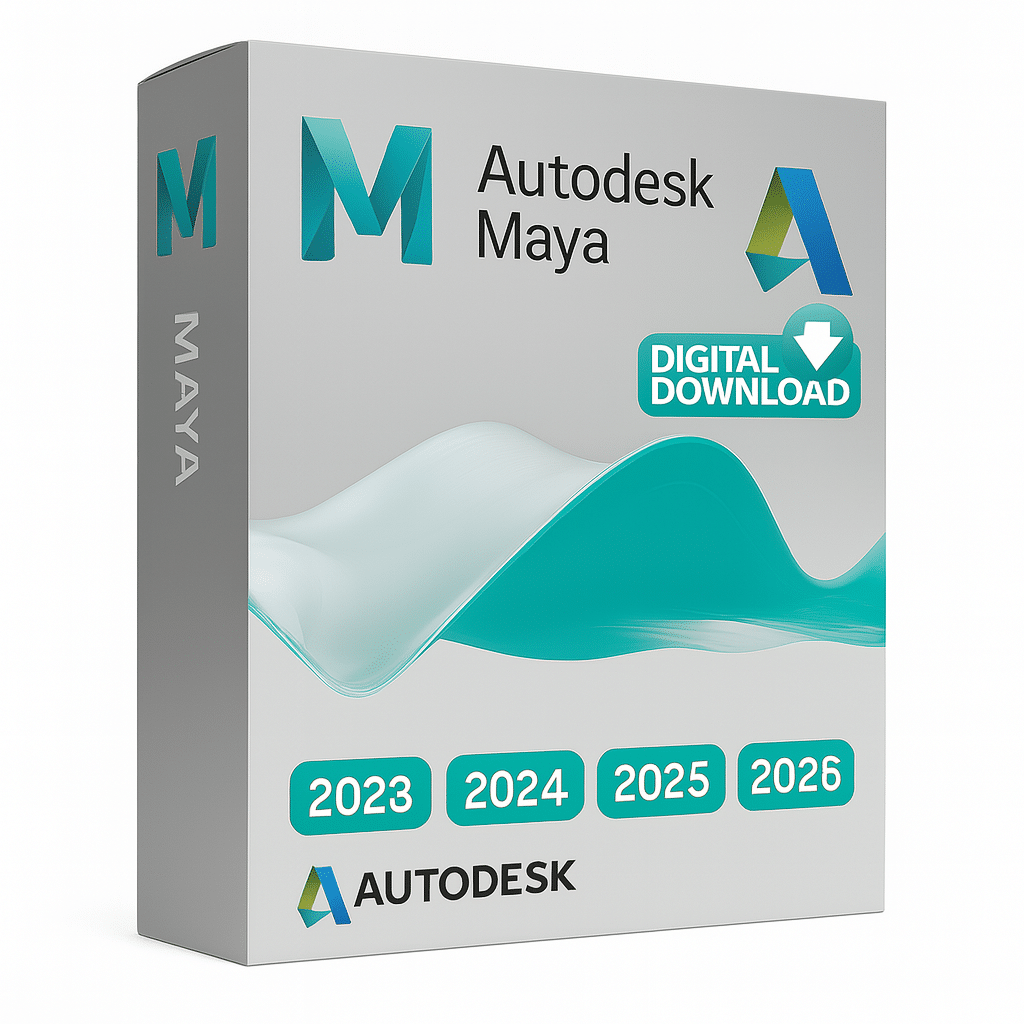














Reviews
There are no reviews yet