Autodesk Mudbox (Win and Mac)
Price range: 150.00$ through 300.00$
- Description
- Additional information
- Reviews (0)
- Q & A
- Why buy from instant-key.com ?
Description
Autodesk Mudbox
Looking to elevate your computer graphics, 3D modeling, and animation skills? Look no further than Autodesk Mudbox! This powerful software is a favorite among artists, designers, and professionals in the entertainment, gaming, film, and visual effects industries. With its impressive range of tools and features, Mudbox makes it easy to create highly detailed and realistic 3D models and textures. And with its digital sculpting and painting capabilities, Mudbox allows for stunning visual effects and animations. Whether you’re working on a major project or simply refining your skills, Mudbox is the perfect tool for the job.
Key features
- Digital Sculpting: Did you know that Mudbox can help artists create extremely complex 3D models? There are numerous brushes and tools available for sculpting that you can use until your heart’s content. What’s more, by using dynamic tessellation, you can smoothly zoom in on the model and easily work with very small details. This is the perfect software for fulfilling your artistic dreams!
- Painting and Texturing: Make extraordinary effects through advanced colour and texture options available for your software, which allows creating stunning 3D models. With these utilities like painting and designing textures, they can be so straightforward to use such that anyone may use them smoothly while doing complex things. The full package will include such items as brushes that you can customize according to what you want, and stencils upon which only one point can decide on their shape among others. So unleash creativity beyond limits while using our state of the art application as described above!
- Realistic Materials: Mudbox provides realistic materials and shaders for artists to preview on their models in real-time, making it easier to achieve lifelike surfaces and textures.
- Dynamic Effects: Mudbox offers dynamic simulation and effects tools that allow for the creation of natural phenomena such as rain, snow, and wind-blown surfaces, adding an extra layer of realism to 3D scenes.
- 3D Printing Support: Mudbox optimizes 3D models for watertight 3D printing workflows.
- Integration with Autodesk Suite: Mudbox seamlessly integrates with other Autodesk software such as Maya and 3ds Max. This makes it an invaluable addition to the Autodesk ecosystem, facilitating a smooth workflow for 3D artists at various stages of a project.
System Requirements for Autodesk Mudbox
Minimum System Requirements
- Operating System: Windows 7 or newer, macOS 10.12 or newer, or some Linux distributions.(check Autodesk’s website for supported Linux versions)
- Processor: 64-bit multi-core processor (e.g., Intel or AMD) with SSE4.2 support.
- Memory (RAM): 4 GB minimum (8 GB or more recommended).
- Graphics Card: OpenGL 3.3 or higher compatible graphics card with at least 1 GB of video memory.
- Display: 1280×1024 resolution (1920×1080 or higher recommended).
- Hard Drive: 1 GB of free disk space for installation.
Recommended System Requirements:
- OS: Windows 10 or macOS 10.15 or above (64-bit).
- CPU: Then, we need a multi-core CPU with an adequate clock speed.
- RAM: 16 GB or above.
- Graphics card: A powerful graphic card that has at least 4 GB of video memory is necessary for details in 3D processing. To achieve the best performance, these GPUs are usually recommended when it comes to 3D work.
- Display: At least full HD resolution, which is 1920×1080 or more in order to achieve the best 3D visual results on high quality monitors with correct colors.
- Storage Disk Space: To fasten up data transfer rates and improve overall productivity levels, SSDs are recommended.
Technical Details of Autodesk Mudbox
- Software Name: Autodesk Mudbox for Windows and Mac
- Software Version: 2022, 2023, 2024 & 2025
- Supported Operating Systems: Windows, macOS, and certain Linux distributions
Additional information
| EDITION | 2022, 2023, 2024, 2025 |
|---|

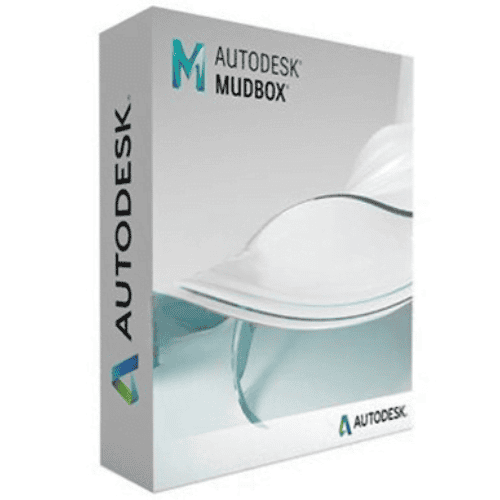

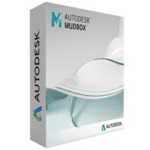

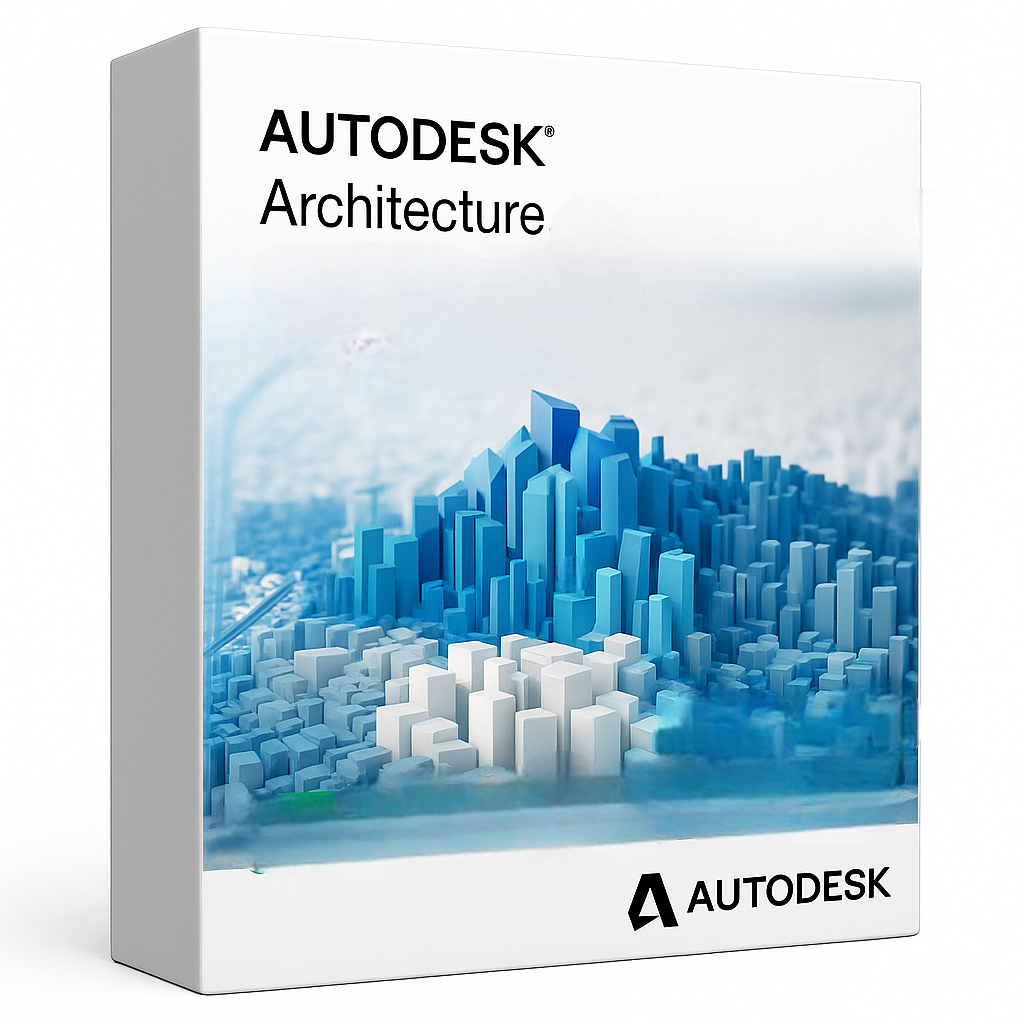
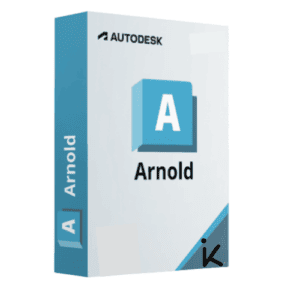

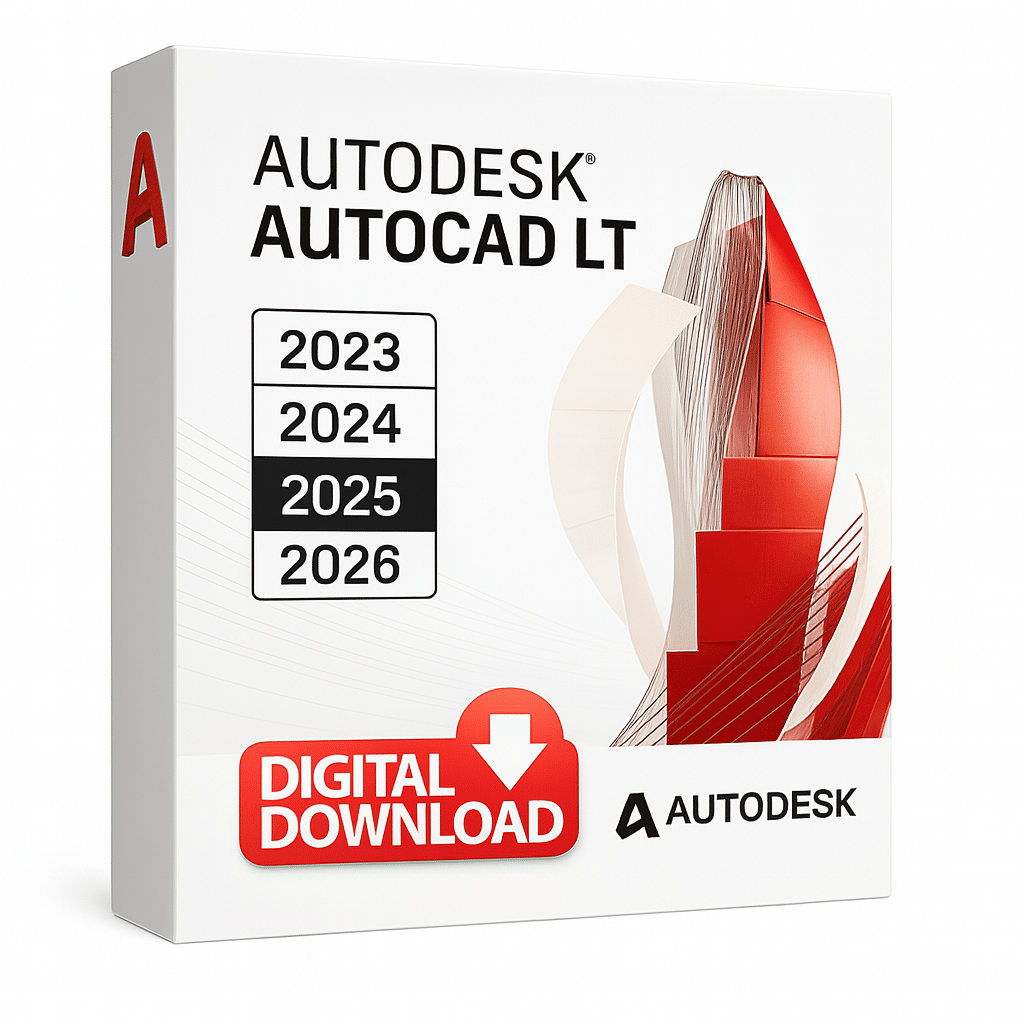














Reviews
There are no reviews yet