- Description
- Additional information
- Reviews (0)
- Q & A
- Why buy from instant-key.com ?
Description
Fusion with Moldflow Adviser – Advanced Manufacturing Solutions
When Fusion joins forces with Moldflow Adviser, it’s like a superhero team-up. It’s about combining the strength of Fusion 360 with the top-tier simulation features of Moldflow Adviser. It’s all about a well-rounded answer for planning and creating products.
This tool, built just for engineers, creators, and folks who make stuff, is all to improve how we work. It’s to avoid mistakes in making stuff and make the design process the best it can be.
Key Features
Integrated Simulation Tools
- Conduct injection molding analysis directly within Fusion 360.
- Simulate cooling, flow, and warp effects for precise mold design.
Real-Time Design Feedback
- Receive instant feedback on design choices to improve manufacturability.
- Adjust designs in real-time based on simulation results.
Ease of Use
- Intuitive interface that bridges the gap between CAD design and manufacturing simulations.
- Pre-defined material libraries for accurate and quick simulations.
Advanced Material Analysis
- Evaluate material performance under different manufacturing conditions.
- Supports a wide range of thermoplastics and composites.
Optimization Capabilities
- Reduce material waste by identifying potential defects early.
- Optimize gate locations and cooling systems for efficient molding.
Cloud-Based Collaboration
- Share designs and simulations seamlessly with team members.
- Leverage cloud computing power for faster simulations.
Why Choose Fusion with Moldflow Adviser?
- Speed Up Launches: Alter designs at an earlier stage, speeding up choices and cutting down the time to get products out there.
- Save cash and cut waste: Spot and fix potential production problems before making any physical prototypes.
- Boosted quality of goods: Test manufacturing processes to ensure parts work well and look good.
- Better teamwork: Keep all files in one place and work smoothly with everyone involved using easy cloud platforms, making sure all teams are on the same page.
System Requirements for Fusion with Moldflow Adviser
- Operating System
- Windows: Windows 10 (64-bit) or newer
- MacOS: macOS 11 (Big Sur) or newer
- Processor (CPU): Dual-core processor, 2.5 GHz or faster. Recommended- Quad-core or higher processor, 3.0 GHz or faster
- Memory (RAM): 8 GB . for handling large and complex simulations 16 GB or more.(Recommended)
- Graphics Card (GPU): 1 GB VRAM, DirectX 11 support. Integrated graphics supported but may have limited performance. Recommended- 4 GB VRAM or higher, discrete GPU such as NVIDIA GeForce RTX 20 series or equivalent
- Storage: 10 GB free disk space for installation. Recommended- for faster simulation processing SSD with 20 GB or more free space
- Display: 1366 x 768 resolution. Recommended- Full HD (1920 x 1080) or higher resolution
Additional information
| Variants | (2023-2025), 2026 |
|---|
Add a review
You must be logged in to post a review
Log In
Q & A
Ask a question
There are no questions yet

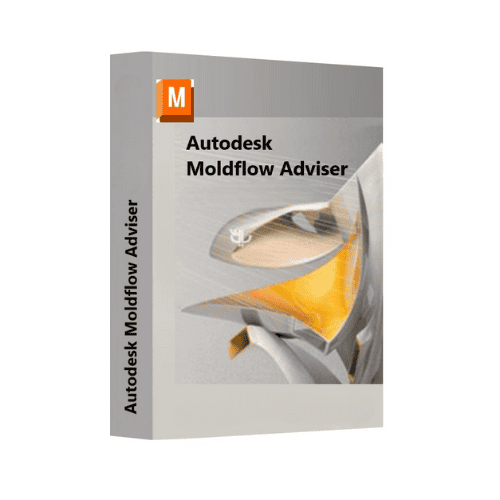
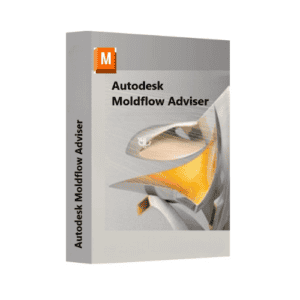
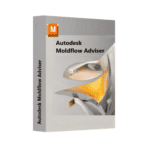
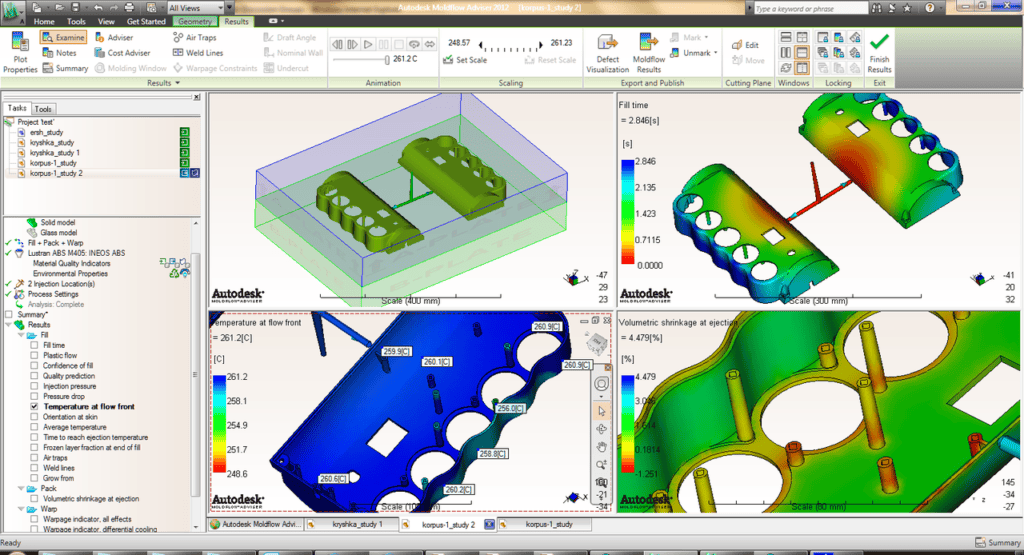
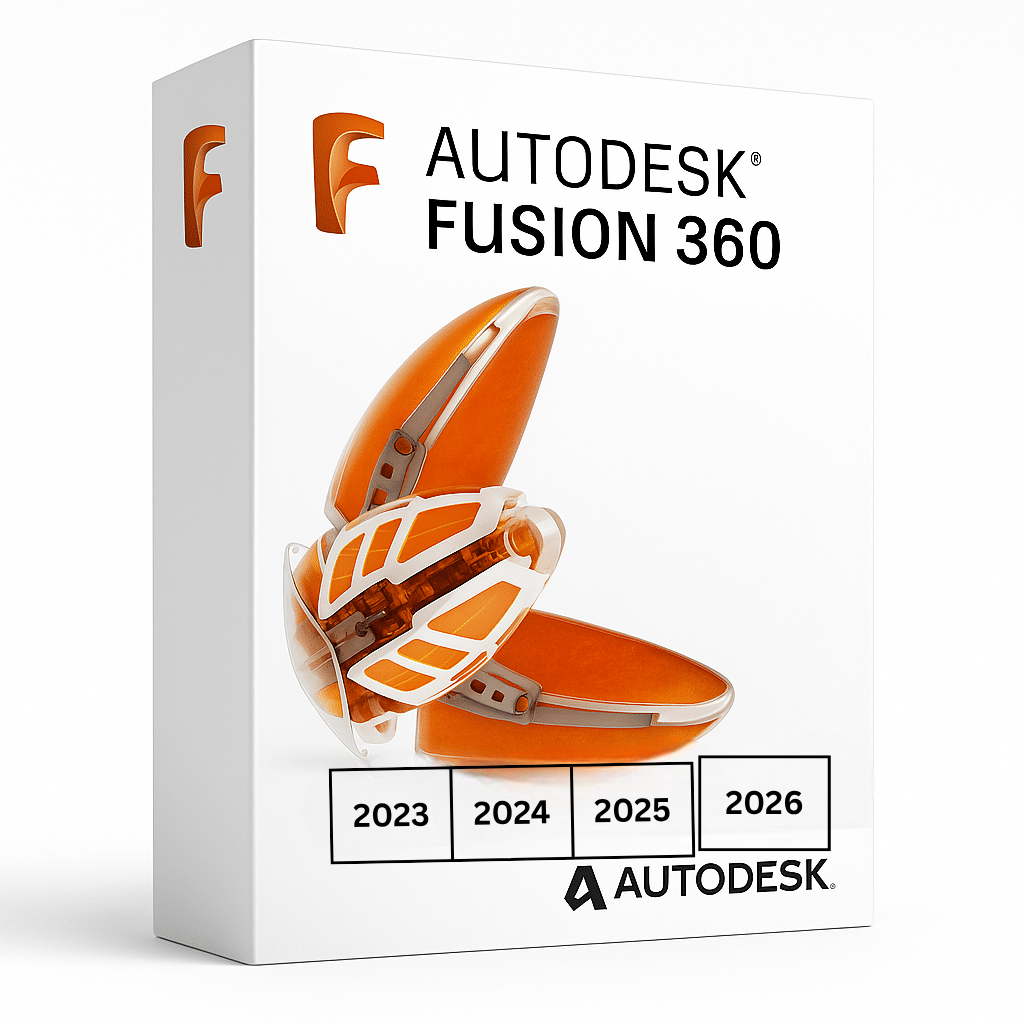
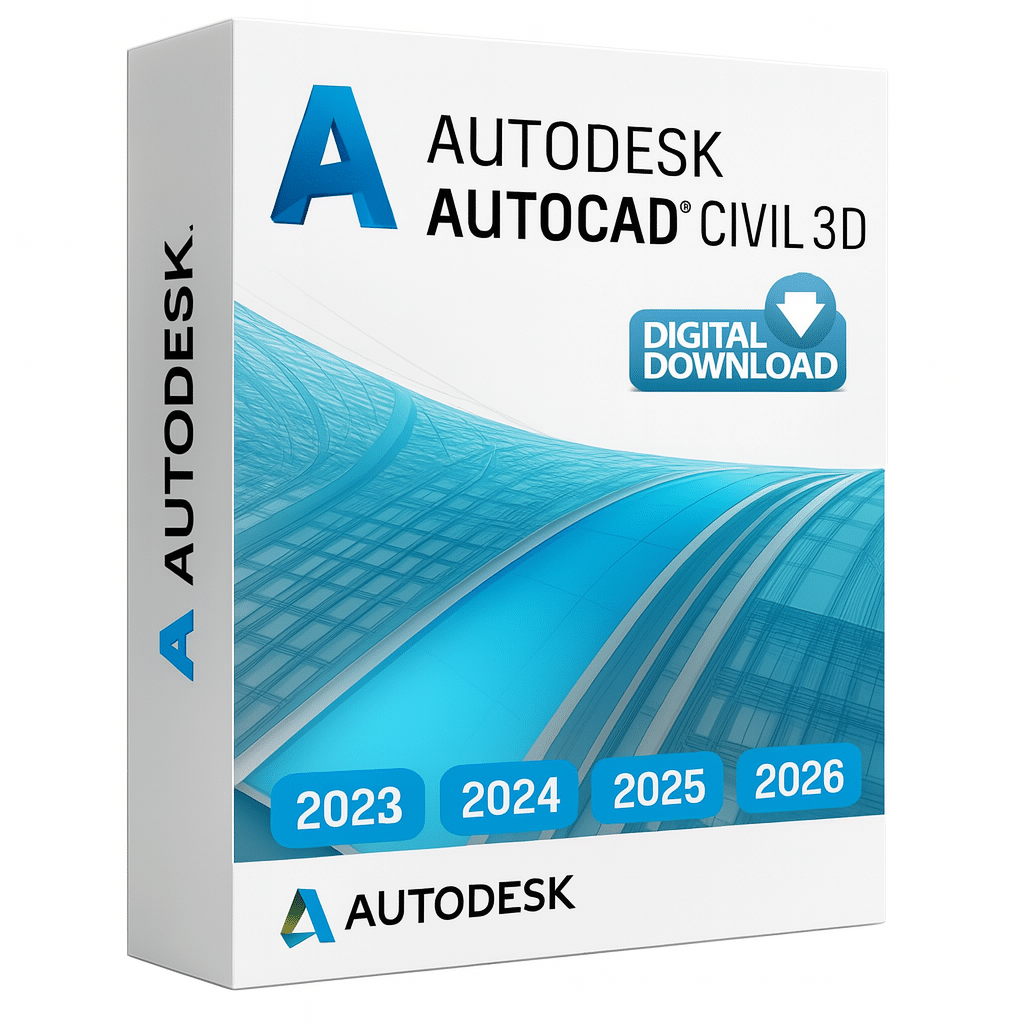
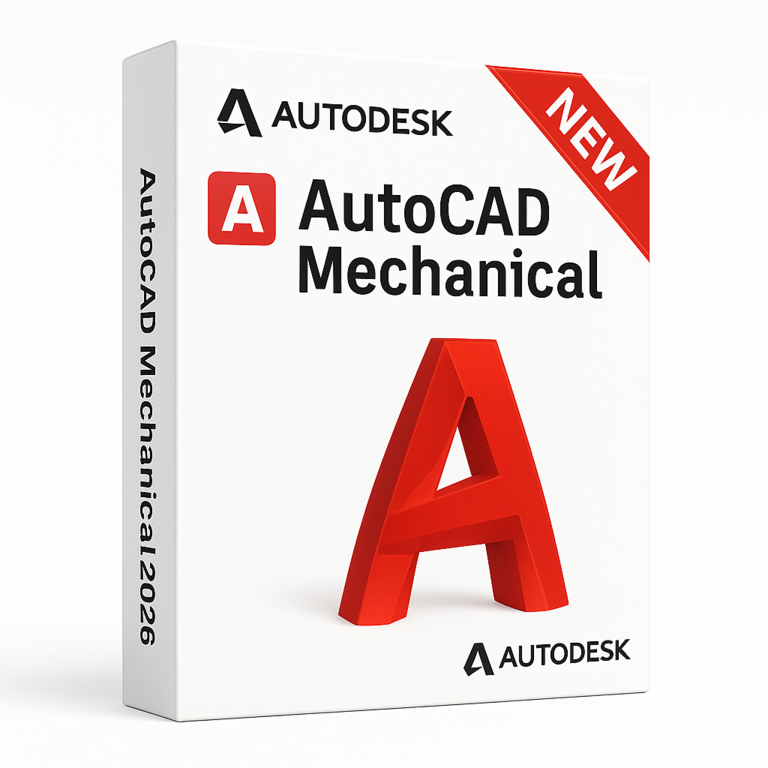
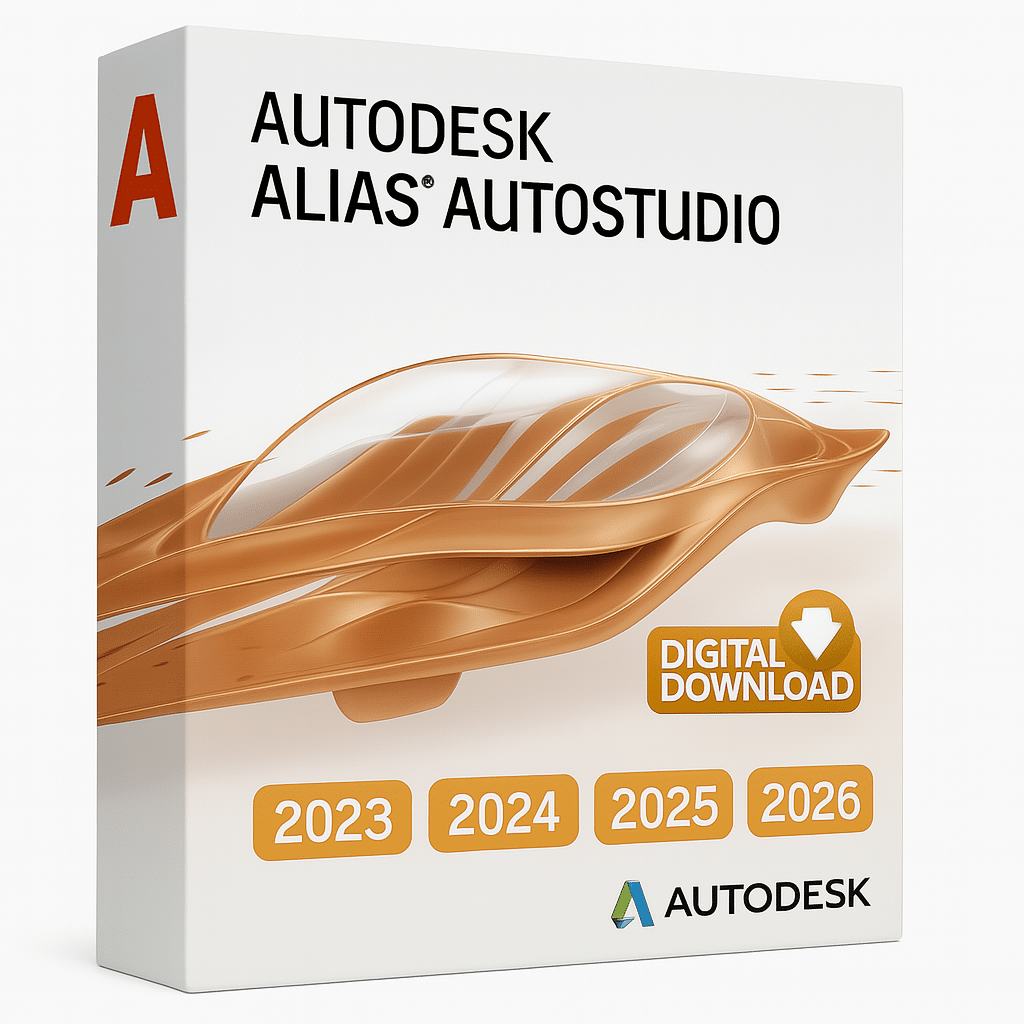













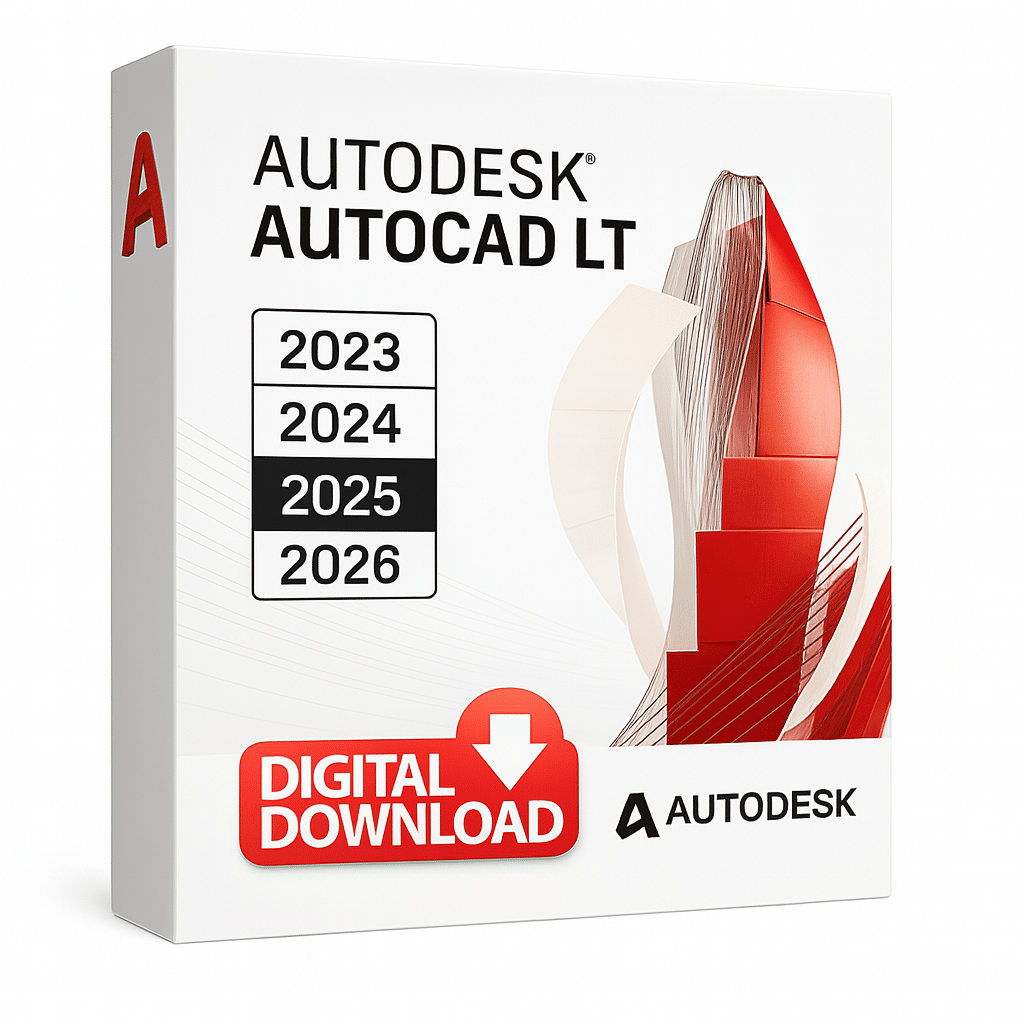
Reviews
There are no reviews yet