Adobe Media Encoder 2023 – Lifetime
68.00$
Adobe Media Encoder 2023 provides a lifetime of encoding and transcoding capabilities for media files. It supports a wide range of formats and codecs for efficient media processing.
Package Include(s) :
✔️ Full Version
✔️ Lifetime Software Use!
✔️ No Monthly Subscription Fees.
✔️ 100% Genuine version.
✔️All languages included.
Note: Following your purchase, the orders section of your account dashboard will display the download link. You will also receive the key separately via email.
![]()
- Description
- Reviews (0)
- Q & A
- Why buy from instant-key.com ?
Description
Adobe Media Encoder 2023
Adobe Media Encoder 2023 is the most advanced software to improve your video production processes. If you are creating content for social media, broadcast or web media; all your desired tools of enhancing quality videos are found in this amazing encoding tool. It helps in quickly converting videos to different formats like H.264, HEVC, and MPEG-2 among others; hence ensuring that they are optimized for excellent playback on any device.
Furthermore, it offers a range of presets specifically designed to enhance your videos for popular platforms such as YouTube, Vimeo, and Facebook. These presets simplify the process of optimizing your videos for specific platforms, allowing you to devote your time to creating exceptional content.
Adobe Media Encoder 2023 further combines seamlessly with several other Adobe Creative Cloud apps like Premiere Pro, After Effects, and Audition, hence making it possible for one to encode and export video effortlessly from within these applications rather than switching between software. Enhance the process of making videos through this.
Here are some of the benefits and features of Adobe Media Encoder 2023
- Seamless integration with Adobe Creative Cloud: Adobe Media Encoder 2023 seamlessly integrates with other Adobe Creative Cloud applications such as Premiere Pro, After Effects, and Audition, allowing you to easily export and deliver your video projects.
- Efficient video encoding: It provides a fast and efficient way to encode your videos. The software supports various codecs and formats, including HEVC, H.264, ProRes, and many more.
- Optimized for any screen or platform: With this, you can easily optimize your videos for any screen or platform, including social media, broadcast, and mobile devices. You can also use presets to simplify the encoding process.
- Automate your workflow: Adobe Media Encoder 2023 enables you to automate your video production workflow with its powerful features. Create watch folders to automatically encode videos when added, and use scripting to automate repetitive tasks.
- GPU acceleration: This utilizes GPU acceleration to speed up the encoding process, allowing you to save time and work more efficiently.
- Enhanced UI: The user interface of it has been enhanced to make it more intuitive and user-friendly. You can now easily switch between different workspaces and customize the layout to fit your needs.
- Improved HDR support: Adobe Media Encoder 2023 now offers improved HDR support, allowing you to export and deliver high dynamic range content efficiently.
Minimum requirements
- Windows 10 Or Later;
- macOS 10.14 Or Later Intel 6th Generation CPU Or Higher;
- AMD Equivalent 8 GB Of RAM (Recommend 16 GB) Install Size 4GB Available Disk Space Adobe GPUs Supported List
- On Their Website 1280 X 800 Minimum Screen Resolution
In summary, if you are looking for powerful and versatile video encoding software that can help you optimize your video content for a wide range of platforms and devices, Adobe Media Encoder 2023 is the perfect solution. With its powerful features and easy-to-use interface, it’s the ideal tool for any video production workflow.

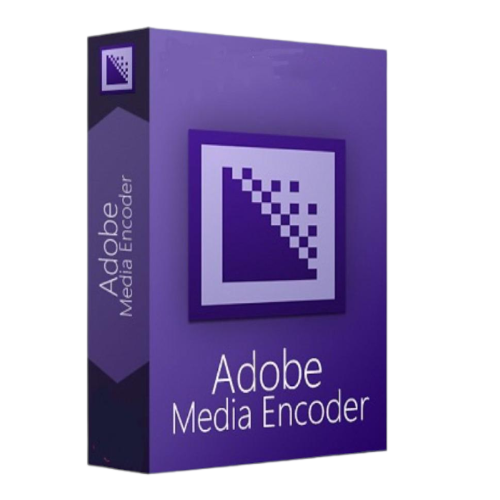



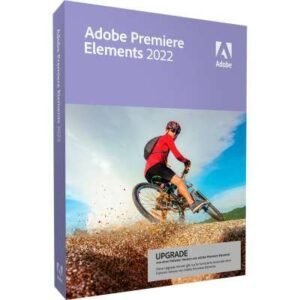
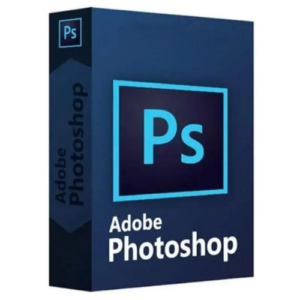
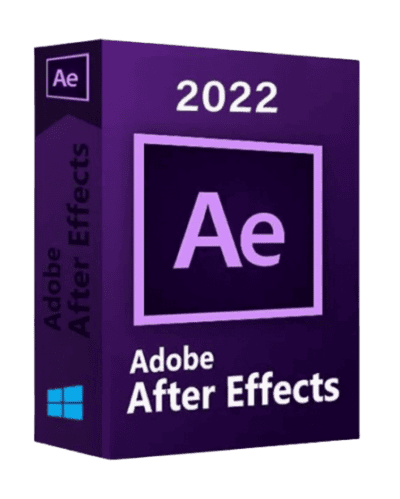














Reviews
There are no reviews yet