- Description
- Reviews (0)
- Q & A
- Why buy from instant-key.com ?
Description
Buy Adobe Acrobat Pro 2025 – Perfect for Editing PDF Files
Adobe Acrobat Pro 2025 is the leading choice for professionals and individuals who need comprehensive tools to create, edit, and manage PDF files. Whether you’re looking to edit complex documents, add signatures, or ensure accessibility compliance, Adobe Acrobat Pro has the features you need. Trusted by millions, this software is designed for both advanced users and everyday tasks.
Why Adobe Acrobat Pro 2025 is the Best Choice for PDF Editing
Advanced Tools for Professionals
For business users, this product goes beyond basic editing with advanced tools designed to handle sensitive documents and large-scale projects. Key features include:
- Redaction of sensitive information: Easily remove confidential details from documents.
- Document comparison: Quickly identify changes between document versions and keep track of edits.
- Accessibility tools: Ensure your PDF files meet accessibility standards with features that automatically flag and suggest improvements.
These powerful tools make Acrobat Pro an essential asset for lawyers, accountants, and anyone who deals with secure or complex documents.
Flexible Pricing for All Users
Adobe Acrobat Pro 2025 offers flexible pricing options, making it affordable for both individual users and businesses. Whether you need a monthly subscription or prefer an annual plan, you’ll find options that suit your budget. Adobe also offers discounts for students, educators, and businesses looking to purchase multiple licenses.
Organize and Manage PDFs
Combine multiple files into a single PDF, extract specific pages, and reorder pages quickly. Star your most important documents for instant access.
Compared to competing PDF software, Adobe Acrobat Pro provides unmatched value by combining robust features with Adobe’s signature reliability and security.
Why Upgrade to Adobe Acrobat Pro 2025?
Upgrading to Adobe Acrobat Pro 2025 unlocks a suite of new and enhanced tools that make working with PDF files easier than ever. With enhanced security, collaboration features, and the ability to create fillable forms, this version builds on the strong foundation of its predecessors.
Additional reasons to upgrade include:
- Improved user interface: Find tools faster and edit more intuitively.
- Better cloud integration: Collaborate with colleagues in real-time and sync files across devices seamlessly.
- Advanced document security: Protect your documents with advanced encryption, password protection, and redaction tools.
If you’ve been using older versions or free alternatives, now is the time to invest in the industry’s leading PDF editor.
Comparison of Adobe Acrobat Pro 2019 vs 2020 vs 2025 Subscription
| Features | 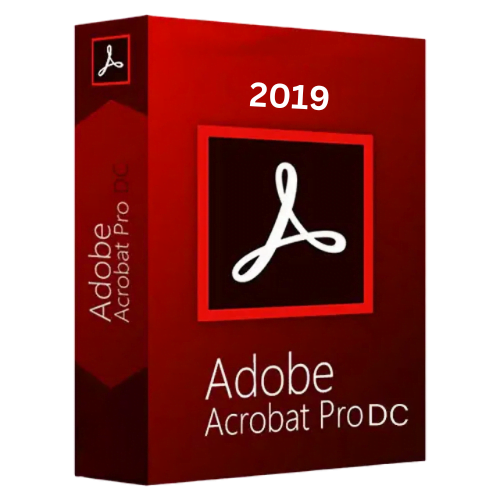
Adobe Acrobat Pro 2019 |
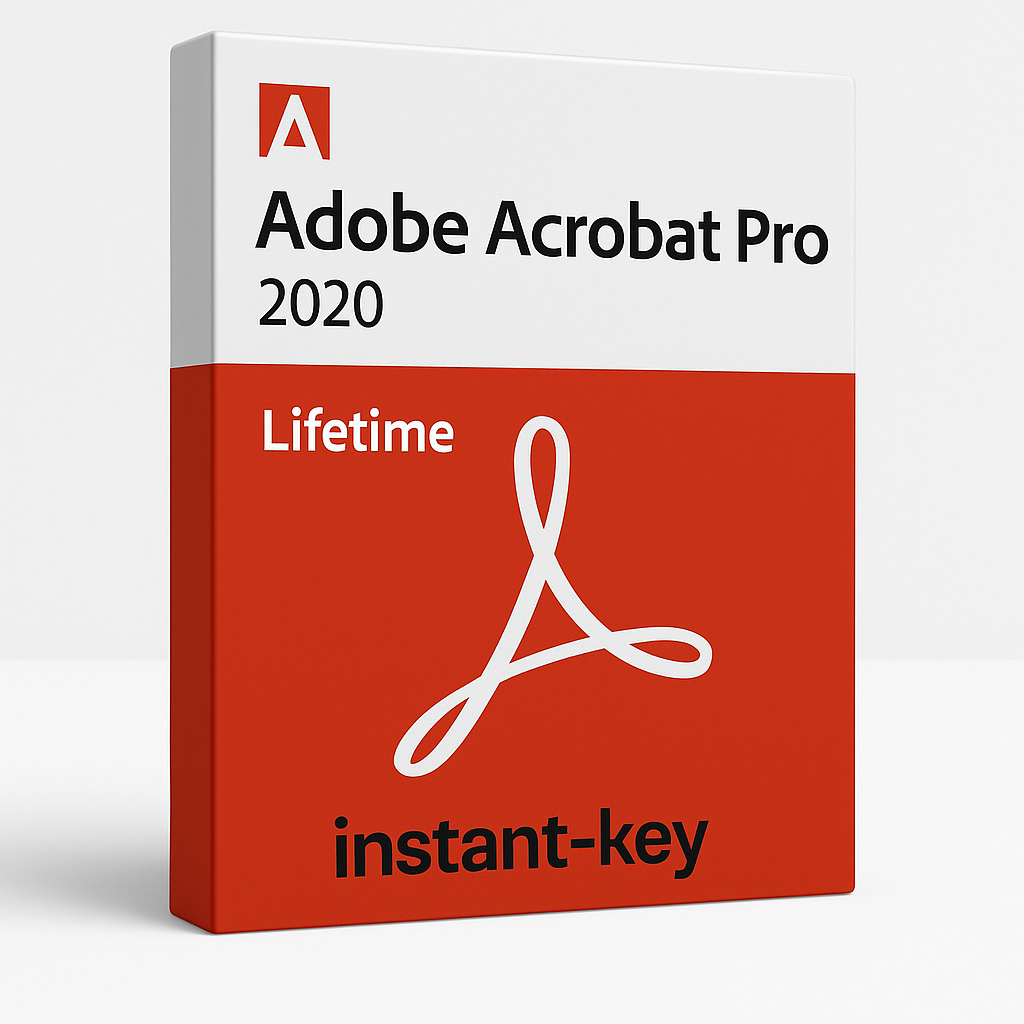
Adobe Acrobat Pro 2020 |
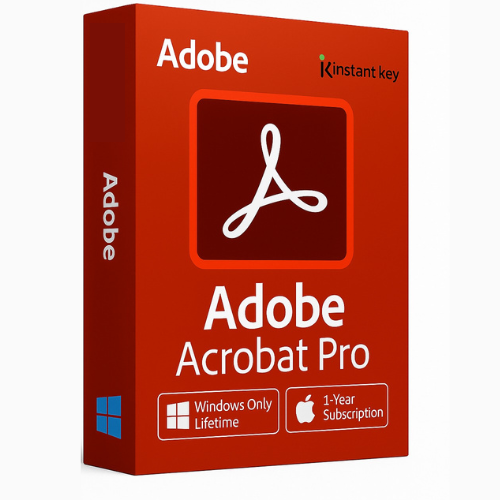
Adobe Acrobat Pro 2025 Subscription |
| Create, edit, and sign PDFs | ✔️ | ✔️ | ✔️ |
| Combine multiple documents into one PDF | ✔️ | ✔️ | ✔️ |
| Export PDFs to Word, Excel, PowerPoint | ✔️ | ✔️ | ✔️ |
| Advanced PDF editing (text, images) | ✔️ | ✔️ | ✔️ |
| OCR (Optical Character Recognition) | ✔️ | ✔️ | ✔️ |
| Compare two versions of a PDF | ✔️ | ✔️ | ✔️ |
| New color customization for annotations | ❌ | ✔️ | ✔️ |
| Improved Home View | ❌ | ✔️ | ✔️ |
| Enhanced Accessibility Features | ❌ | ✔️ | ✔️ |
| Regular Feature Updates | ❌ | ❌ | ✔️ |
| Cloud Storage Integration (Adobe Cloud, Dropbox, etc.) | Limited | Improved | Full Integration |
| Access from Web and Mobile Apps | ❌ | ❌ | ✔️ |
| E-signatures and advanced forms | ❌ | ❌ | ✔️ |
| Subscription Model (monthly/yearly) | ❌ | ❌ | ✔️ |
| AI-Powered Features (like smart redaction, auto-tagging for accessibility) | ❌ | ❌ | ✔️ |
| Subscription Model (monthly/yearly) | ❌ (One-time purchase) | ❌ (One-time purchase) | ✔️(Subscription) |
| Check Product | Check Product | Check Product |
System Requirements and Technical Details for Acrobat 2025
- Operating system: Windows 11 (64-bit), Windows 10 (64-bit) version 1809 or later, Windows Server 2016 (64-bit), or Windows Server 2019 (64-bit)
- Processor: 1.5 GHz or faster processor
- RAM: 2 GB of RAM (recommended 4 GB)
- Hard disk space: 4.5 GB of available hard disk space
- Monitor resolution: 1024×768 screen resolution
- Graphics card: Video hardware acceleration (optional)
Please note that these are just the minimum system requirements. For best performance, Adobe recommends using a faster processor, more RAM, and more hard disk space.
Frequently Asked Questions
Q: What is the difference between Adobe Acrobat Pro 2024 and the Standard version?
A: Acrobat Pro includes advanced features such as redaction, document comparison, and accessibility compliance, which are not available in the Standard version.
Q: Can I upgrade from an older version of Acrobat?
A: Yes. If you have an older perpetual license like Acrobat 2017 or 2020, you can purchase the new Acrobat Pro 2024.
However, Adobe no longer offers discounted “upgrade pricing” — you must buy the full version.
Q: Is Adobe Acrobat Pro 2024 compatible with cloud services?
A: Absolutely. Adobe Acrobat Pro 2024 integrates seamlessly with cloud services like Dropbox, Google Drive, and Adobe Document Cloud, allowing you to save and access files from anywhere.
Q: How much does Adobe Acrobat Pro 2024 cost?
A: Pricing starts at $99 per year for individual users, with discounts available for students and businesses.

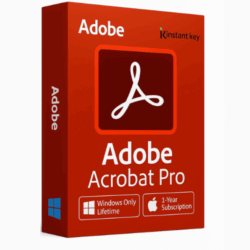
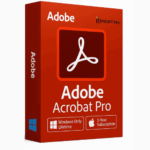

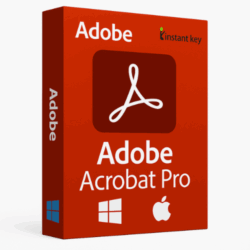
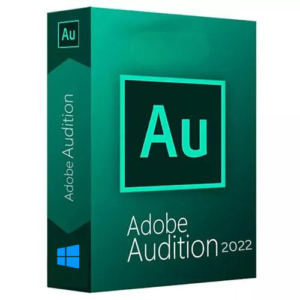














Reviews
There are no reviews yet