Windows Server 2022 Datacenter
99.00$
✔️ 100% Genuine (Retail Version).
✔️ All languages version support.
✔️ Online update support.
✔️ Lifetime effective
- Description
- Product Activation
- Additional information
- Reviews (0)
- Q & A
- Why buy from instant-key.com ?
Description
Windows Server 2022 Datacenter License
Windows Server 2022 Datacenter is the premier choice for businesses and organizations seeking cutting-edge server capabilities, superior security, and powerful virtualization features. Tailored for the dynamic requirements of today’s IT landscape, it delivers exceptional scalability, reliability, and adaptability, ensuring your operations can thrive in any environment.
Key Features of Windows Server 2022 Datacenter
1. Advanced Multi-Layer Security:
- Enhanced threat detection with secured-core server capabilities.
- Built-in advanced encryption to protect data in transit and at rest.
- Secure boot and virtualization-based security (VBS) to mitigate firmware vulnerabilities.
2. Unlimited Virtualization Rights:
- Ideal for businesses running multiple virtual machines (VMs).
- Unlimited OSEs (Operating System Environments) and Hyper-V containers.
- High performance for large-scale virtualization.
3. Hybrid Cloud Integration:
- Simplify hybrid operations with Azure Arc.
- Seamless integration with Azure services like Azure Site Recovery and Azure Backup.
- Enables cloud-based management and monitoring.
4. Improved Application Platform:
- Enhanced support for containerized applications.
- Advanced compatibility for modern and traditional apps.
- Microsoft Edge browser included for a secure and fast web experience.
5. Storage Innovations:
- Azure-inspired Storage Spaces Direct for high-performance, scalable storage.
- Support for persistent memory for faster access to data.
- Improved deduplication and compression for better storage efficiency.
6. Networking Enhancements:
- Advanced networking features like faster and more reliable SMB (Server Message Block) over QUIC.
- Better network performance with support for UDP and TCP enhancements.
- Integrated SDN (Software-Defined Networking) capabilities.
Why Choose Windows Server 2022 Datacenter?
- Virtualization Licensing: Unlimited virtualization rights allow you to run as many virtual machines as your hardware supports.
- Long-Term Support: Microsoft provides 10 years of extended support, ensuring reliability and continuity.
- High Availability: Features like Storage Spaces Direct and Failover Clustering provide unparalleled uptime.
System requirements
- Processor: A 64-bit CPU with a clock speed of at least 1.4 GHz and support for the x64 instruction set is required. Security features such as DEP and NX Bit must be supported by the processor.
- Memory (RAM): Minimum 512 MB required.
- Disk space: Installing Windows Server 2022 Datacenter requires at least 32GB of free hard disk space. Installation of the GUI will take up an additional 4GB of disk space.
- Network adapters: The network adapters should have a 1 gigabit per second ethernet adapter and be compatible with PCI Express.
Convert Windows Server Evaluation Editions to Standard
If you, like me, have quickly built a new server or VM using the Evaluation download from Microsoft, you will find that when you get your license key and try to plug it in, it won’t work. You cannot simply use an otherwise valid key on an evaluation copy of Windows Server.
But fret not, the solution is quite simple. You merely need to run this command from an elevated command prompt:
DISM /online /Set-Edition:<edition ID> /ProductKey:XXXXX-XXXXX-XXXXX-XXXXX-XXXXX /AcceptEula
The Edition ID will be ServerStandard and then insert your product key. The server will run through the image conversion process, then restart twice.
After the server has restarted, you will need to re-activate the server and enter the Key in again.
It is important to note that if you’ve used an evaluation edition to build a domain controller, you cannot change the edition. You will need to either build a new domain controller, or demote the evaluation edition domain controller, set the version id, and then promote it again.
This key can activate ONE windows device, only ONE time. After the activation process is done, you will NOT be able to use the same key again. Formatting the hard drive will effectively erase the key. You can NOT transfer the license to another computer.
Additional information
| Operating System | Mac, Windows |
|---|

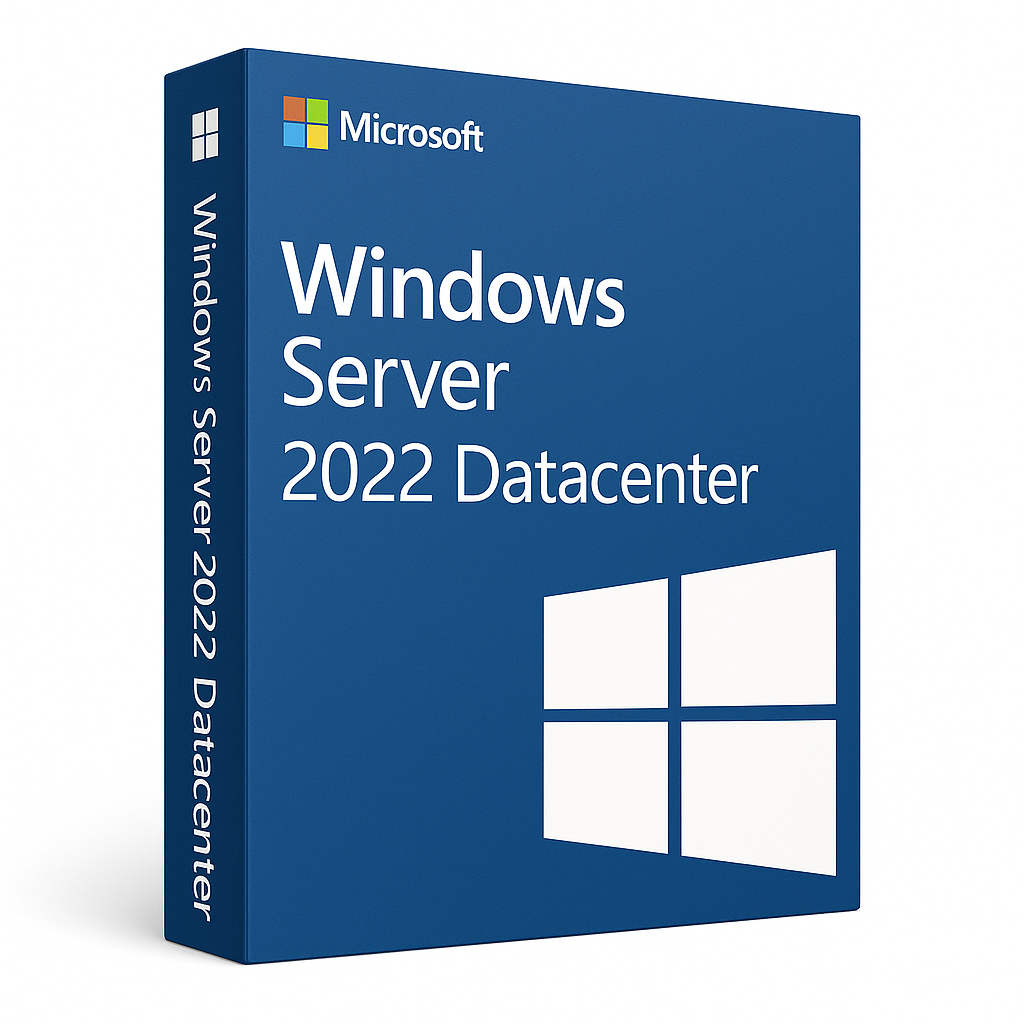






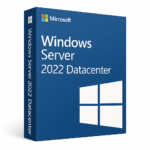


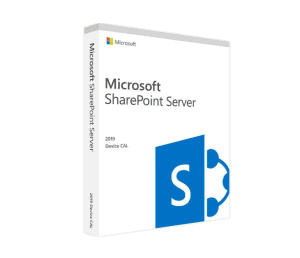

















Reviews
There are no reviews yet