Lightworks
130.00$
✔️ 100% Genuine (Retail Version).
✔️ Both 32/64 bit version support
✔️ All languages version support.
✔️ Online update support.
✔️ Lifetime effective
![]()
- Description
- Reviews (0)
- Q & A
- Why buy from instant-key.com ?
Description
What is Lightworks?
Lightworks is an all-in-one video editing software designed for creating professional-grade content with ease. Whether you’re working on a feature film, YouTube video, or personal project, Lightworks offers all the tools to bring your creative ideas to life. Its user-friendly interface and advanced features, such as real-time audio and video editing, vibrant color correction, and smooth visual effects integration, help you create stunning videos that captivate your audience.
Lightworks offers intuitive workflows that cater to both beginners and experienced editors, setting it apart from other video editing tools. The drag-and-drop functionality, precise trimming, and advanced timeline tools make editing a breeze. Whether you’re editing on the go or from your studio, Lightworks is compatible with all major platforms including Windows, Mac, and Linux, offering flexibility and accessibility for every user.
Key Features of Lightworks
- Dynamic Video Editing: With Lightworks, you get precision trimming, multi-cam editing, and advanced timeline controls that allow you to fine-tune your footage effortlessly.
- Vibrant Color Correction: Achieve professional-quality color grading with intuitive tools that let you adjust saturation, contrast, and color balance.
- Real-time Audio & Video Effects: Lightworks offers a library of built-in visual and audio effects that you can apply in real-time, speeding up the editing process.
- High-Quality Export Options: Export your video in a range of formats, including 4K, HD, and even directly to social media platforms like YouTube, Vimeo, and more.
- Multi-platform Support: Whether you’re on Windows, Mac, or Linux, Lightworks ensures a seamless experience across all devices.
- Royalty-Free Media: Gain access to a vast library of royalty-free audio and video clips that you can use to enhance your projects.
Can Lightworks be Trusted?
Absolutely! Lightworks has been a go-to choice for professional editors for over 25 years. Editors have used the software in the creation of iconic films like Pulp Fiction and The Wolf of Wall Street. Its reliability, combined with constant updates, ensures that it remains a trusted tool for filmmakers and content creators alike.
Lightwork comes with regular software updates that improve both performance and feature sets, making sure you’re always using the best version available. Additionally, Lightwork offers comprehensive support through its online community and dedicated helpdesk, so you’re never left in the dark when you encounter a challenge.
For new users, Lightwork provides tutorials and guides, ensuring you can quickly master the software regardless of your prior experience.
Lightworks Comparison
| Feature | Lightworks | Competitor A | Competitor B |
|---|---|---|---|
| Price | Trial version available, Premium starts | N/A | N/A |
| Supported Formats | 4K, HD, SD | HD, SD | HD, SD |
| Multi-platform | Windows, Mac, Linux | Windows, Mac | Windows |
| Export Quality | 4K, 1080p, 720p | 1080p, 720p | 1080p |
| Royalty-Free Media | Yes | No | Yes |
Lightworks System Requirements
Before downloading and using Lightwork, make sure your system meets the following minimum requirements:
- Operating System: Windows 10 or higher, macOS 10.11 or later, Linux (Ubuntu/Debian/Fedora)
- Processor: Intel i5 processor or equivalent
- Memory (RAM): 3 GB RAM (recommended: 8 GB for 4K editing)
- Graphics: Intel HD Graphics 4000 or higher
- Storage: 200 MB for installation, additional space required for media
- Internet: Internet connection is required for software activation and updates


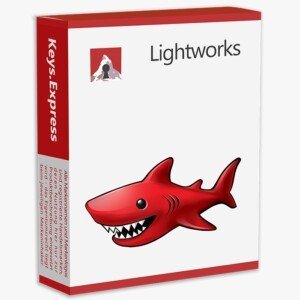

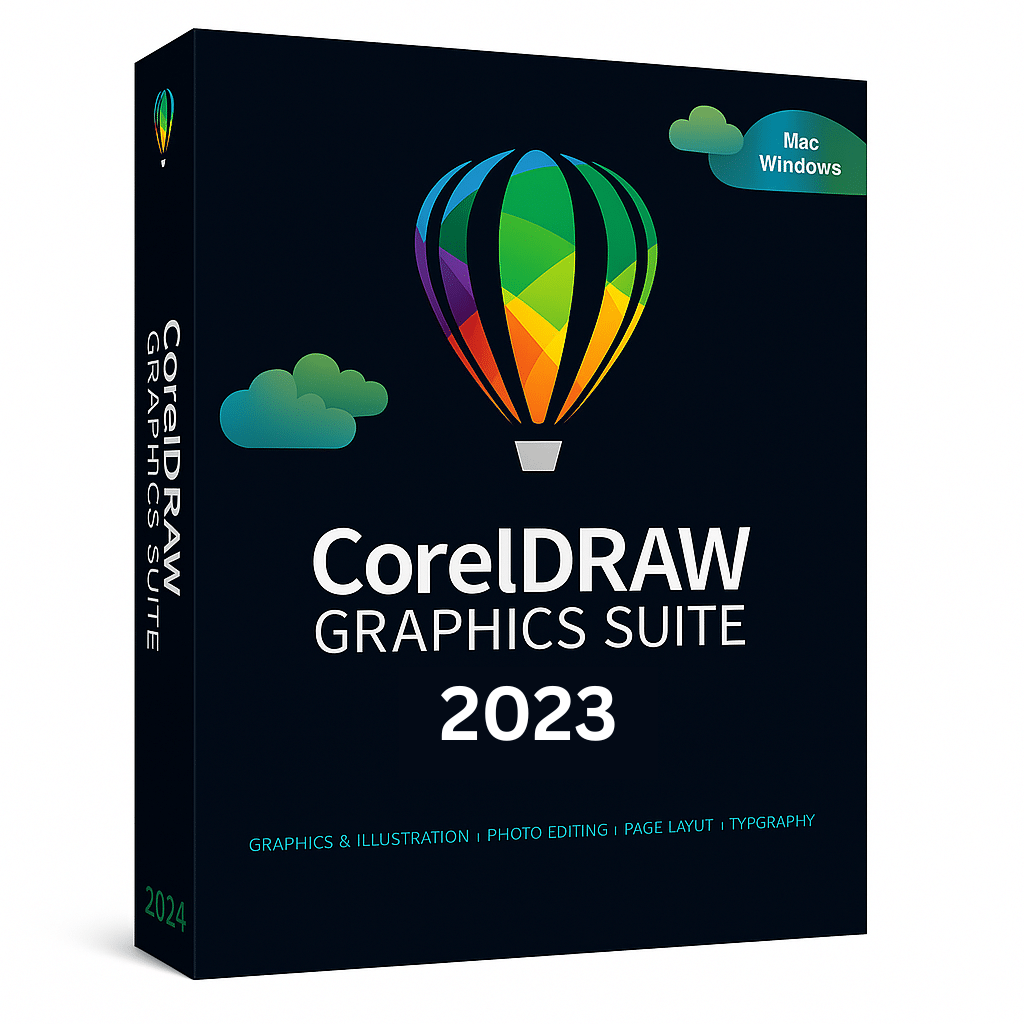
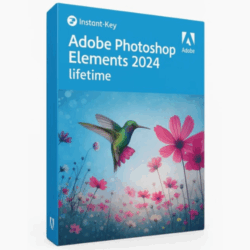















Reviews
There are no reviews yet