- Description
- Reviews (0)
- Q & A
- Why buy from instant-key.com ?
Description
SYSTEM REQUIREMENTS:
For all devices
- Internet connection required for activation as well as for product updates and access to some features
- Webcam protection works only on PCs and Macs. The feature is available for many compatible webcams.
Windows®-based desktops and laptops
- 1500 MB available hard disk space
- Microsoft® Internet Explorer® 10 or higher
- Microsoft .NET Framework 4 or higher
- Microsoft Windows101 Home/Pro/Enterprise 2 3
- Microsoft Windows 8 and 8.1/Pro/Enterprise2/8.1 Update3
- Microsoft Windows 7 Starter/Home Basic/Home Premium/Professional/Ultimate, SP1 or later3
- Processor: 1 GHz or higher
- Memory (RAM): 1 GB (32 bit) or 2 GB (64 bit)
Windows-based tablets (system with an Intel® processor)2
- Microsoft Windows101 Home/Pro/Enterprise23
- Microsoft Windows 8 and 8.1/Pro (64 bit3)
- Minimum screen resolution: 1024 x 600
Mac-based desktops and laptops
- 1.800 MB available hard disk space
- Random access memory (RAM): 2 GB
- macOS 10.12 – 10.14
Android smartphones and tablets4
- Android™ 4.25 – 9.0
- Minimum screen resolution: 320 x 480
iPhone and iPad6
- iOS® 10.05 or higher
Please note that beta or trial versions of new operating systems are not supported. The product only supports final and officially released operating systems.
Add a review
You must be logged in to post a review
Log In
Q & A
Ask a question
There are no questions yet

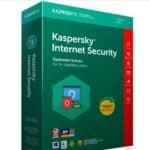



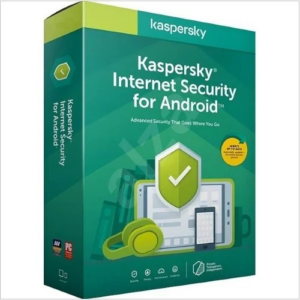


Reviews
There are no reviews yet