Graphisoft ArchiCAD 27 (Lifetime)
99.00$
✔️100% Genuine version.
✔️Runs On Windows pc
✔️Download product(s) from the official website
✔️Instant-Delivery
✔️lifetime version
- Description
- Reviews (0)
- Q & A
- Why buy from instant-key.com ?
Description
Graphisoft ArchiCAD 27
We are thrilled to introduce GraphiSoft’s ArchiCAD 27 — the ultimate solution for bringing your architectural and design concepts to life! With its advanced BIM-based approach, ArchiCAD 27 not only creates an integrated building information model but also allows you to update your project information with ease. Furthermore, the latest version offers incredible capabilities that significantly boost productivity and usability, making architectural projects a breeze.
We are confident that you’ll love how GraphiSoft ArchiCAD 27 streamlines documentation and eliminates errors. Best of all, you can take advantage of affordable software licenses, unlocking the full potential of the new features. So Order now and let your creativity thrive!
The latest features of 1rchicad Graphisoft 27
1. Enhanced Efficiency
This specific software has been made for optimizing your work from when you start the program right up to design data access and navigation of entire BIM model. In this release version, we have greatly minimized file sizes while re-distributing computer load.
2. Improved Tools for Columns and Beams
Rendering nodes, producing bills of materials (BOMs), and generating BOMs for concrete, timber, metal, and composites is now easier. The functionality for working with reinforced, perforated, and curved beams, as well as profiled columns, has improved. Additionally, you can easily access different hatch symbols or projections when displaying columns and beams, making the process more convenient.
3. Holes, Niches, and Recesses
In the latest version of our software, Hole Tool is an introduction of a new tool. This particular tool allows you to model niches openings ducts as well as strobes in straight vertical horizontal or oblique lines through individual elements groups of them or even entire floors.
Additionally you can model holes bill them draw their diagrams transfer them in IFC format all by using the Hole Tool which thus becomes a great way to combine numerous elements and features easily.
4. Enhanced interaction with Solibri
With this software application, you can be sure that you’re doing your job right since it allows for verification of projects concerning standards and requirements at any stage of work. The latest version of the extension maximizes your efficiency by automatically identifying and examining only those ArchiCAD objects that have been altered. Hence, this helps you save time while maintaining the quality of your work.
5. Attributes in Construction Materials
By establishing classification elements or defining properties, you can utilize them in the Building Materials dialogue box. What this means in effect is that through publication options, Building Material properties become visible, thereby availing all project participants with access to BIM data on the material.
6. Rhino-Grasshopper-ArchiCAD live connection
If you’ve created parts using Grasshopper algorithms in your BIM project, you can now seamlessly use ArchiCAD element information as reference data with the new Grasshopper deconstruction component. Consequently, any changes made to the main BIM project scheme will automatically be reflected in the parts created with Grasshopper.
Additionally, to further optimize your workflows, consider purchasing and downloading GraphiSoft ArchiCAD 27 at the lowest price. So By choosing this program, you will benefit from its numerous advantages.
Here are some benefits of using GraphiSoft ArchiCAD 27
- Working more efficiently can save you a lot of time: ArchiCAD is a user-friendly BIM solution that not only offers powerful tools but also features an intuitive interface. Furthermore, it provides automatic documentation generation, enabling simple data exchange. In addition, its photorealistic rendering and best-in-class analysis features contribute to creating outstanding architecture.
- Design: Architects can design incredible buildings with cutting-edge BIM software featuring algorithmic design tools and high performance.
- Analysis: Prioritizing great architecture over model quality, ArchiCAD is also interoperable with top analytics apps. This interoperability enables early error detection, ensuring precise designs that are easier to implement and, ultimately, operate buildings efficiently.
- Interaction: Create projects of any size or complexity with colleagues anywhere. Instantly detect and eliminate errors across all applications.
- Documentation: Automated documentation publishing based on BIM-standards frees up designers to focus on developing design solutions instead of drawing.
- Visualization: Visualize your ideas and save time and money with ArchiCAD’s architectural visualization tools. Additionally, Quickly navigate a BIM model to make informed decisions early in the design process and avoid costly changes during construction.
System Requirement for GraphiSoft ArchiCAD 27
Operating Systems ( windows only)
- Windows 10 (64-bit),
- Windows 11 (64-bit)
Hardware Requirements For Windows:
- Processor: 64-bit multicore processor (Intel or AMD)
- RAM: 16 GB or more
- Hard Disk Space: 5 GB free disk space, SSD is recommended
- Graphics Card: DirectX 12 compatible graphics card with 2 GB or more of video memory
- Display: A monitor with a resolution of 1920 x 1080 pixels or higher
Additional Requirements:
- To activate, update, and access BIMcloud and BIMx, you will need an internet connection.

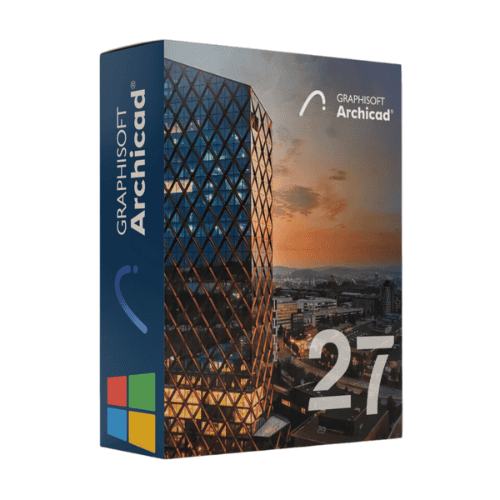
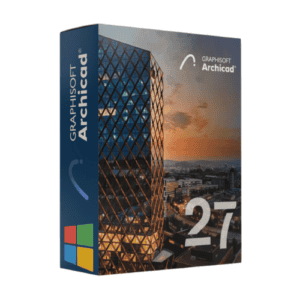
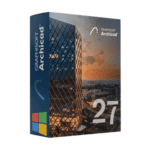
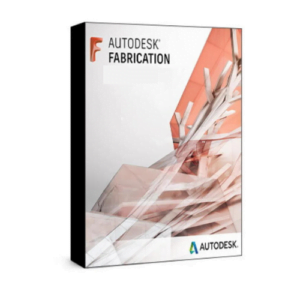
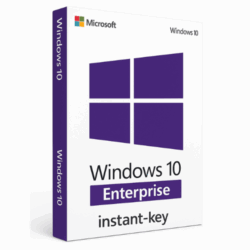















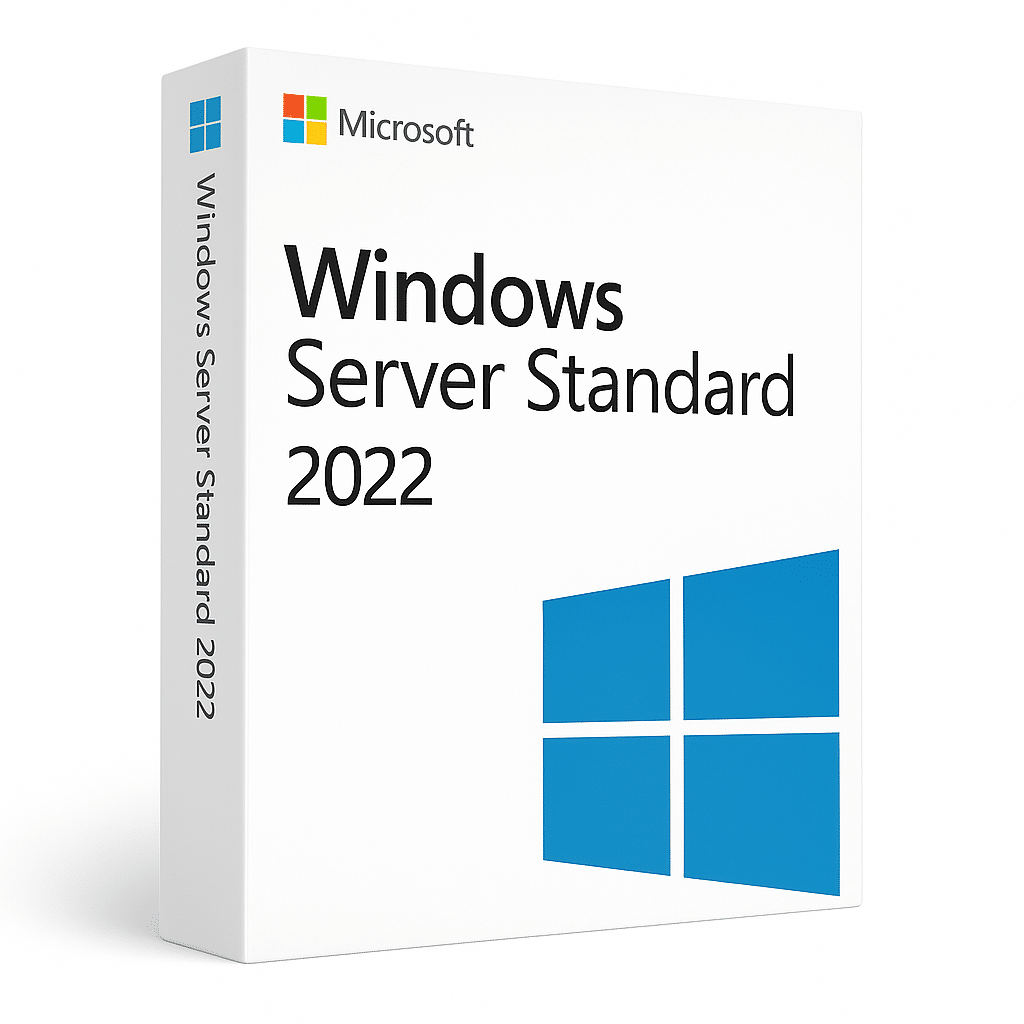


Reviews
There are no reviews yet