- Description
- Reviews (0)
- Q & A
- Why buy from instant-key.com ?
Description
Ashampoo PDF Pro 3 license key
A strong and adaptable solution for managing all of your PDF needs is Ashampoo PDF Pro 3. Providing professional-grade functionality in an easy-to-use package, this all-in-one software can create, edit, convert, and secure PDFs. It serves both individual and corporate customers, optimizing document workflows and guaranteeing excellent output. To enable Ashampoo PDF Pro 3’s full capabilities, a working license key is needed.
Key Features of Ashampoo PDF Pro 3
Expert PDF Editing:
- Text Editing: Use a word processor to make changes to the text in your PDF documents.
- Image Editing: Ashampoo PDF Pro 3 makes it simple to add, modify, move, and resize photos inside of your PDF documents.
- Create PDFs from any Windows program that can print, or convert Word, Excel, and other file types to PDF format.
- Built-in ability to convert files straight into PDFs from common formats like Microsoft Office (DOCX, XLSX).
Converting Documents:
- Transform PDFs into Word, Excel, HTML, RTF, and other formats to enable the rapid and simple repurposing of document content in other applications.
- To make altering text in word processors easier, export text from PDFs.
OCR, or optical character recognition:
- Users can turn scanned PDFs into editable, searchable documents by using text recognition software to identify text in scanned documents or images. This is especially helpful for scanning hard copies of documents like invoices, contracts, and other paper-based materials.
Comparing Documents:
- Examine two PDF file versions side by side. The software makes it simpler to evaluate changes by highlighting the variations in both text and layout.
Safeguard Your Files:
- Password protection and encryption: Make sure your private documents are safe by implementing both of these security measures. It is up to you to decide who can read, modify, and print the papers.
Electronic Signatures: To verify the authenticity and consistency of your files, sign papers digitally and include verification signatures.
Engaging Documents:
- Fill out interactive PDF forms that you create. It is ideal for designing and filling professional forms because it supports radio buttons, checkboxes, dropdown menus, and other form fields.
Why Choose Ashampoo PDF Pro 3?
- Professionals in Business: Perfect for anyone working with sensitive documents, contracts, and forms that need to be altered, signed, or secured.
- Teachers and Pupils: makes it simple to create, edit, and annotate study materials. It also makes it simple to complete interactive forms for assignments.
- Home Users: Perfect for managing household documents like bills, tax returns, and receipts, converting them into PDFs for easy archiving or sharing.
Performance and System Requirements
Ashampoo PDF Pro 3 is built with great performance in mind, making it easy to handle huge documents. It comes with capabilities for quick rendering and page transitions and supports multi-page PDFs.
- Operating systems – Windows 11, Windows 10, Windows 8, and Windows 7
- Any machine capable of supporting these operating systems meets the hardware requirements.
- RAM 2 GB or more is recommended
- Around 400 MB of free disk space for installation.
You may maximize the benefits of this PDF management application, like improved productivity, document security, and effective workflows, by using the Ashampoo PDF Pro 3 license key.

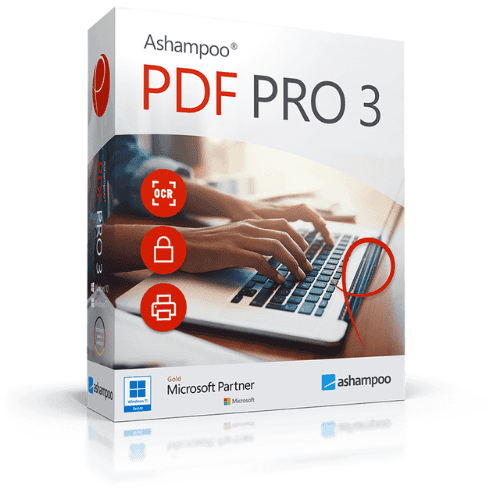
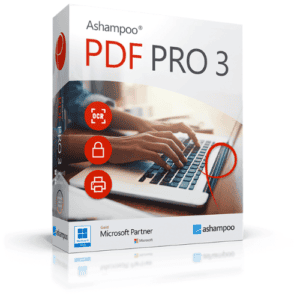
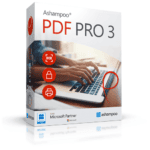
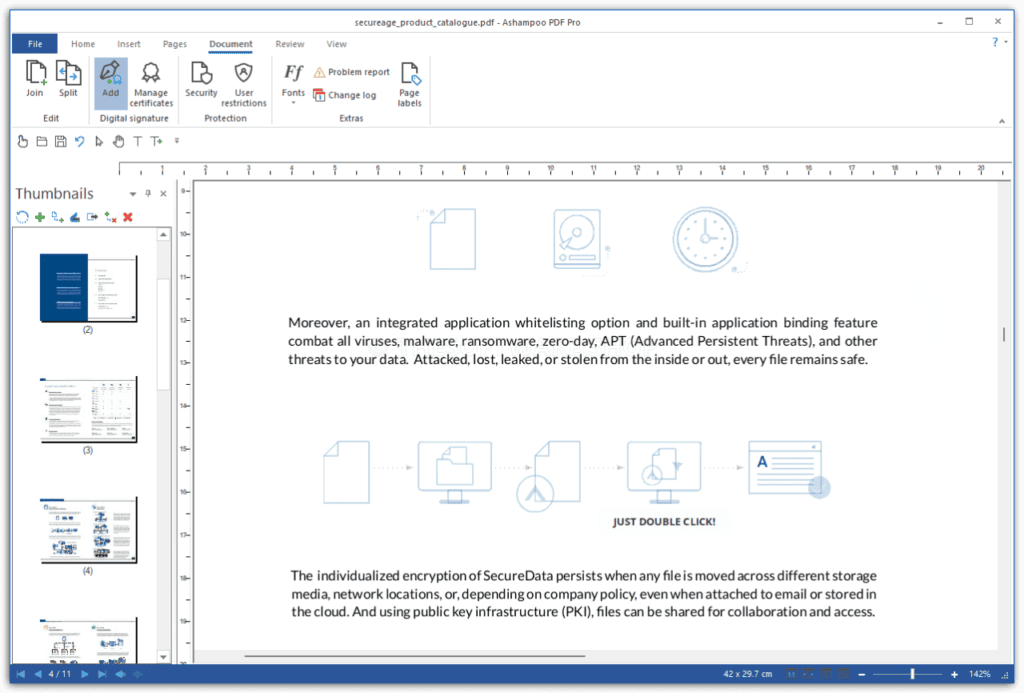


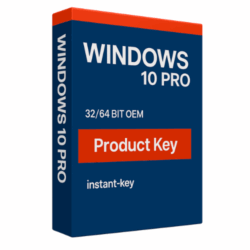
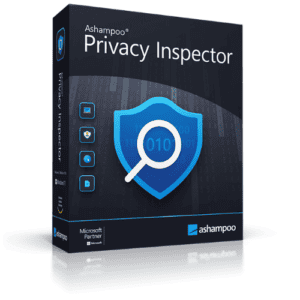















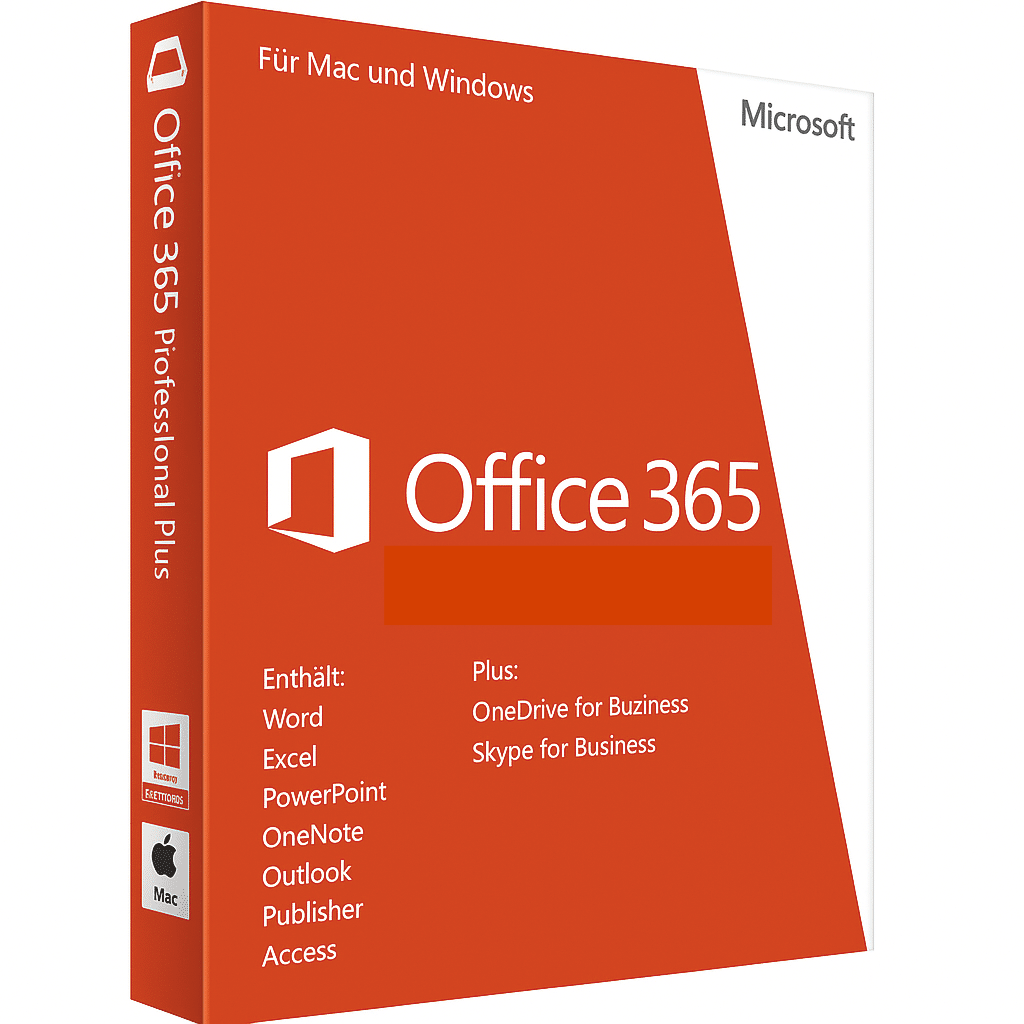
Reviews
There are no reviews yet