- Description
- Reviews (0)
- Q & A
- Why buy from instant-key.com ?
Description
Ashampoo Home Design Software
Ashampoo Home Design is a convenient program for designing houses created by Ashampoo, which enables users to produce precise 2D and 3D representations of houses, arrange interiors, and render landscapes. It is for architectures, interior designers, and home lovers who wish to organize an idea visually, rather than actually construct or renovate Building the Outside in. The program presents options for making a flat plan, setting up the items of furniture, inserting the doors and windows and even the elements of the landscape such as plants or space in the open air.
Important features of Ashampoo Home Design
2D and 3D design of homes
- Users can view the floor plan in 2D and view the virtual house in 3D for enhanced experience.
- Incorporation of tools to accurately position and measure walls and indoor structures such as doors and windows.
Possess an Extensive Object Library
- This program has large catalogue of 3D models of all the furniture, decorations and other finishing elements that can be used in the interior or exterior design.
- It has also doors, windows and stairs and other architectural elements for the accuracy of the design purpose.
Roof and Terrain
- Ability to change all roofing styles for softness or aggressiveness.
- Management of varying levels of ground surfaces for proper landscaping.
User-Friendly Interface:
- The drag-and-drop interface facilitates design ease for newbies as well as experts.
- There is a tutorial oriented onboarding as well as a help system.
3D Real Time Rendering:
- You can tour the designed house in 3D to appreciate the space and the arrangement in real time within the desired limits.
Measurement Accuracy:
- Has tools which facilitate distance and area measurements for accurate placement of the design features.
Import and Export Capabilities:
- Capable of importing designs in different types of files such as DXF and DWG.
- Provides various formats to export which is beneficial in working with contractors and sharing the designs.
Uses
Architectural Design: Suitable for preparing intricate designs of houses or remodeling.
Interior Designing: A sculpted view of indoor spaces.
Landscape Architecture: Design of visible features such as gardens, terraces and re- land formation.
System Requirements for Ashampoo Home Design
- Operating System: Computer with Windows 7, Windows 8, Windows 10 or Windows 11 pre installed
- Processor: Dual-core processor with the clock speed of 2.4 GHz or better
- Memory: Atleast 4 GB (8 GB is good for bigger projects)
- Video card: A graphics card with a minimum of 512 MB RAM for 3D Rendering
- Disk: Approximately 2 GB of the disk space will be free for the installation
Add a review
You must be logged in to post a review
Log In
Q & A
Ask a question
There are no questions yet

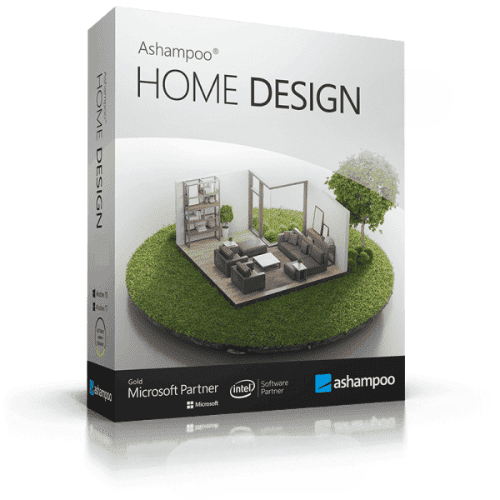
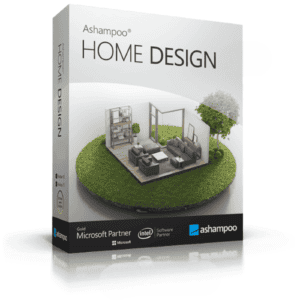
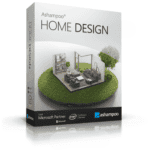
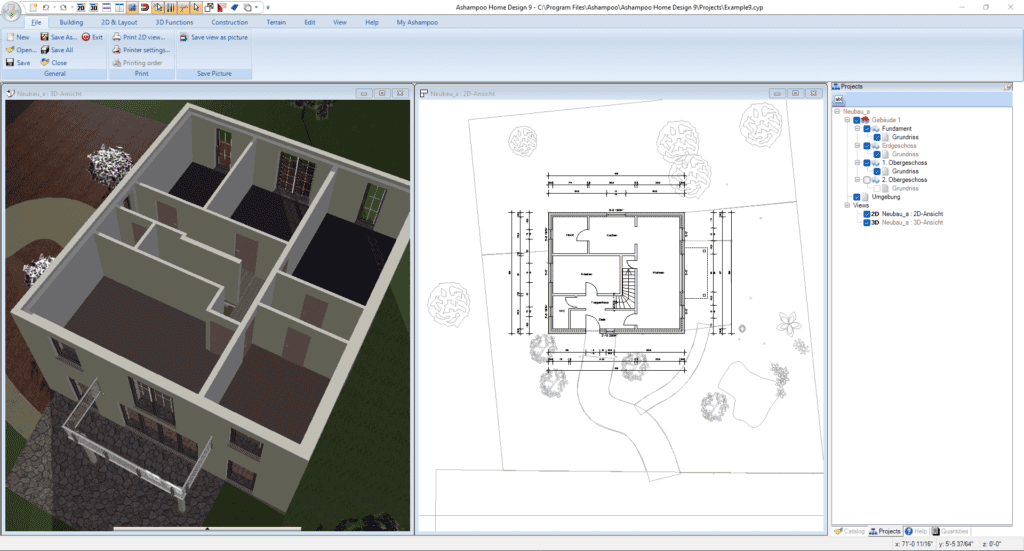
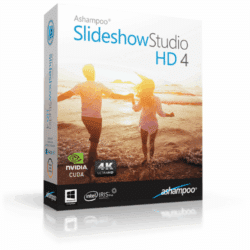
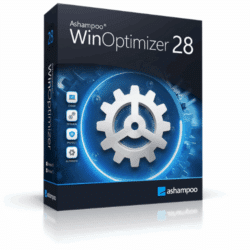
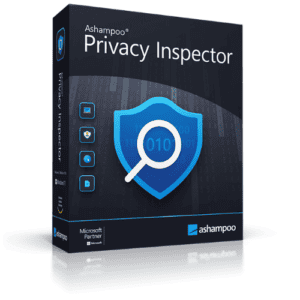
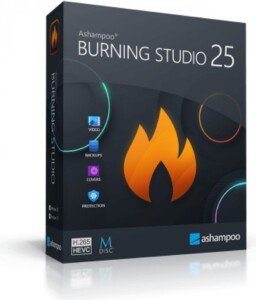














Reviews
There are no reviews yet