Ashampoo Cinemagraph – Lifetime License / 1-PC
70.00$
![]() 100% Genuine (Retail Version).
100% Genuine (Retail Version).
![]() All languages version support.
All languages version support.
![]() Online update support.
Online update support.
![]() Lifetime effective
Lifetime effective
![]()
- Description
- Reviews (0)
- Q & A
- Why buy from instant-key.com ?
Description
Ashampoo Cinemagraph – Lifetime License / 1-PC
Ashampoo Cinemagraph enables you to create what you have in mind for the project. Within several steps, you can create attractive cinemagraphs that impress the audience and promote your works.
Benefits and Features of Ashampoo Cinemagraph
- Easy-to-Use Interface
There is no doubt that Ashampoo Cinemagraph provides easy-to-use features which can be utilized even by novice individuals. With its easy-to-use functions, one can easily make their first cinemagraphs in a few minutes. - High-Resolution Output
Relish to the full with 4k resolution for your cinemagraphs, meaning all the features are on point. This is suitable especially for experts in marketing or designing. - Seamless Animation Tools
Ashampoo Cinemagraph offers a range of animation controls that let you specify which parts move and which stay still. This control over motion guarantees accuracy and fluid outcomes. - Pre-set Filters and Effects
Boost your cinemagraphs in an instant by using inbuilt effects and filters. Use any of the color correction, masking and motion effects to help you achieve a polished look for your cinemagraphs. - Lifetime License
When you Buy Ashampoo Cinemagraph, you are investing in a one-time purchase with a lifetime license for one PC.
How It Works
Creating cinemagraphs with Ashampoo Cinemagraph is a straightforward process:
- Import Your Photo or Video
Start by uploading your image or video into the software. Ashampoo Cinemagraph supports various formats, making it versatile for different project types. - Select Areas for Animation
Define the portions of your photo or video that you want to animate. With the easy drag-and-select tool, you can highlight the areas that will bring your image to life. - Apply Filters and Effects
Enhance your creation with the built-in filters and effects. Whether you want to adjust the brightness, contrast, or apply artistic overlays, the software has the tools you need. - Preview and Export
Once your cinemagraph is ready, preview the animation to ensure everything looks perfect. Finally, export your work in up to 4K resolution and share it across platforms or save it for later use.
Comparison with Previous Version
| Feature | Ashampoo Cinemagraph | Previous Version |
|---|---|---|
| User Interface | Easy and Intuitive | Basic |
| Resolution | Up to 4K | HD only |
| Filters and Effects | Extensive Selection | Limited Options |
| Export Formats | GIF, MP4, and others | Limited to GIF |
| Licensing | Lifetime License | Subscription-Based |
| Performance Speed | Optimized and Fast | Slower Performance |
| Animation Precision | Advanced Controls | Basic Tools |
System Requirements
- Operating System: Windows 10, Windows 11
- Processor: 64-bit Intel or AMD
- RAM: Minimum 4GB (8GB or more recommended)
- Hard Drive Space: At least 500MB for installation
- Graphics Card: DirectX 11 compatible
- Display Resolution: Minimum 1280×1024
- Other Requirements: Internet connection required for product activation and updates
Ashampoo Cinemagraph – Lifetime License / 1-PC – FAQs
- What is Ashampoo Cinemagraph?
Ashampoo Cinemagraph is software that enables you to create animated images or cinemagraphs by combining video elements with static images. - How do I get a lifetime license?
When you purchase Ashampoo Cinemagraph from any licensed vendor, you receive a lifetime license for use on one PC. - What file formats can I export my cinemagraphs in?
You can export your creations in popular formats like GIF, MP4, and others. - Can I use this on multiple devices?
This purchase covers a lifetime license for one PC. Additional licenses would need to be purchased for use on other devices. - Is Ashampoo Cinemagraph suitable for beginners?
Yes, the user-friendly interface makes it easy for beginners to start creating high-quality cinemagraphs immediately.
Add a review
You must be logged in to post a review
Log In
Q & A
Ask a question
There are no questions yet

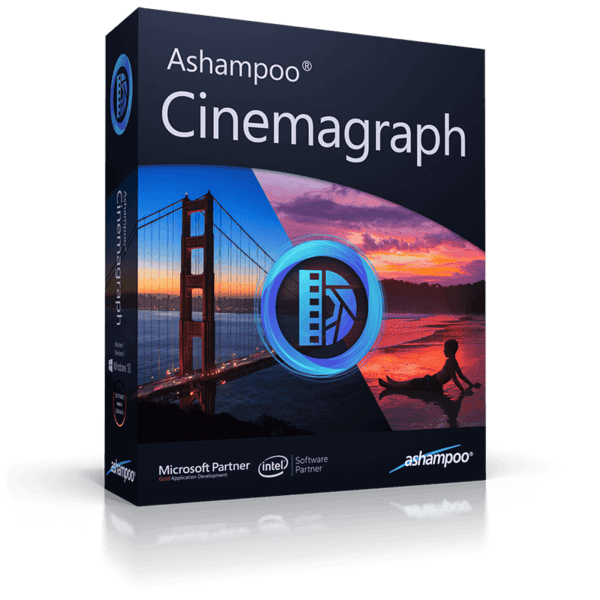
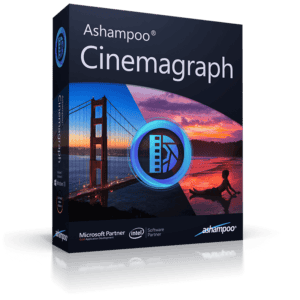
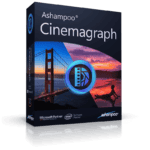
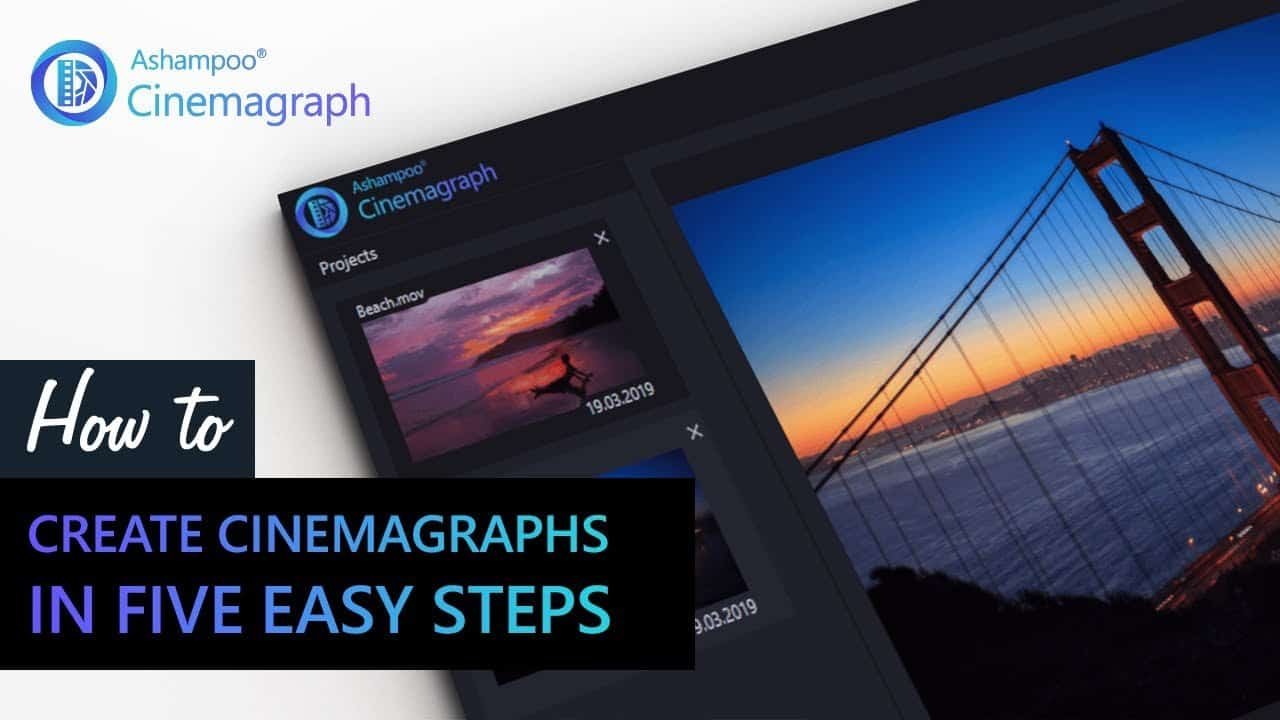
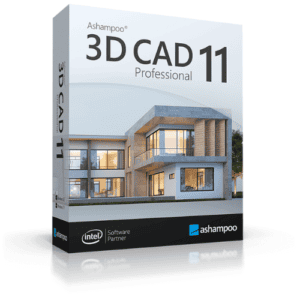
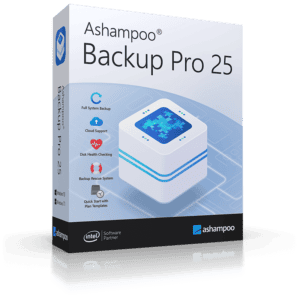
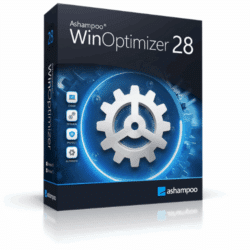















Reviews
There are no reviews yet