- Description
- Reviews (0)
- Q & A
- Why buy from instant-key.com ?
Description
Adobe Substance 3D Designer
Adobe Substance is a vital node-based tool for creating and editing 3D designs, materials, and procedural patterns. It is particularly suited for 3D artists and visual effects professionals, offering unique flexibility in producing realistic and dynamic materials. Primarily available for Windows, Adobe Substance is an integrated 3D design application that works seamlessly with software such as Blender, Unreal Engine, and other Adobe Substance applications.
Key features of Adobe Substance 3D Designer
- Node-Based Workflow: Create complex materials using a non-destructive, node-based workflow.
- 3D Assets Library: Comprehensive library with ready-to-use 3D assets to support your projects.
- Material Authoring: Design and export materials for use in various 3D engines and rendering pipelines.
- Integration: Seamless integration with other Adobe Substance 3D tools and popular 3D software like Unreal Engine, Unity, and Blender.
- Real-Time Preview: View changes in real-time with a high-quality 3D preview.
- Extensive Library: Access a vast library of materials, filters, and functions to speed up your workflow.
- Customizability: Highly customizable parameters to tweak and perfect your textures.
- Export Options: Export textures in various formats suitable for different rendering engines and platforms.
Use Cases
- Game Development: Create high-quality, optimized textures for game assets.
- Film and VFX: Design photorealistic materials for visual effects and animations.
- Architectural Visualization: Generate realistic materials for architectural renders.
- Product Design: Create detailed textures for product prototypes and presentations.
System Requirements
- Operating System: Windows 10 (64-bit) or later
- Processor: Multi-core Intel or AMD processor
- RAM: 8 GB minimum (16 GB or more recommended)
- Graphics Card: DirectX 11 compatible GPU with at least 2 GB of VRAM
- Disk Space: 5 GB of free space for installation
Add a review
You must be logged in to post a review
Log In
Q & A
Ask a question
There are no questions yet

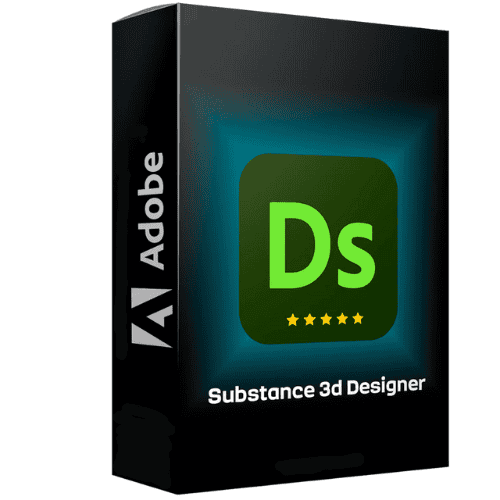
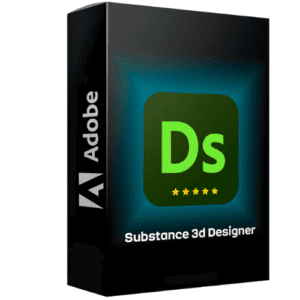
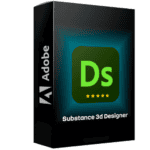
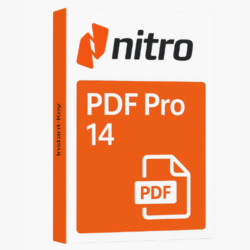
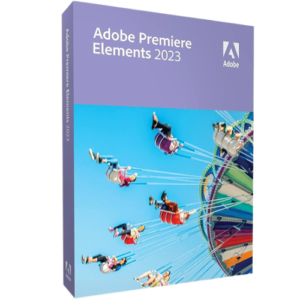
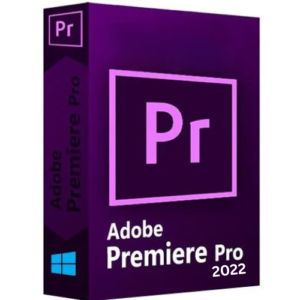
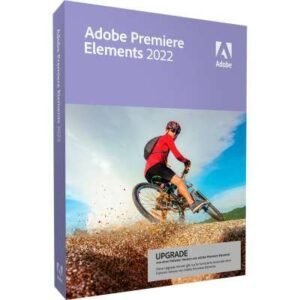













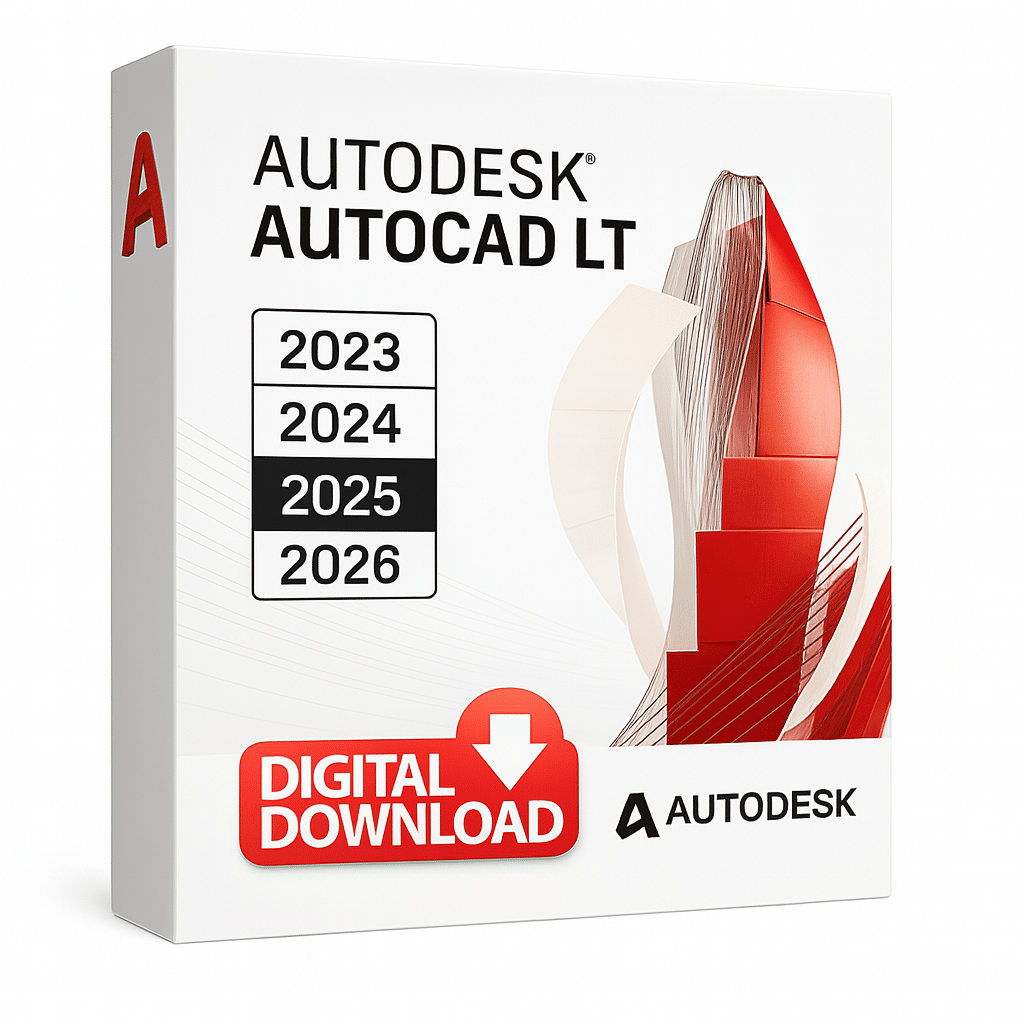
Reviews
There are no reviews yet