Adobe Premiere Element 2023 (MAC/Win) Lifetime
129.00$
Package Include(s) :
✔️ Full Version
✔️ Lifetime Software Use!
✔️No Monthly Subscription Fees
- Description
- Additional information
- Reviews (0)
- Q & A
- Why buy from instant-key.com ?
Description
Adobe Premiere Element 2023 for Mac/windows is the most probably picked video editing application for pro-level videographers. This application is well-known among Mac/windows users for social sharing, TV, and filmmaking tasks. Combined with other Adobe-based initiatives, Premiere Element for Mac/windows works as a powerful solution to video-related tasks including video compression, special effects, and much more for Mac/windows users. What’s more, you can make and renew your video editing tasks from any Mac/windows Book system with a common Adobe ID.
Whether you’re applying a basic or advanced feature, Premiere Elements helps you along the way with automated tools. As you move through your project, you’re presented with one-click buttons for applying an effect or correction. Many of the more elaborate features can be applied using Guided Edits, which lead you step-by-step through the entire process. At every step, you’ll be prompted to make a selection of your choice, whether it’s a color, size, or another parameter.
New additions in Premiere Elements 2023 include 100+ new audio tracks for your projects and artistic effects inspired by famous works of art. Popular features include auto reframe, which resizes your videos for social media while retaining the most important part of the action in the frame. The selection function is another favorite. It allows you to choose a specific object or area of your video and apply an effect (such as background blur) that tracks throughout the video. Stop motion is a popular feature that turns a series of photos or videos into a fun stop-motion movie.
While you do have the choice of taking advantage of all the automated options, you can also choose to work in a more manual space. Within the interface of the application, you can switch between automated and manual spaces, and you can toggle back and forth between the spaces even as you’re working on the same project. All your work is saved and accessible in either workspace. It’s just that one workspace gives you more direct access to automated tools. But even within the manual space, you’re presented with automated tools along the way that you can choose to use to simplify the work.
This Mac version requires an Intel 6th Generation or newer processor, or an Apple M1 processor.
Key Features
- New: Artistic effects inspired by famous works of art
- Auto-reframe your subject
- Select and edit specific areas of a video
- Smart trim
- Candid moments: auto-extract photos from a video
- Auto creations
- Smart tags and people recognition
Video Transformations
- New: Faster installation, launch, and performance; Apple M1 support
- New: All-new audio tracks
- Edit and export in vertical or square aspect ratios
- Reduce noise in grainy, low-light videos
- Haze removal
- Motion tracking
- 4K editing and viewing
- Transitions, graphics, and animated titles
Step-by-Step Guided Edits
- Animated overlays
- Adjust shadows and highlights
- Double exposure and animated mattes
- Time-lapse and stop motion
- Animated sky and fill the frame
Create and Share
- Updated: Create photo and video slideshows
- Compress video files for easy sharing
- Share as MP4s and GIFs
- Create fun video collages
- Make animated GIFs
- Directly share to Vimeo and YouTube
Supported Import Formats
- AVCHD
- MPEG-1
- MPEG-2
- MPEG-4
- HEVC
- Apple ProRes
Supported Export Formats
- H.264
- HDV
- MP3
- QuickTime
- And others
Additional information
| Variant | adobe premiere elements 2023 (lifetime) |
|---|

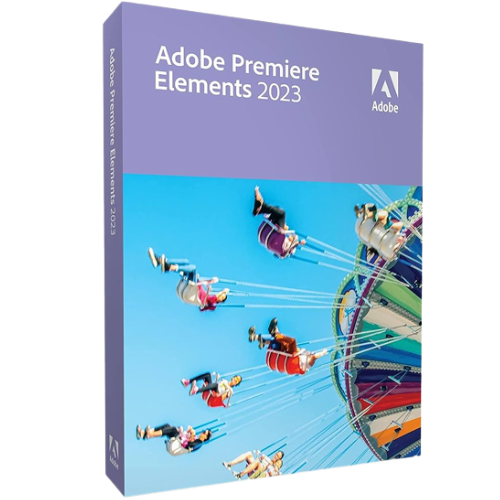
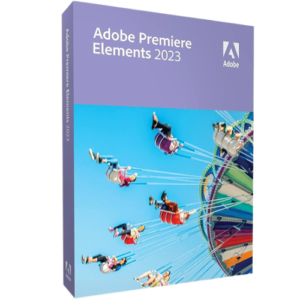
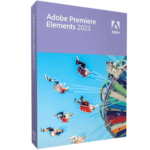
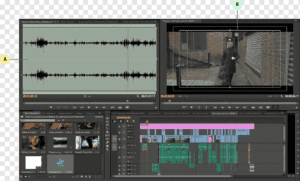




















Reviews
There are no reviews yet