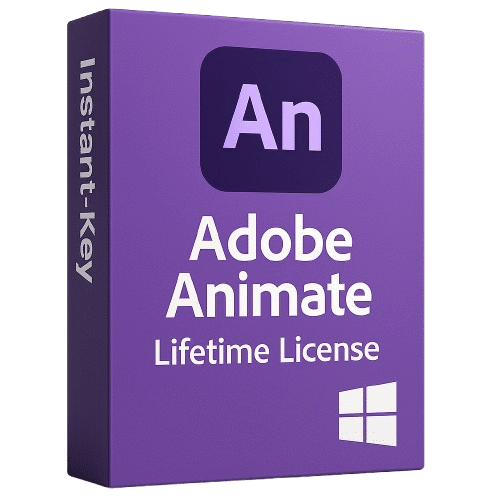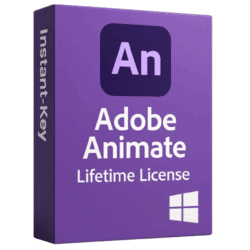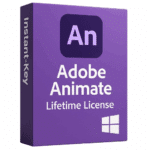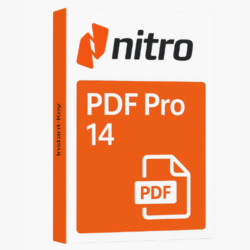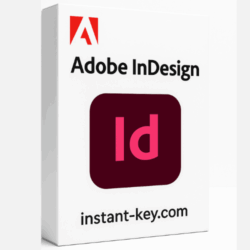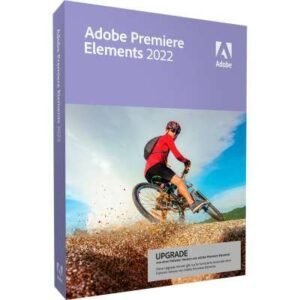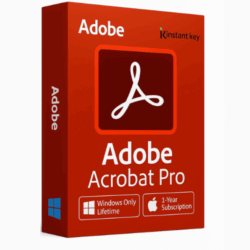- Description
- Q & A
- Why buy from instant-key.com ?
Description
Adobe Animate License
Adobe Animate is a powerhouse in multimedia authoring and animation from Adobe Inc. This is the essential platform for creating interactive animations, striking vector graphics, and dynamic multimedia content across websites, applications, games, and TV shows. Whether you’re crafting animated cartoons, captivating banners, eLearning materials, or compelling infographics, Adobe Animate provides all the critical tools you need to bring your creative visions to life.
By acquiring an Adobe Animate license, you ensure your ability to download, install, and fully leverage this exceptional software. Investing in an Adobe Animate license means accessing the official and robust version of the program that truly unleashes your creativity!
Adobe Animate – Key Features
| Feature | Description |
| Vector Brush Tools | Create smooth, scalable artwork using expressive vector brushes. |
| Asset Warp Tool | Animate characters or objects using mesh and bone rigging. |
| Layer Parenting | Easily link layers to maintain relative positions during animation. |
| Audio Syncing | Integrate and sync voiceover, effects, and music seamlessly. |
| HTML5 Canvas & WebGL Support | Export animations directly to modern browsers and platforms. |
| Typekit & Adobe Fonts | Access thousands of premium fonts through Adobe Fonts integration. |
| Video & GIF Export | Publish content as HD videos, animated GIFs, or spritesheets. |
| ActionScript & JavaScript | Add interactivity using powerful scripting support. |
| Creative Cloud Libraries | Import and sync assets from Illustrator, Photoshop, or your CC library. |
| Auto Lip Sync | Automatically sync character mouth movements with audio. |
Who Should Use Adobe Animate?
- Animators & Cartoonists – Draw and animate cartoons, characters, and backgrounds.
- Game Designers – Create interactive game assets with motion.
- Web Developers – Develop interactive web experiences.
- Educators & Content Creators – Build explainer videos and e-learning animations.
System Requirements
- Operating System: Windows 10 (64-bit) or newer
- Processor: Multicore Intel or AMD processor
- RAM: 8 GB (16 GB recommended)
- GPU: 2 GB VRAM (4 GB recommended for GPU acceleration)
- Disk: 4 GB of available hard-disk space
Frequently Asked Questions
Q: Can I use Adobe Animate offline?
A: Yes, but you need internet for installation, activation, and updates.
Q: Can I import files from Illustrator or Photoshop?
A: Yes. Adobe Animate supports seamless integration with Illustrator, Photoshop, and other Adobe tools.
Q: Does Adobe Animate support HTML5?
A: Yes, it natively supports HTML5 Canvas, WebGL, and SVG export formats.
Q: Is it beginner-friendly?
A: Yes. Adobe Animate includes beginner tutorials and templates, making it easy to learn.
Q: Can I animate characters with voice sync?
A: Yes. Auto Lip Sync allows characters to match spoken audio automatically.