- Description
- Reviews (0)
- Q & A
- Why buy from instant-key.com ?
Description
Kaspersky Safe Kids
Kaspersky Safe Kids is a top modern parent’s control solution that gives parents the right to effectively monitor and manage their children’s online activities, screen time and digital behavior. This ensures the safety of your children both online and offline. With strong equipment to filter the wrong materials, monitor places and regulate the use of the app, Kaspersky certainly creates a safe and balanced digital environment for children.
Do not let the child’s digital safety allow control over Kaspaski Safe Kids.
How Kaspersky Safe Kids works
Encourage healthy digital habits with Screen Time Limits & Schedules
Teach your child how to manage their devices intelligently so they can balance screen time with daily tasks and responsibilities.
- Screen time monitoring:
Create device limits with handy reminders for your child - Device scheduling:
Set a permitted number of hours and schedule downtime - Real-time child requests:
Kids can ask for and be granted extra permissions via the app
Track your children outdoors with our GPS Locator
Keep an eye on your family’s whereabouts even when you’re not with them with Kaspersky Safe Kids’ GPS tracking features.
- Child Locator:
See all of your kids’ device locations on one interactive map - Allowed area:
Get alerts if your child leaves pre-agreed “safe areas.” - Charge-level monitoring:
Know when your child’s device battery is low
Protect your kids from harmful content with Online Filtering
Prevent your children from coming across inappropriate content like violence, gambling, and adult websites with our online filtering tools.
- Safe Search:
Hide harmful search results on Bing, Google, Yahoo! and more - Website options:
Block categories and create custom website lists to block/allow - YouTube:
Restrict search results and see your kids’ search/watch history
Monitor your child’s activity with App Use Control & Reporting
Prevent your child from visiting unsafe websites and stop excessive gaming with our app monitoring and reporting tools.
- App control:
Block or allow apps according to age rating or category - Always-on apps:
Set apps your child can use anytime, like their phone app - App reports:
View daily statistics on your child’s app use
How to set up Kaspersky Safe Kids
Parent’s device
1. Install the app on your device
On your mobile device, download Kaspersky Safe Kids from the relevant app store. During the installation process, select “Parent” mode when prompted. This will enable you to manage settings on the go.
2. Create a My Kaspersky account
Follow the instructions to create a My Kaspersky account or log in using your existing credentials. Remember, you only need one My Kaspersky account to cover all of your children’s devices.
3. Customise your parent profile
Once you’ve also downloaded the app on your child’s device, you can set up your parent profile and adjust the settings to suit you and your family’s needs.
Child’s device
1. Install the app on your child’s device
Download the Kaspersky Safe Kids app on your child’s device via the relevant app store or just open the link kas.pr/kids on their device. Then simply follow the on-screen installation instructions.
2. Set up a child profile
Open the Kaspersky Safe Kids app on your child’s device. Select “Child” mode when prompted and follow any additional prompts to grant the required permissions for the app to function effectively.
3. Customise child profile settings
Once the child profile is set up, you can access the Kaspersky Safe Kids app from the parent device. Using your parent profile, you’re now ready to customize the settings and restrictions for your child’s device use.
System Requirements
- Windows: Windows 10, Windows 11
- macOS: macOS 11 and later
- Android: Android 7.0 and later
- iOS: iOS 15 and later

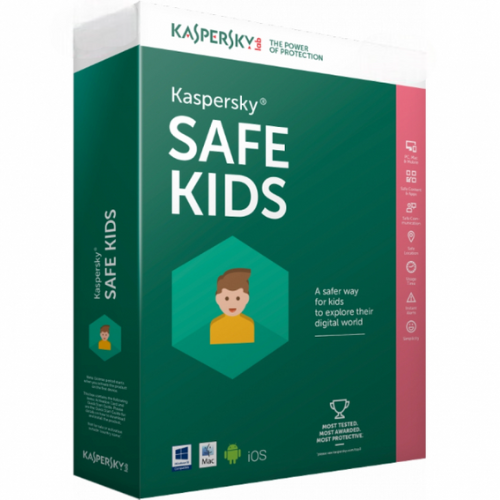


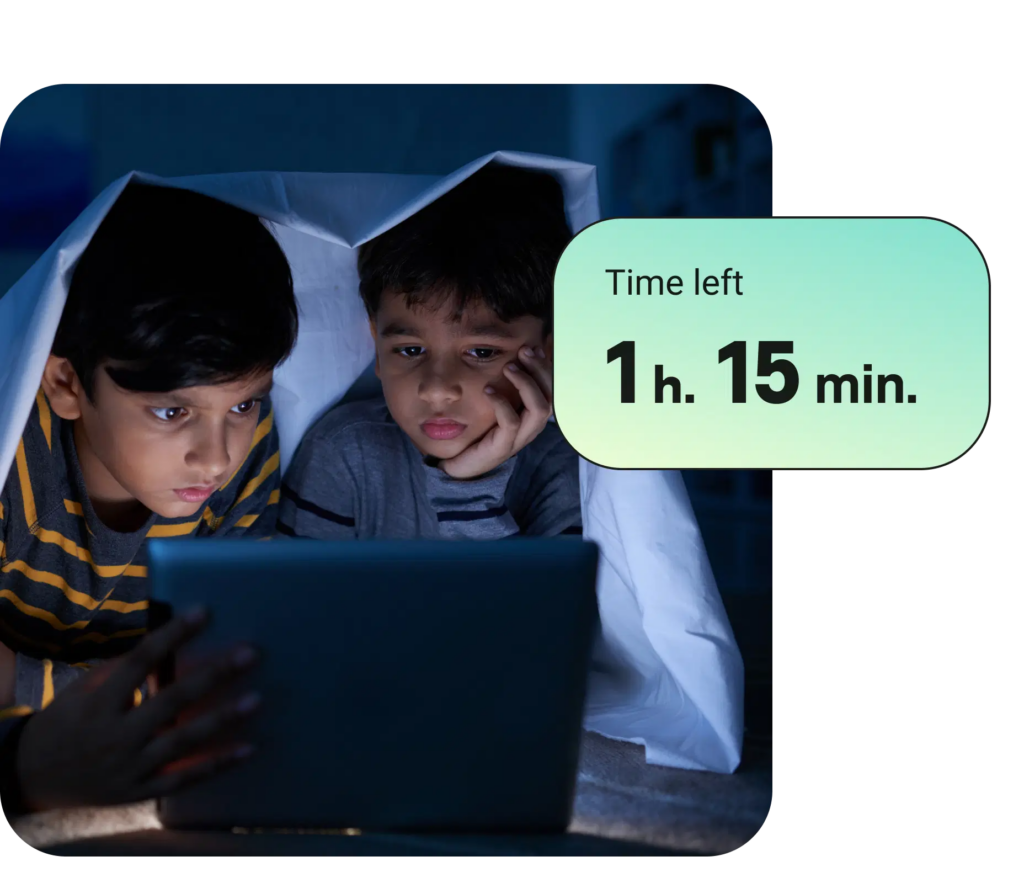
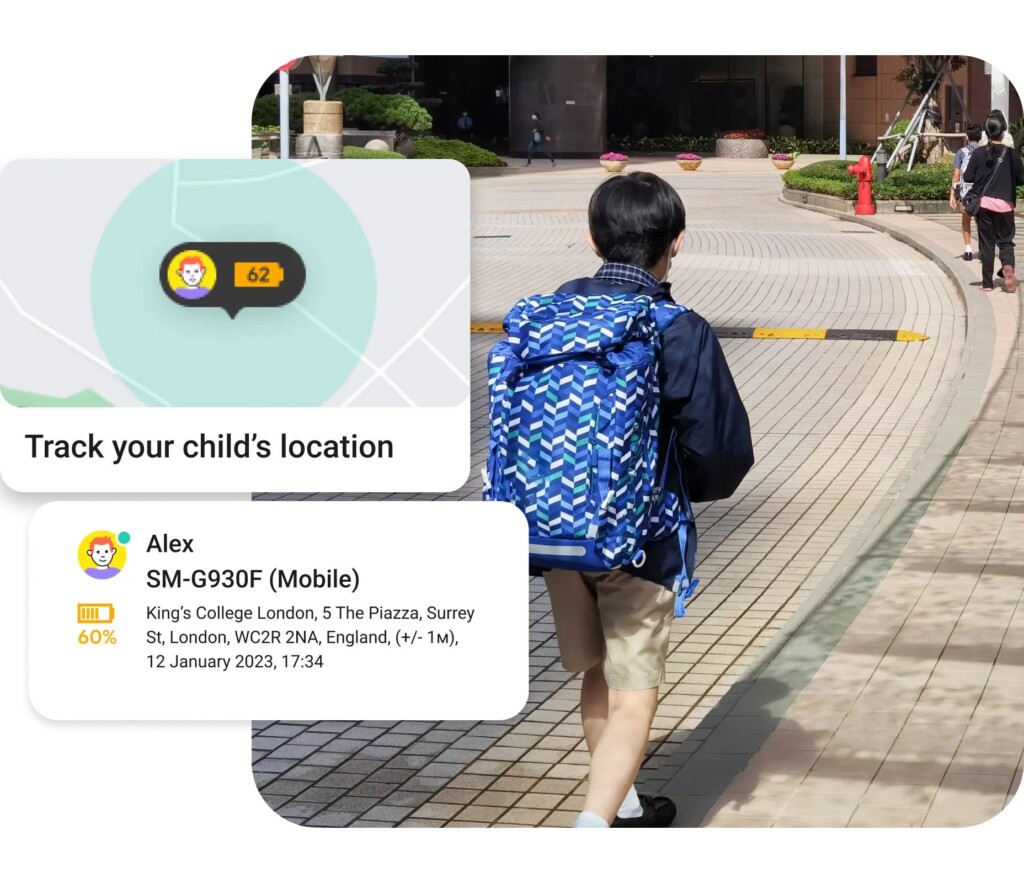
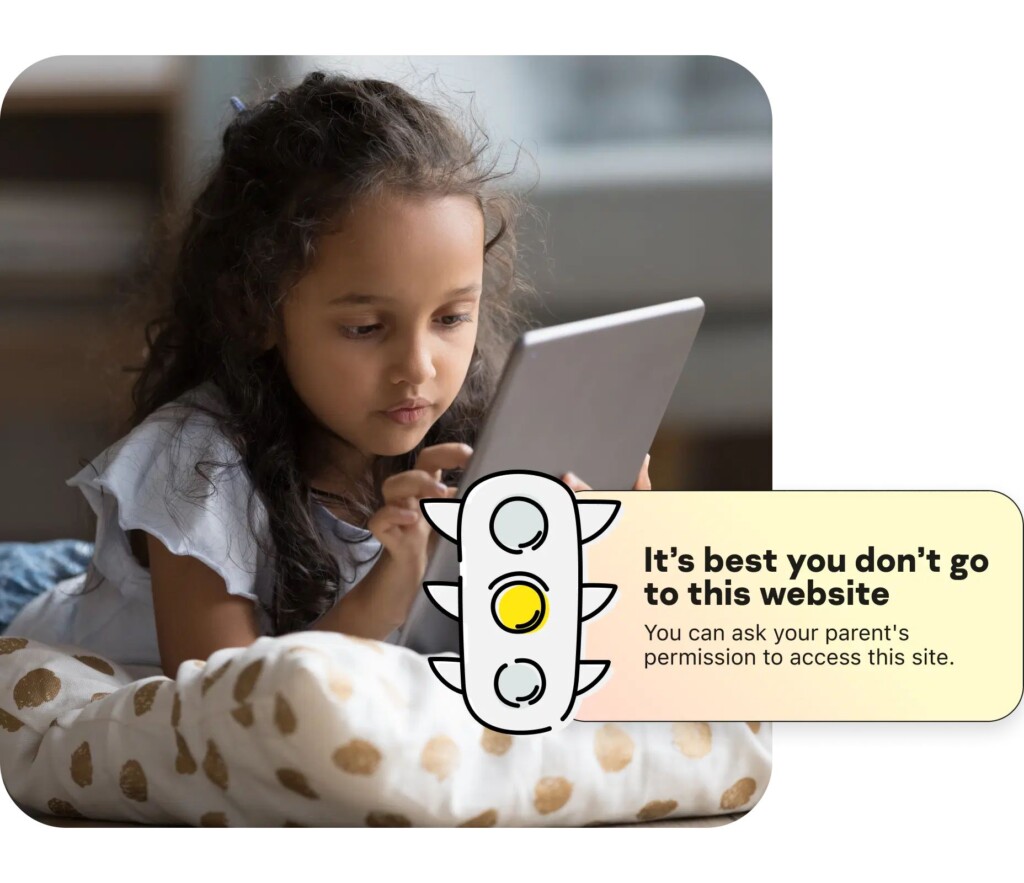
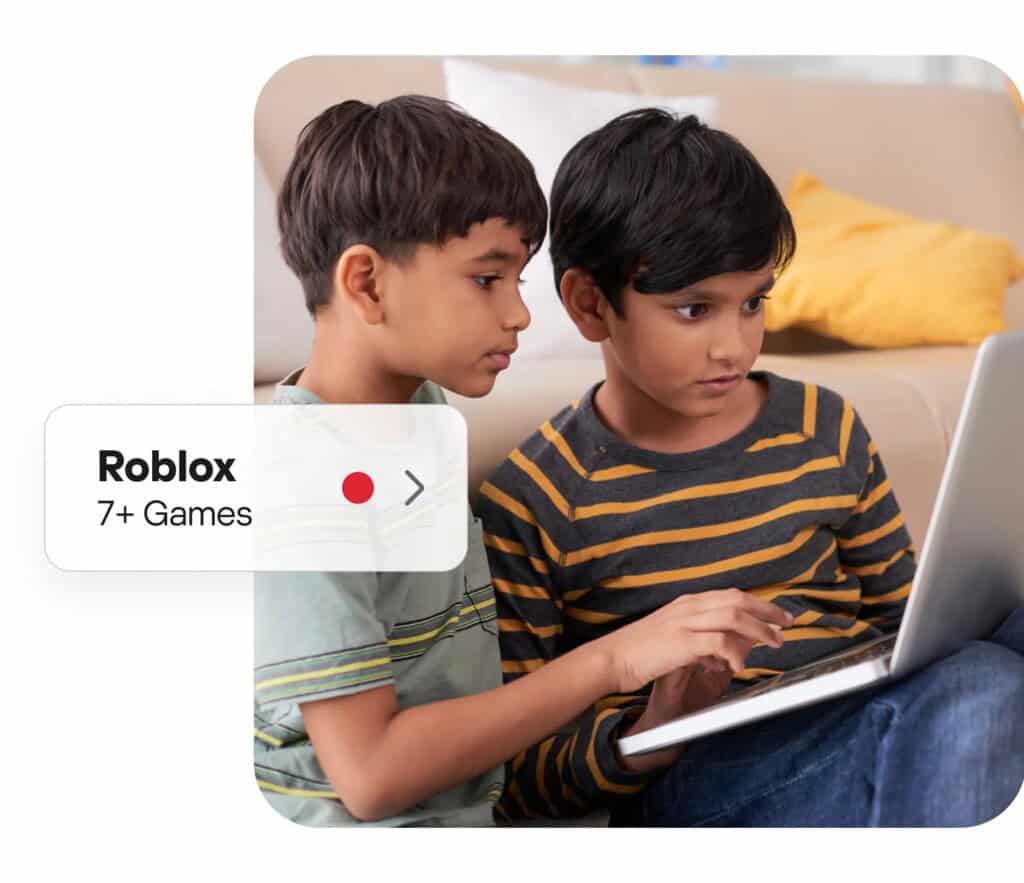
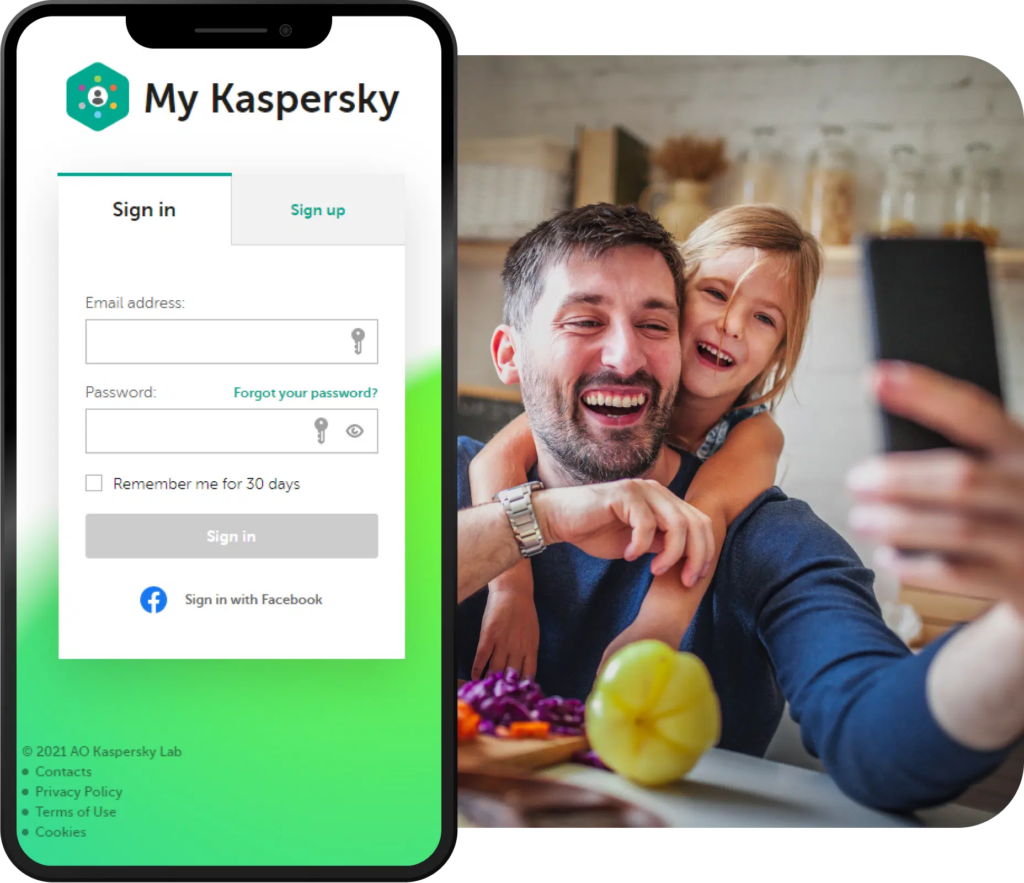
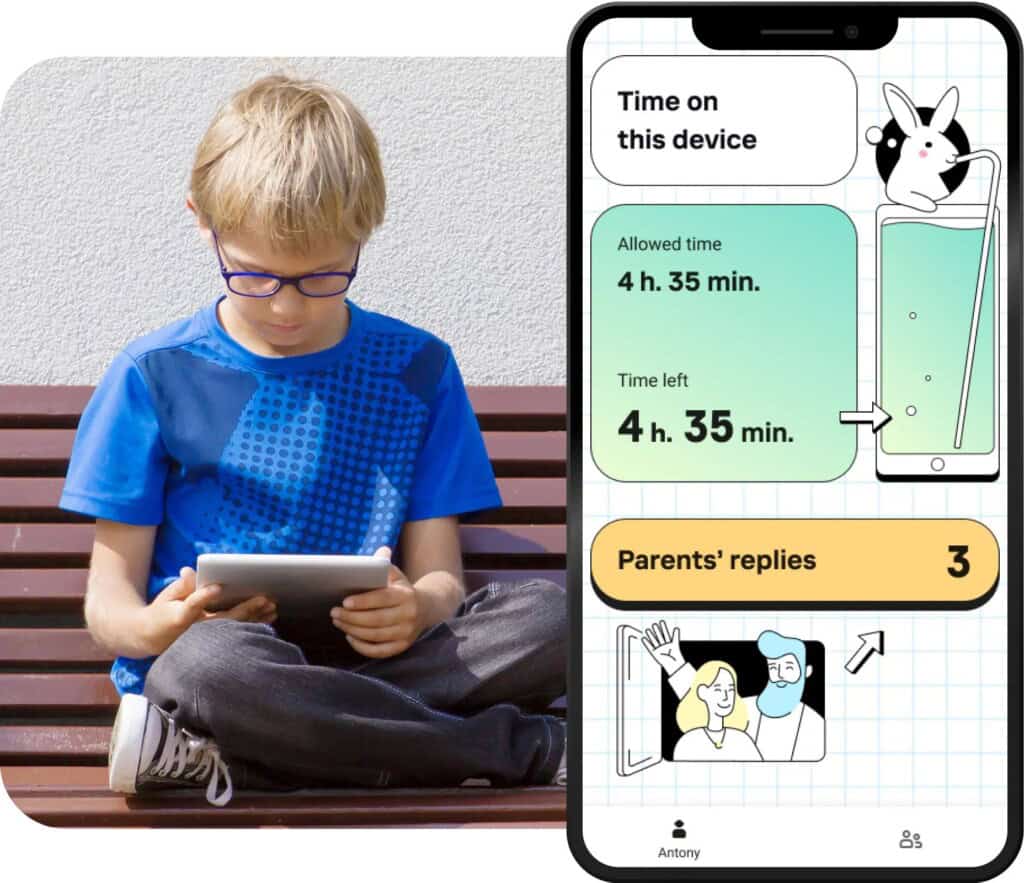

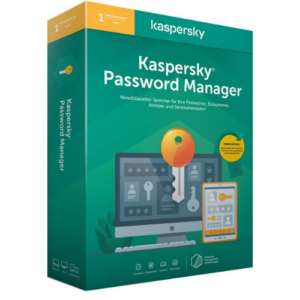
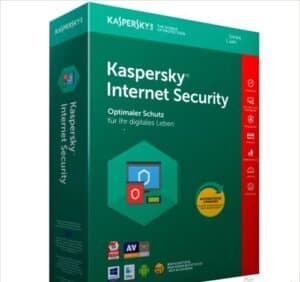
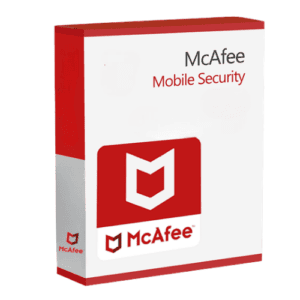













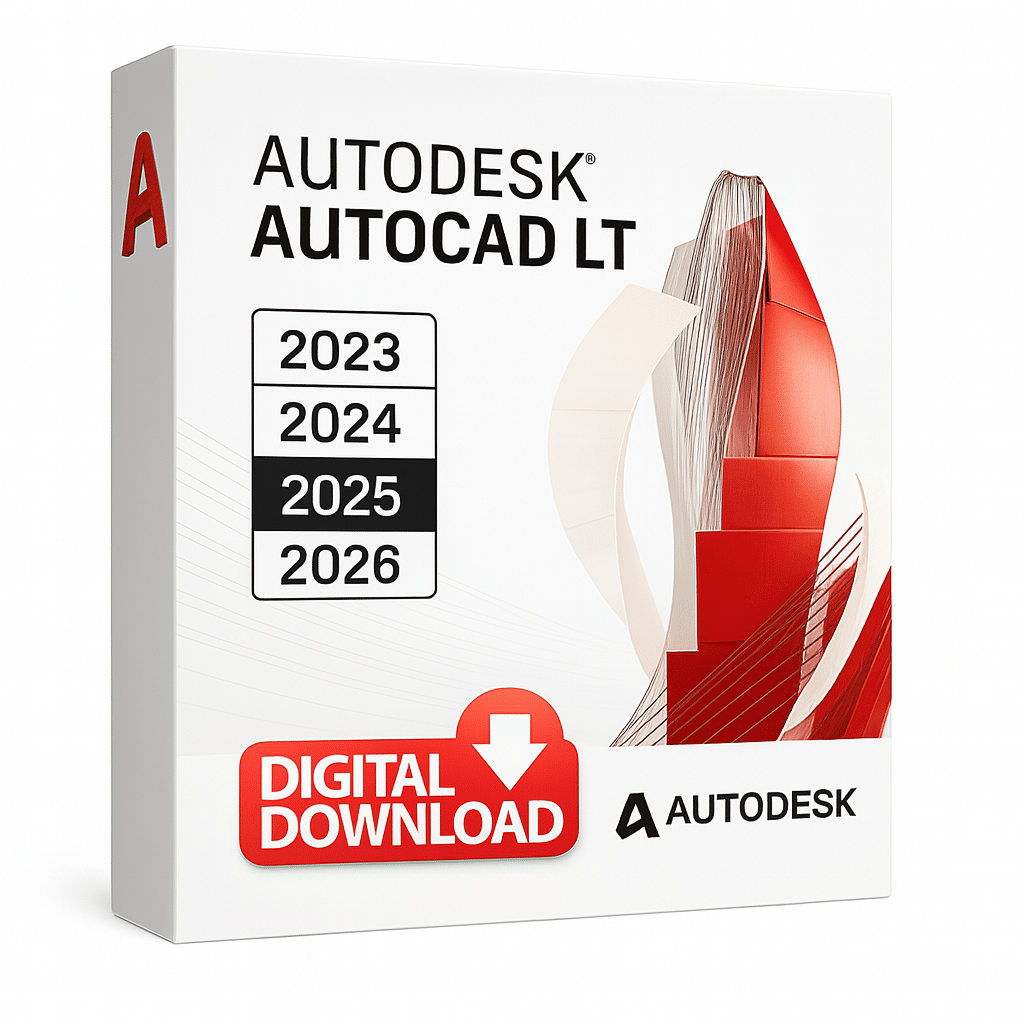
Reviews
There are no reviews yet