H&R Block Premium & Business Tax Software 2025
58.00$
H&R Block Premium & Business Tax Software 2025 is a comprehensive tax preparation software designed to help businesses and individuals file their taxes accurately and efficiently. It offers a variety of features to make filing taxes easier and more convenient.
✔️After payment, you will receive an activation code and a download link.
![]() Note: This item is currently available only to customers located in Canada, the United States, and Australia.
Note: This item is currently available only to customers located in Canada, the United States, and Australia.
- Description
- Reviews (0)
- Q & A
- Why buy from instant-key.com ?
Description
H&R Block Premium & Business Tax Software 2025
A comprehensive tax preparation software that combines personal and business tax filing in one solution. Designed for freelancers, self-employed, small business owners, rental property owners, investors and S-Corporations, the 2025 edition of H&R Block’s Premium & Business gives you the tools, guidance and guarantees you expect from a major tax-software provider.
Key Features & Highlights
- Prepares both personal (Form 1040) and business tax returns in one package. According to H&R Block this edition is especially “best for: personal and business taxes in one place, reporting business expenses”.
- Includes five federal e-files (you can file up to five separate federal returns) in many cases.
- Easy switch / import from other software: you can import last year’s data from TurboTax “.tax” files (where supported).
- Includes built-in guidance for business and rental returns: business expense tracking, rental property income/expenses, Schedule-C, etc.
- Strong support & audit protection: H&R Block offers audit support, accuracy guarantee and other assurances.
- New for 2025: Coming December 2025, the package will include AI Tax Assist, backed by H&R Block’s tax-expertise, helping you with real-time guidance.
- Unlimited business returns (within the software): The Premium & Business edition “includes unlimited business returns”.
Technical Specifications & Compatibility
- Platform: Windows and Mac versions supported (download version)
- Requires Internet connection for activation and e-filing
- Includes one state program download (for one state return) in many listings.
- Additional state returns/e-file may require additional fees.
What’s Included
- Download version of the software (no physical disc required)
- Five federal returns e-file capabilities
- One state return included (check specific region/pricing)
- Business return capabilities (LLC, S-Corp, Partnership forms)
- Tax guidance, built-in checklists, audit support features
- Import tools from prior software
- Step-by-step help for deductions, credits, rental & investment income
System Requirements (Typical)
Based on listed info for similar edition:
- Windows 10 or higher; Mac OS X 10.15 or higher.
- Hard drive space: approx 1.5 GB (Windows) / 150 MB (Mac) available space.
- Monitor resolution: 1024×768 or higher.
- Compatible Internet connection, printer (for printing returns if chosen).
- Note: System requirements may vary by version; verify key details on the product page.
Frequently Asked Questions (FAQs)
Q: Can I file more than one business return with this edition?
A: Yes — the Premium & Business edition includes unlimited business returns (federal) as per H&R Block’s description.
Q: Does this edition support S-Corporations and partnerships?
A: Yes — the business side includes preparation of entity returns appropriate for small business (LLC, S-Corp, etc).
Q: Does it include state returns?
A: It includes one state program/download, but additional state returns or filings may cost extra.
Q: What if I find a bigger refund somewhere else?
A: H&R Block offers a “Max Refund Guarantee” — if you find a larger refund elsewhere, your tax prep is free.


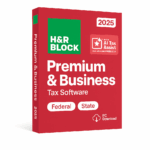
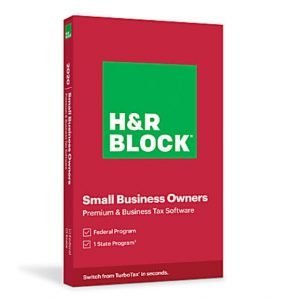
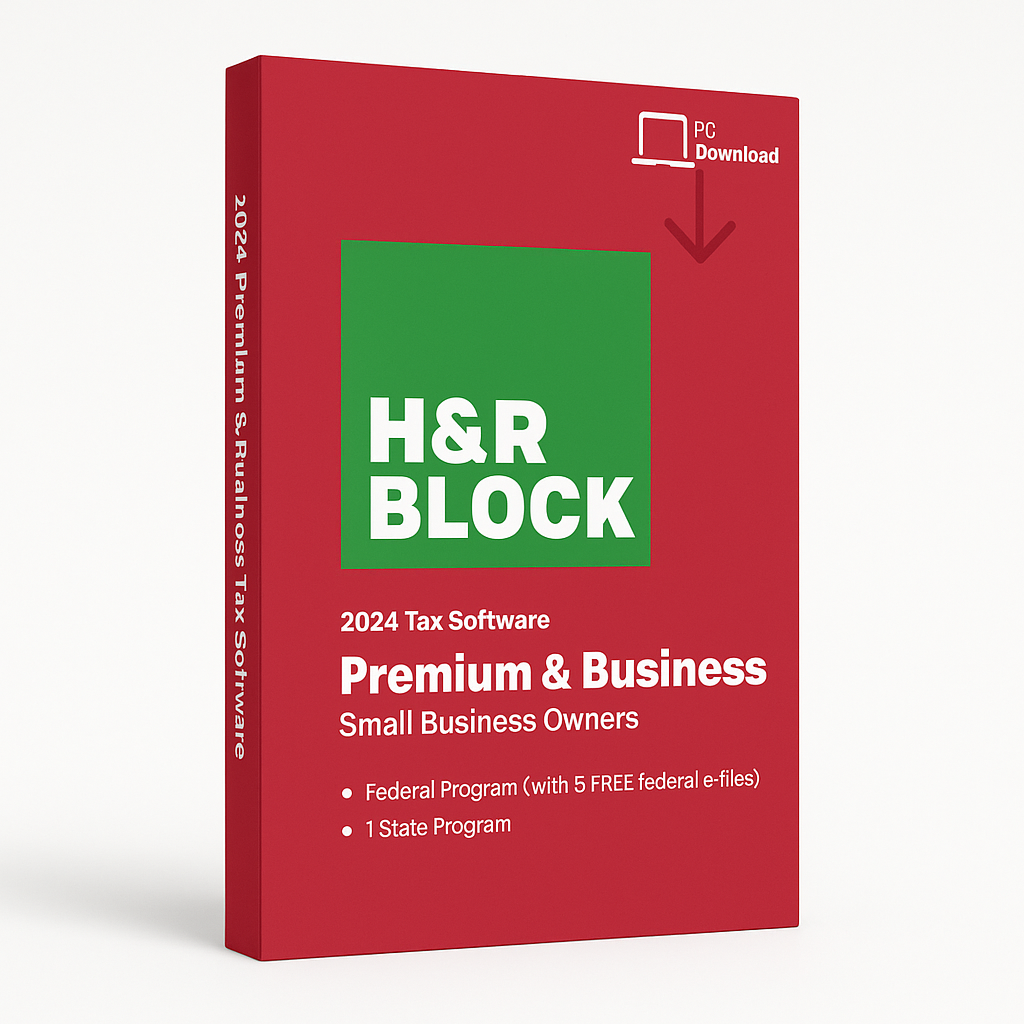
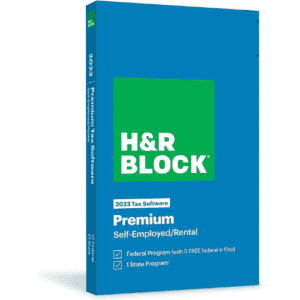

Reviews
There are no reviews yet