- Description
- Reviews (0)
- Q & A (1)
- Why buy from instant-key.com ?
Description
AVG Secureline VPN License File Key Features: Open-Source & excellent Privacy Protection Also, Top-notch online security 256-Bit Encryption protocols Apple approved VPN software Also, Better performance All Content Unblocking Only one shared an IP address Public Hotspot Safety DNS Leak Protection Gaming &Streaming Capabil
- Open-Source & excellent Privacy Protection
- Also, Top-notch online security
- 256-Bit Encryption protocols
- Apple approved VPN software
- Also, Better performance
- All Content Unblocking
- Only one shared an IP address
- Public Hotspot Safety
- DNS Leak Protection
- Gaming &Streaming Capabilities
- Peer to Peer Support
- Compatible with all famous platforms
- High performance &super fast bank-grade encryption
- Work on open source technology for Android and Windows
- Finally, Compatible with all devices
- User-friendly & intuitive design
- Hide your activities from your employers, advertiser and even your ISP
- A real-time solution that comes with kill switches feature
- Lighting fast 27 servers located in 19 countries
Here’s how to install AVG Ultimate Multi-Device (10-Users 1-Years)
1. Download the product by copying the following link in your browser: avg.com/activate
2. Under “Choose your product”, select “Ultimate (Multi-Device)“.
3. Under “Choose your platform”, select “Choose as per your preference“.
4. Click Download and follow the on-screen instructions on ‘See Installation Instructions’ to complete the installation process.
5. Top right click on My Avg, then select My Subscription.
6. Click on Enter a valid activation code
7. Enter your activation code, then click on Enter.
8. Your subscription is now active.
Q & A
yes 3 year subscription

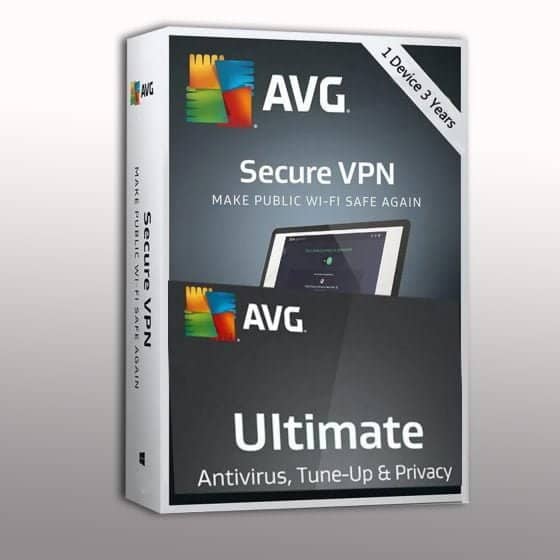
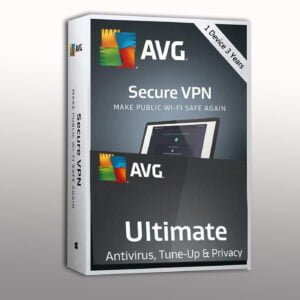
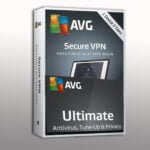





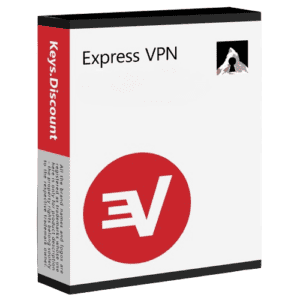













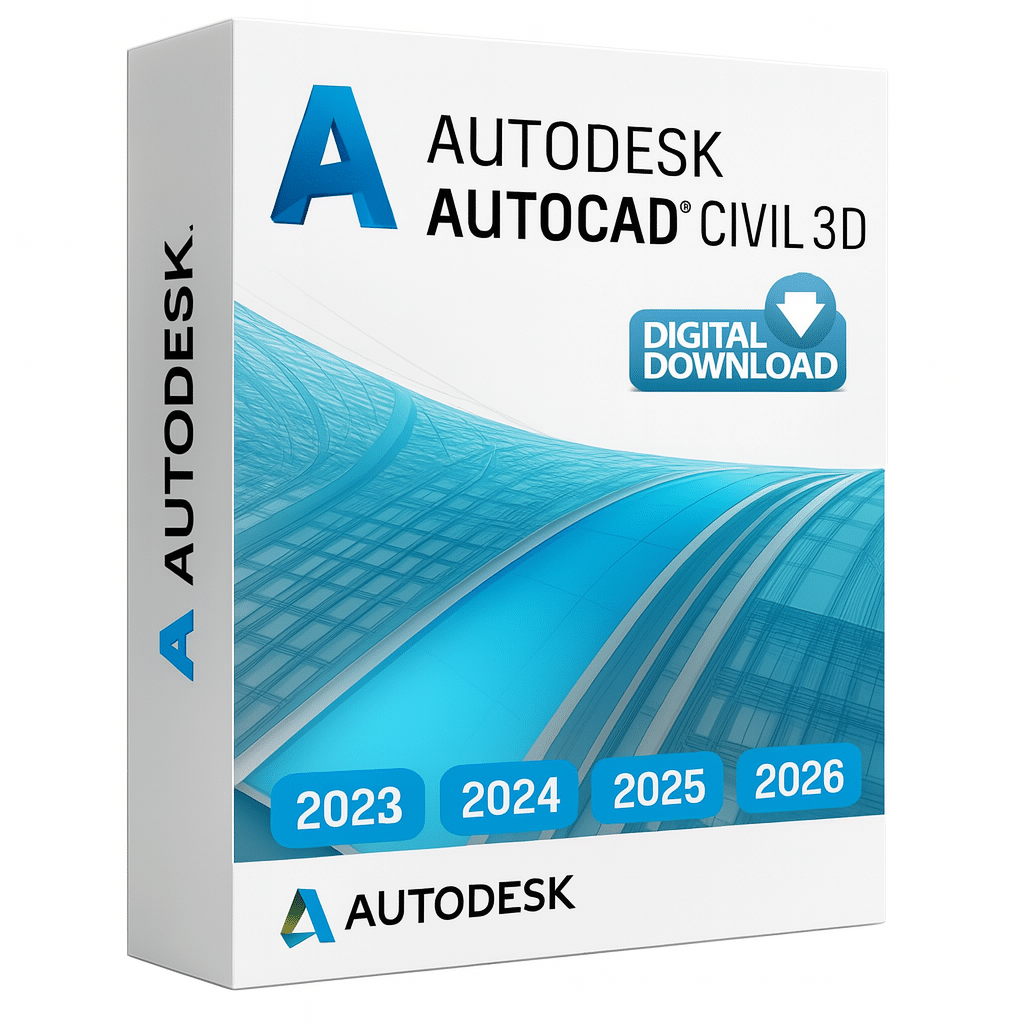

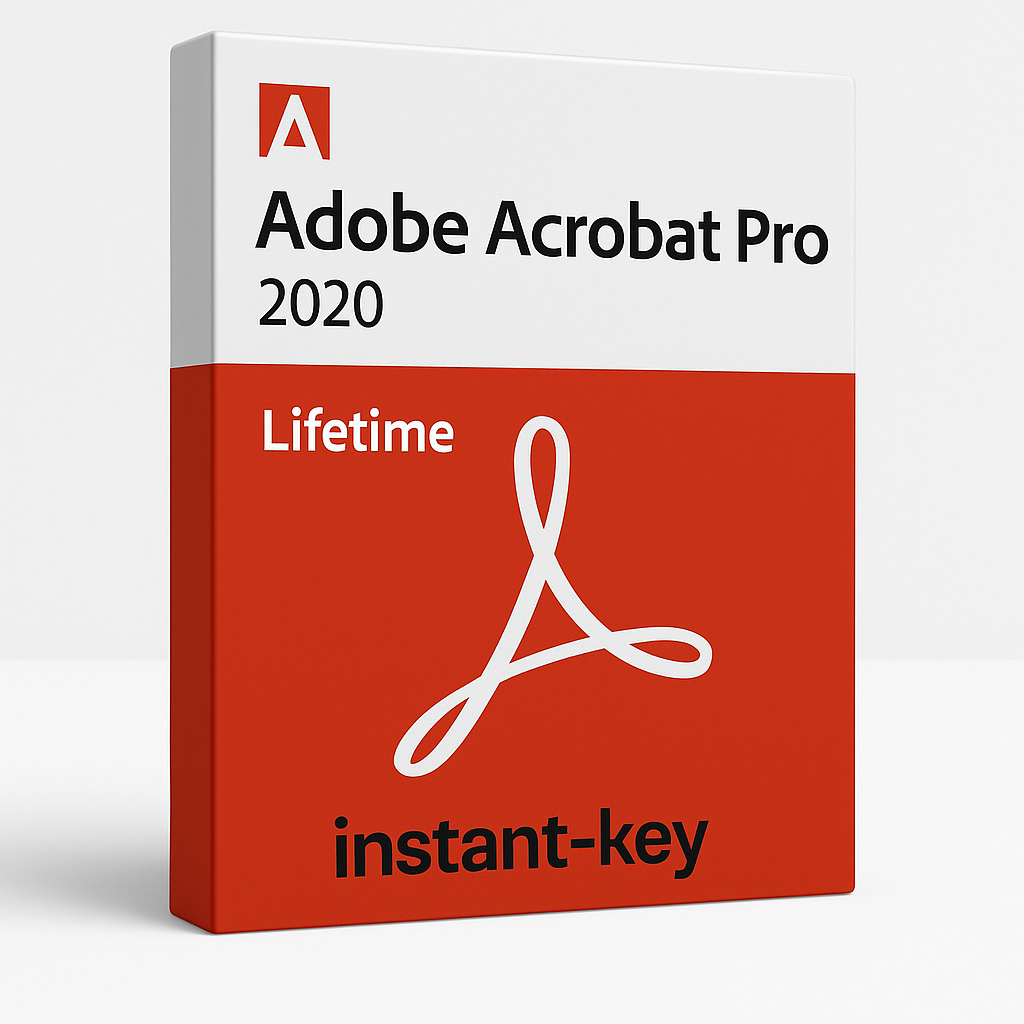
Reviews
There are no reviews yet