AVG Secure VPN
20.00$ – 85.00$
✔️Instant delivery
✔️Secure payment system
✔️Money back guarantee
✔️24/7 assistance
![]()
- Description
- How to download /use
- Additional information
- Reviews (0)
- Q & A
Description
AVG Secure VPN
Our world is more connected than ever, so what could be more important than online security? That’s where AVG Secure VPN Key comes in. It provides a strong defense for your private data, gives you the freedom to browse without fear of being tracked, and even helps you navigate through geo-blocks.
With AVG Secure VPN, you can cruise the web with ease, no need to stress over hackers, data leaks, or sneaky trackers.
Key Features
- Military-Grade Encryption: Protect your data with AES-256 encryption, the industry standard for security. Whether you’re shopping online or checking your emails, AVG Secure VPN ensures your sensitive information remains private.
- Anonymous Browsing: Hide your IP address and location to prevent third parties from tracking your online activities. AVG Secure VPN creates a secure tunnel for your internet traffic, maintaining your anonymity.
- Access Geo-Restricted Content: Unblock websites, streaming services, and content that may be restricted in your region. Enjoy global access with servers in multiple countries.
- Fast and Reliable Connections: Experience high-speed browsing and streaming without interruptions. AVG Secure VPN optimizes server locations to provide the fastest connections possible.
How to Activate AVG Secure VPN with a License Key
Activating AVG Secure VPN is a straightforward process:
- Download and Install AVG Secure VPN: Visit the official AVG website and download the VPN software for your device.
- Enter Your Key: Open the application, go to the activation section, and enter your AVG Secure VPN Key.
- Enjoy Secure Browsing: Connect to a server of your choice and enjoy safe, anonymous, and unrestricted browsing.
Why Choose AVG Secure VPN?
- Trusted Brand: AVG is a renowned name in cybersecurity, with decades of experience protecting users worldwide.
- Regular Updates: Stay protected with constant updates that enhance features and security protocols.
- Secure Public Wi-Fi Connections: Protect yourself when using public Wi-Fi networks in coffee shops, airports, or hotels.
- 24/7 Support: Access expert assistance anytime with AVG’s dedicated customer support team.
- Easy-to-Use Interface: It’s features a user-friendly interface, making it simple for anyone to connect to a secure server with just one click.
- Cost-Effective Solution: Get premium online protection without breaking the bank. With an AVG Secure VPN Key, you unlock full functionality at an affordable price.
Right after you place your order, an email will be sent to the email address used during checkout. This email will contain a manual and a download link from the official software website.
Please note that you can access the download link in your customer portal at any time. You can find it by clicking on the "My Downloads" button. You can also access the license key by clicking on the "My Licenses" button.
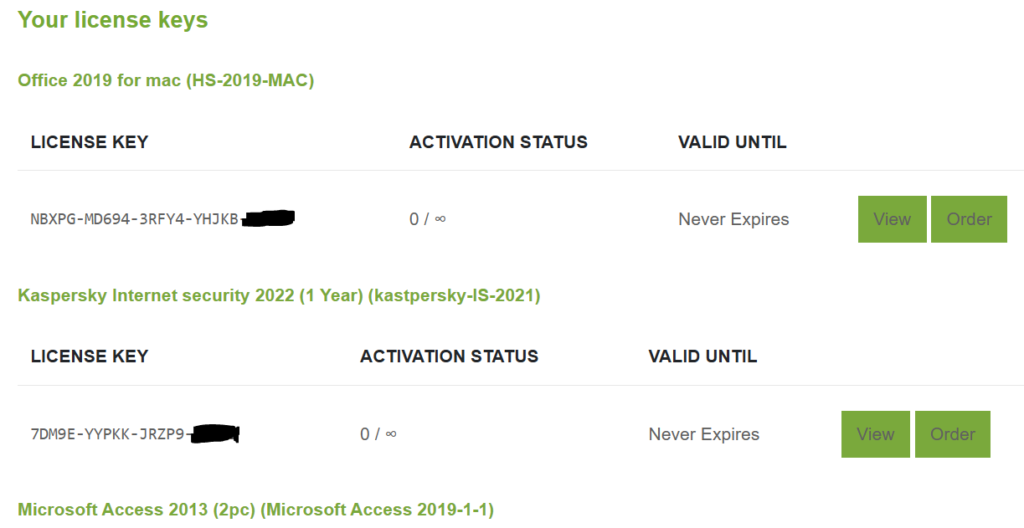
note that the download link and the license key can be checked anytime in your customer portal, the button " My downloads and the button My licenses
Additional information
| Variants | 1 Device – 1 Year, 5 Devices- 1 Years, 5 Devices – 2 Years |
|---|



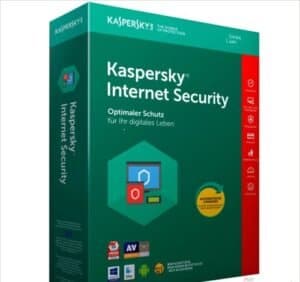
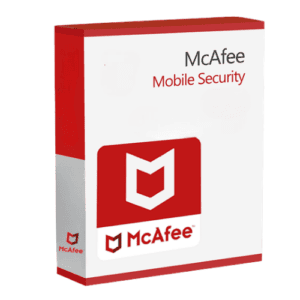

Reviews
There are no reviews yet