- Description
- Reviews (0)
- Q & A
- Why buy from instant-key.com ?
Description
Ashampoo WebCam Guard Key: Protect Your Privacy with Ease
Privacy concerns are on the rise in the modern digital world, and safeguarding personal data is more crucial than ever. Unauthorised access to microphones and webcams can result in privacy violations with potentially dangerous repercussions. Fortunately, Ashampoo WebCam Guard provides an easy-to-use yet powerful device security solution. We’ll go over all you need to know about the main features of the Ashampoo WebCam Guard in this article.
What is Ashampoo WebCam Guard?
Ashampoo WebCam Guard is a state-of-the-art utility that has been painstakingly designed to prevent unwanted access to your computer’s microphone and webcam. You may quickly block or unblock your microphone and camera with a single click, ensuring that no unauthorised or harmful software can invade your privacy.
Key Features of Ashampoo WebCam Guard
- Take full control of your webcam and microphone instantly. Safeguard your privacy by easily enabling or disabling your webcam and microphone with just one click.
- Protect your privacy from unauthorized access. As cyberattacks and spyware become more sophisticated, it’s easier for hackers to access your webcam and microphone and invade your private moments. By using Ashampoo WebCam Guard with the licensed key, you can ensure that no one can access these devices without your permission.
- Enjoy a user-friendly interface that’s designed for both beginners and advanced users. Ashampoo WebCam Guard provides a simple, intuitive interface that anyone can use.
- The software is lightweight and efficient, running seamlessly in the background without impacting your system’s performance. Don’t compromise your privacy and security any longer – take charge with Ashampoo WebCam Guard!
Why You Need the Ashampoo WebCam Guard Key
Unlock the full potential of the powerful privacy tool with the Ashampoo WebCam Guard key. Gain access to all updates and premium support with the licensed version, ensuring round-the-clock security for your system. Whether you prioritize personal privacy or seek to prevent cyber-attacks, activating the software with an Ashampoo WebCam Guard key guarantees continuous protection.
System Requirements for Ashampoo WebCam Guard
- Operating System: Windows 11, Windows 10
- Processor: Any processor that supports the respective operating systems listed (x64-compatible).
- RAM: Minimum: 2 GB of RAM. Recommended: 4 GB of RAM or more for optimal performance
- Hard Disk Space: Approximately 100 MB for installation
- Display: Minimum resolution: 1280×1024
- Software Requirements: Microsoft .NET Framework 4.0 or higher (this is usually installed automatically if not already present on your system)





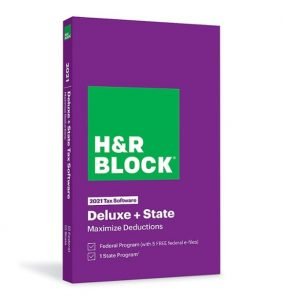
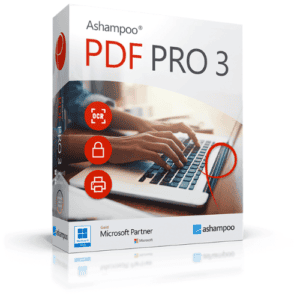















Reviews
There are no reviews yet