Ashampoo Burning Studio 25 – Lifetime License / 1-PC
60.00$
100% Genuine (Retail Version).
All languages version support.
Online update support.
Lifetime effective
- Description
- Reviews (0)
- Q & A
- Why buy from instant-key.com ?
Description
Ashampoo Burning Studio 25 – Lifetime License / 1-PC
Buy Ashampoo Burning Studio 25 is convenient and powerful for all disc burning activities. It enables you to burn data, manufacture music CDs, and construct DVDs with ease. One purchase grants a lifetime license for one PC without renewal. The program supports many formats and encrypts and backs up data.
One bundle includes dependable burning, backup, and multimedia solutions from Ashampoo Burning Studio 25. This all-in-one solution is ideal for personal and professional usage.
 Benefits and Features of Ashampoo Burning Studio 25
Benefits and Features of Ashampoo Burning Studio 25
- Comprehensive Disc Burning
Burn data, music, and movies to CDs, DVDs, and Blu-rays easily. Create and store ISO photographs for later use. - Creative Multimedia
Ashampoo Burning Studio 25 helps you create attractive covers, labels, and inlays as well as burn files. It also lets you make animated slideshows and DVD menus. - Advanced Backup Solutions
Automated scheduling and encrypted backups protect critical data. Never lose essential files again with this function. - User-Friendly Interface
The interface is simple for beginners. Every function is arranged, making the program user-friendly. - Speedy Results
Ashampoo Burning Studio 25 is engineered to work quicker. Speed and performance increase while backing up or generating multimedia. - Encrypt/Compress Data
With Ashampoo’s strong encryption, your data are protected. Compressing huge files saves space and maintains quality.
How It Works
Ashampoo Burning Studio 25 is incredibly easy to use. After installation, simply choose the task you need from the intuitive home screen, whether it’s burning files, backing up data, or creating music or video discs.
- Burning Data: To burn a disc, click on “Burn Data,” choose your files, and hit “Burn.” It’s that simple.
- Backup and Restore: Select the “Backup” option, choose the files you want to protect, and schedule automatic backups if needed.
- Music and Video Creation: For music or video projects, select the corresponding options. You can drag and drop files, design custom menus, and even add animated slideshows with just a few clicks.
- Disc Images: Create and burn ISO images by selecting the “Create Disc Image” feature.
- Design and Print Labels: Utilize the integrated designer to create professional disc labels and covers, then print them directly from the software.
Comparison with Previous Versions
| Feature | Ashampoo Burning Studio 25 | Ashampoo Burning Studio 24 |
|---|---|---|
| Disc Burning Speed | Improved, faster | Standard |
| Data Encryption | Enhanced security | Basic encryption |
| Multimedia Project Creation | More templates and tools | Limited templates |
| Backup and Restore Automation | Automatic scheduling | Manual backups only |
| 4K Video Support | Fully supported | Partial support |
| Design Tools for Covers and Labels | Advanced customization | Basic design options |
| Usability and Interface | More intuitive interface | Slightly complex for beginners |
System Requirements
- Operating System: Windows 10, Windows 11
- Processor: Dual-core processor (Intel or AMD)
- RAM: Minimum 2GB (4GB recommended)
- Hard Drive Space: At least 250MB of free space for installation
Ashampoo Burning Studio 25 – Lifetime License / 1-PC – FAQs
- What is Ashampoo Burning Studio 25?
It’s a comprehensive disc-burning and multimedia software designed to handle data burning, backups, and multimedia projects. - Does Ashampoo Burning Studio 25 support Blu-ray?
Yes, it fully supports CDs, DVDs, and Blu-ray discs. - How many PCs can I install the software on?
This version comes with a lifetime license for one PC only. - Can I design custom disc covers with Ashampoo Burning Studio 25?
Yes, you can create and print professional-quality covers, labels, and inlays. - How can I purchase Ashampoo Burning Studio 25?
You can buy Ashampoo Burning Studio 25 from various online retailers. Make sure you choose a trusted platform for a secure transaction and instant activation. - What are the system requirements?
The software requires Windows 10 or higher, at least 2GB of RAM, and 250MB of free hard drive space. - Does it support video creation?
Yes, Ashampoo Burning Studio 25 lets you create and burn video projects, complete with customizable menus and animations. - How does the backup feature work?
You can schedule automatic backups for your important files, which can be encrypted for additional security. - Can I use Ashampoo Burning Studio 25 for audio CDs?
Absolutely! You can burn audio CDs and MP3 discs, as well as create mix CDs with fade-in and fade-out effects. - Is there customer support available?
Yes, Ashampoo provides dedicated support and regular updates to ensure you get the best experience.

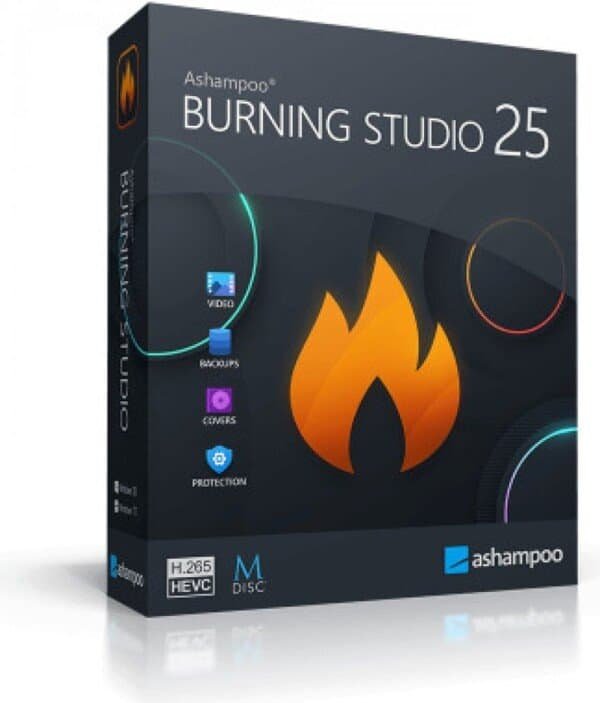
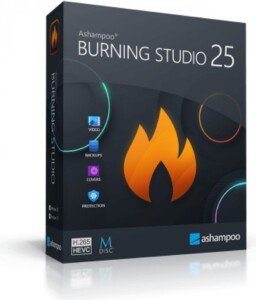
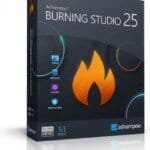


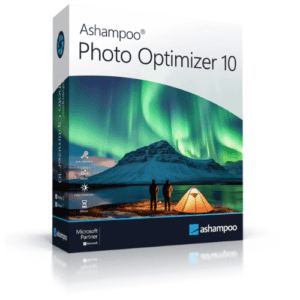
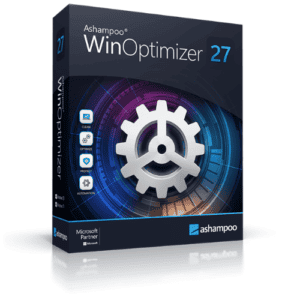
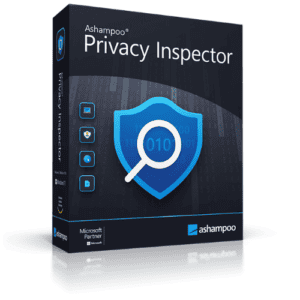













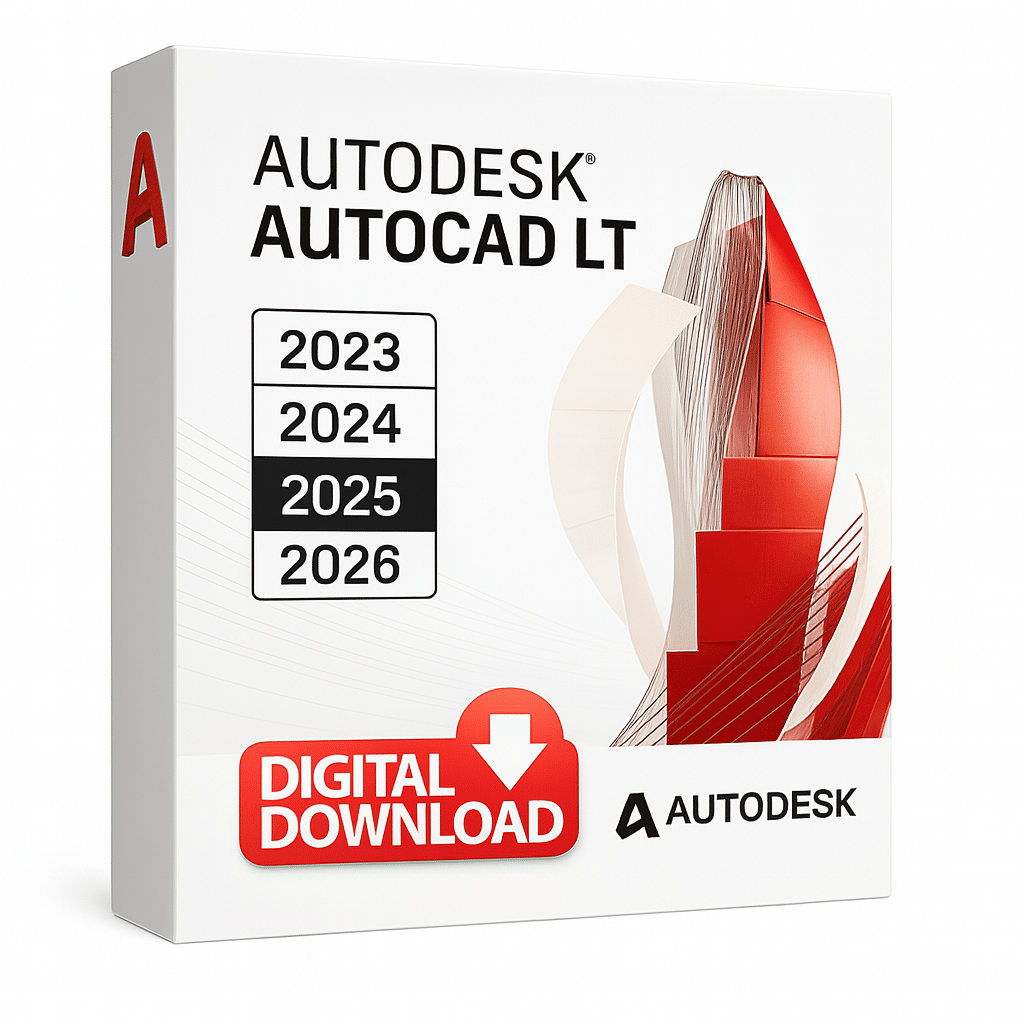
Reviews
There are no reviews yet