Windows Server 2016 RDS 50 USER (CAL)
79.00$
- Description
- Reviews (1)
- Q & A
- Why buy from instant-key.com ?
Description
WINDOWS SERVER 2016 REMOTE DESKTOP SERVICES CALS
- Remote users can be securely connected.
- Users can access the system from both managed and uncontrolled devices.
- Connect to desktops that are based on sessions or virtual machines.
- Use datacenter apps from the internet or within corporate networks
FOR WINDOWS SERVER 2016, WHAT IS REMOTE DESKTOP SERVICES?
Remote Desktop Services (Windows Server 2016) CAL is a component of Windows Server 2016’s flexible licensing scheme. Customers can take advantage of outstanding features that make it the best version of RDS to date, with various areas of innovation to improve administrative and client experiences.
RDS 2016′′ included three new features: simplified IT management, enhanced user experience, and improved security.
What are Remote Desktop Services?
RDS stands for “remote desktop services,” and it refers to the feature that allows users to access their graphic desktop and Windows apps from a distance. Client access licenses can be used to control desktop networks from a central location (CALs). In addition, any existing Windows Server 2009 Core licenses can be used in conjunction with the new 2016 device licenses. This offers a company’s IT department more time to upgrade to the most recent version of the server operating system. The “Express Updates” feature will also help you save time in the future when installing updates.
Is a Client Access License required?
Each user and device that connects to a Remote Desktop Session host need a client access license (CAL). You’ll need an RDS licensing server to install, issue, and track RDS CALs. When a user or a device connects to an RD Session Host server, the server decides whether or not an RDS CAL is required.


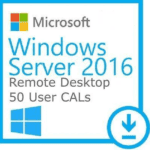
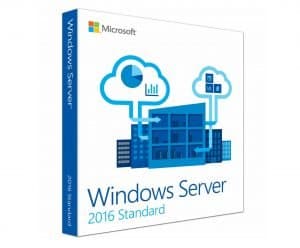
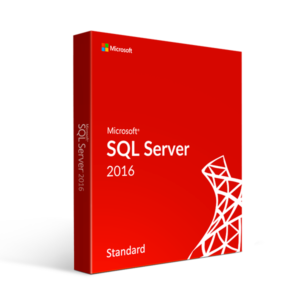
Needed it, worked!