- Description
- Reviews (0)
- Q & A
- Why buy from instant-key.com ?
Description
Ashampoo Photo Optimiser 10 License Key
With its robust yet user-friendly interface, Ashampoo Photo Optimizer 10is a powerful photo editing tool that can rapidly and efficiently improve your images. Its user-friendly interface and sophisticated algorithms enable both novice and expert users to enhance their images with a few clicks. This program is well-known for its extensive manual editing features, batch processing, and automatic photo optimisation.
A critical part of using Ashampoo Photo Optimizer 10 is obtaining a legitimate Ashampoo Photo Optimizer 10 license key because it ensures access to all features of the software, continuous updates, and official support from Ashampoo.
For Ashampoo Photo Optimiser 10 to reach its maximum potential, a valid license key is required. Acquiring an official licence key provides the following advantages:
- Complete Access to Every Feature: The license key activates all of the software’s capabilities, including batch processing, automatic optimization, and advanced editing tools.
- Continual Updates: Users who possess a valid license are granted access to software updates that contribute to the product’s functionality, security, and upkeep.
- Customer Service: Customers who have a valid license can contact Ashampoo’s customer support team for assistance with installation, debugging, and other problems.
- No Limitations or Watermarks: Watermarks may be added to your altered photographs or functions may be restricted if you use the software without a license key. However, a license key removes these limitations, allowing full freedom to edit and save images without restrictions.
- Legal Compliance: Using a real license key assures that your software is lawful, avoiding the hazards associated with pirated software, like virus infestations or legal penalties.
Key Features of Ashampoo Photo Optimizer 10
- Automatic Photo Optimisation: With a simple click, the software analyzes your image and automatically adjusts brightness, contrast, and colors to enhance the photo’s overall quality. This tool saves time when processing several photos and is ideal for rapid adjustments.
- Processing in batches: Optimise several images at once. Users who have a lot of photos in their collection will love this function because it lets them make consistent changes to all the chosen images at once.
- Manual Modifications: For more precise control, additionally, Ashampoo Photo Optimizer 10 gives manual controls to alter brightness, contrast, gamma, saturation, hue, and sharpness. With the help of these tools, users can adjust their photographs to suit their tastes.
- Enhancement of Portraits: To get a natural and polished appearance, similarly, use specialized equipment made for portrait retouching to smooth skin, whiten teeth, and erase imperfections.
- Adjusting Perspective: This function straightens and aligns photos, which is very helpful for architectural or angled photographs. It also fixes perspective distortions.
- Rotation and Cropping: Cropping and rotating images for improved composition, alignment, or orientation is a simple process for users.
- Enhancement and Diminishment of Noise: Enhance clarity and detail in your photos by bringing out the details and reducing noise in dark or grainy shots.
- Temperature and Colour Balance Adjustments: Depending on the feeling or ambiance you wish to portray, alter the colour balance and temperature of your photos to get warmer or colder tones.
- Using a watermark: Protect your images by putting a text or picture watermark. Moreover, Professionals who need to protect their work from unauthorised use would find this option useful.
System prerequisites:
- Operating System: Windows 10, Windows 11
- Processor: Dual-core, 2 GHz or faster CPU
- RAM: 4 GB or more
- 500 MB of available hard drive space
- Graphics: A graphics card compatible with DirectX 9.

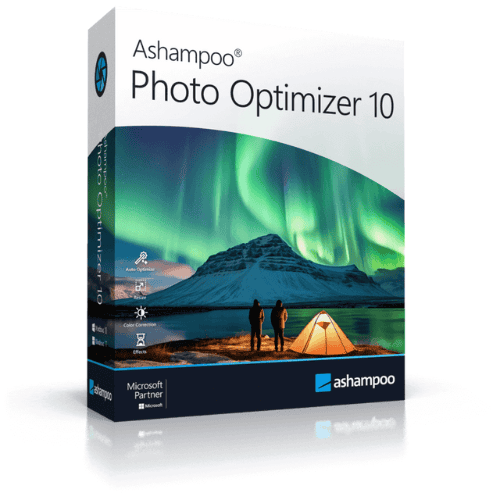
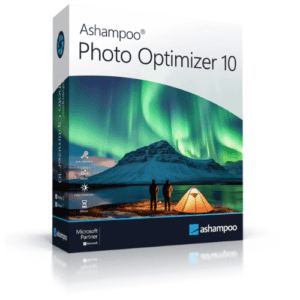
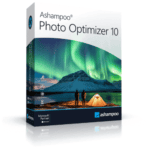
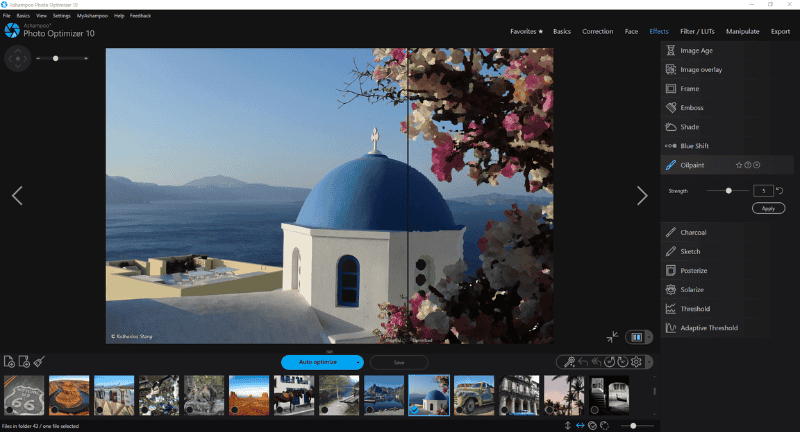
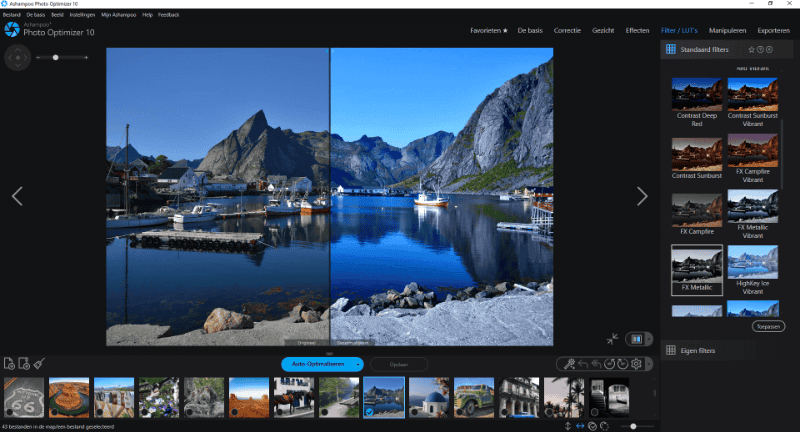
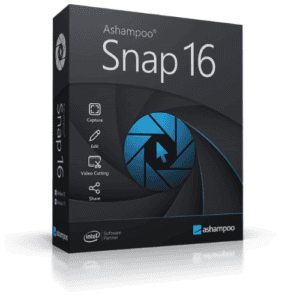
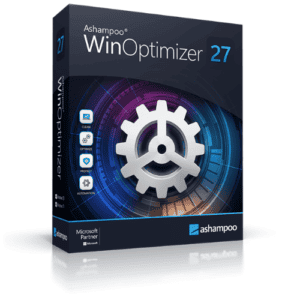
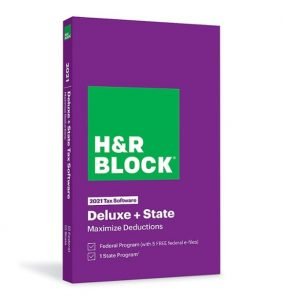
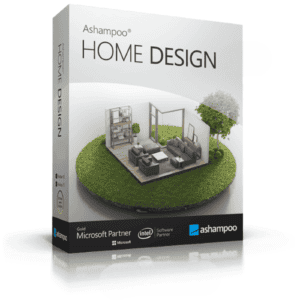













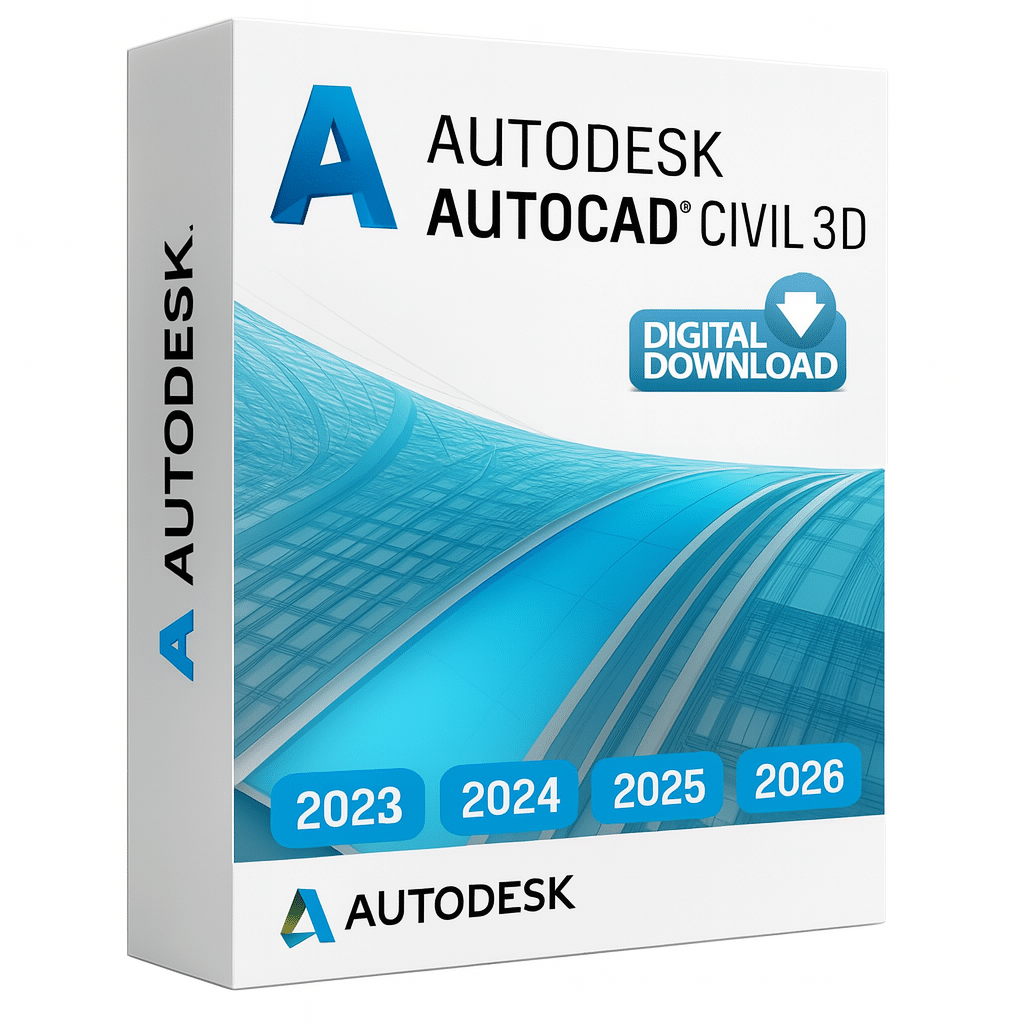
Reviews
There are no reviews yet