- Description
- How to download /use
- Reviews (0)
- Q & A
Description
AOMEI Image Deploy Technician
Get excited about AOMEI Image Deploy Technician! Developed by AOMEI Technology, this software tool makes deploying and managing operating system images across multiple computers in a networked environment a breeze. It’s perfect for system administrators and IT professionals in business and enterprise settings looking for centralized image deployment and management.
With AOMEI Image Deploy Technician, you can say goodbye to the hassle and hello to streamlined efficiency. Trust us, you don’t want to miss out on this must-have tool!
Key Features
- AOMEI Image Deploy Technician deploys system images and custom configurations to multiple computers simultaneously.
- Mass deployment to numerous target computers is supported, which can save significant time and effort when configuring multiple systems.
- The software is designed to facilitate the deployment of system images over a network, making it ideal for managing computer systems across different locations.
- This supports booting client computers over the network via PXE, enabling them to receive and apply system images without physical media or individual installations.
- The software allows for easy deployment of system images to computers with different hardware configurations, ensuring compatibility and functionality.
- Administrators can create and customize system images to include specific software, drivers, and configurations tailored to the organization’s requirements.
- AOMEI Image Deploy Technician supports multicast deployment, reducing network traffic by sending data to multiple target computers simultaneously.
- Administrators can manage and monitor the deployment process from a central console, providing real-time status updates on the deployment progress.
- The software has an accessible and intuitive interface for all users.
- This generates reports and logs to assist administrators in tracking deployment activities and troubleshooting any issues that may arise during the deployment process.
- AOMEI provides different licensing options to accommodate various business needs, including technician licenses for IT professionals responsible for system deployment.
Why Need AOMEI Image Deploy Technician
- Efficient Mass Deployment: AOMEI Image Deploy Technician enables simultaneous deployment of system images to multiple computers, making it ideal for setting up numerous computers with the same system configuration.
- Time and Resource Savings: Automating deployment with AOMEI Image Deploy Technician saves time and reduces workload on IT staff, while eliminating errors that can result from manual installations and configurations.
- Centralized Management: It offers a centralized console for managing and monitoring the deployment process, ensuring consistent and correct system configuration, reducing the risk of errors and inconsistencies.
- Scheduled Deployment: You can schedule updates and configurations outside of work hours to minimize disruptions to end-users.
- Report and Log Generation: Its generates reports and logs to track deployment activities, troubleshoot issues, and maintain deployment records for auditing.
- Ease of Use: The software has an intuitive and user-friendly interface, making it accessible to IT professionals of varying technical expertise.
Minimum System Requirements
- Processor: A modern multicore processor (such as Intel Core i3, i5, i7, or equivalent AMD processor)
- RAM: At least 4 GB of RAM or more for optimal performance
- Hard Disk Space: Depending on the installation and usage, you may need 200 MB to 1 GB of free disk space.
- Network Connection: A network adapter for network deployment tasks.
Right after you place your order, an email will be sent to the email address used during checkout. This email will contain a manual and a download link from the official software website.
Please note that you can access the download link in your customer portal at any time. You can find it by clicking on the "My Downloads" button. You can also access the license key by clicking on the "My Licenses" button.
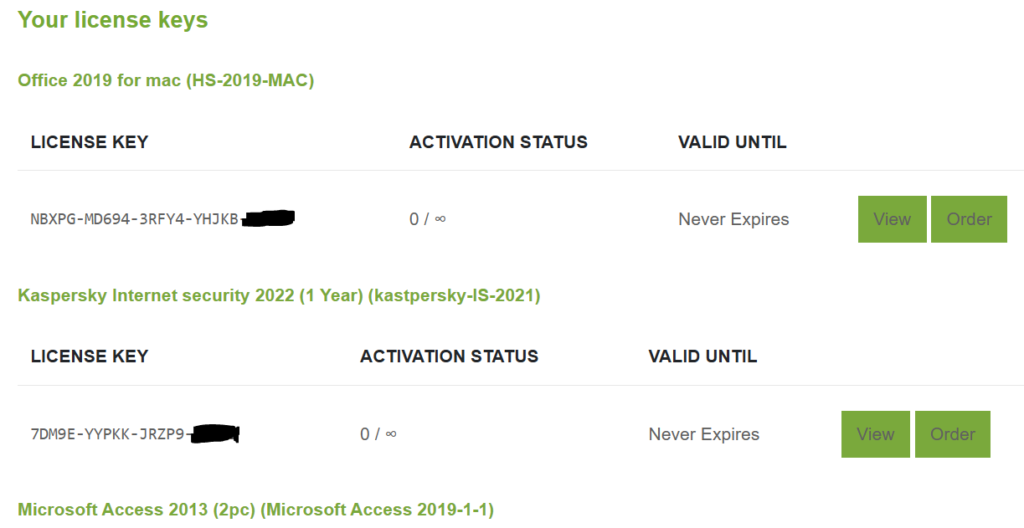
note that the download link and the license key can be checked anytime in your customer portal, the button " My downloads and the button My licenses

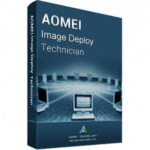
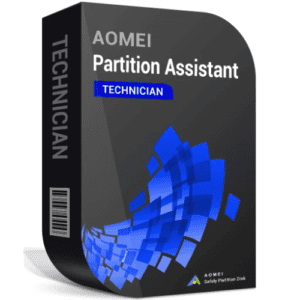

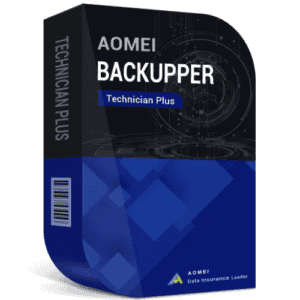

Reviews
There are no reviews yet