- Mount SQL Server licensed setup file to the server.
- Launch SQL Server “setup.exe”, select maintenance tab and select edition upgrade.
- Enter the licensed product Key and click next
- Continue with running Edition Upgrade Rules
- Select the instance name that you want to upgrade
- Select upgrade to proceed with upgrade process and close it once successfully upgraded