Windows Server 2022 Essential
179.00$
100% Genuine (Retail Version).
All languages version support.
Online update support.
Lifetime effective
- Description
- Product Activation
- Reviews (1)
- Q & A
- Store Policies
- Inquiries
Description
Upgrade your business infrastructure with ease by activating your Evaluation version with a genuine Windows Server 2022 Essentials License key.
Experience the power of the latest Windows Server 2022 Essentials and future-proof your business to meet growing demands while safeguarding your server environment from emerging internet threats. With advanced features such as multi-layered security and hybrid and multi-cloud capabilities, which integrate seamlessly with Azure, you can confidently meet all your business requirements with ease.
Don’t let outdated technology hold you back. Upgrade today and take your business to the next level with Windows Server 2022 Essentials
CD-KEY FOR WINDOWS SERVER 2022 ESSENTIALS
In Windows Server 2022 Essentials, new support for Azure Active Directory via MD Connect has been added.
INFORMATION ON THE GUARANTEE
A full warranty is available. We guarantee that you will get a functioning code or we will refund your money.
SPECIFICATIONS FOR THE SYSTEM
- Processor: At the very least, a 1.4 GHz processor with 64-bit
- RAM is required. At the very least, 512 MB
- Space requirements for storage at the very least, 32 GB Additional requirements:
- Gigabit Ethernet (10/100/1000baseT) Adapter for Ethernet DVD player (if you want to install the operating system using DVD media)
- Keyboard and Microsoft® mouse Super VGA display (1024 x 768) or monitor with higher resolution (or other compatible pointing devices)
- Internet access is available (may be subject to a charge)
Convert Windows Server Evaluation Editions to Standard
If you, like me, have quickly built a new server or VM using the Evaluation download from Microsoft, you will find that when you get your license key and try to plug it in, it won’t work. You cannot simply use an otherwise valid key on an evaluation copy of Windows Server.
But fret not, the solution is quite simple. You merely need to run this command from an elevated command prompt:
DISM /online /Set-Edition:<edition ID> /ProductKey:XXXXX-XXXXX-XXXXX-XXXXX-XXXXX /AcceptEula
The Edition ID will be ServerStandard and then insert your product key. The server will run through the image conversion process, then restart twice.
After the server has restarted, you will need to re-activate the server and enter the Key in again.
It is important to note that if you’ve used an evaluation edition to build a domain controller, you cannot change the edition. You will need to either build a new domain controller, or demote the evaluation edition domain controller, set the version id, and then promote it again.
This key can activate ONE windows device, only ONE time. After the activation process is done, you will NOT be able to use the same key again. Formatting the hard drive will effectively erase the key. You can NOT transfer the license to another computer.
1 review for Windows Server 2022 Essential
Q & A
General Inquiries
There are no inquiries yet.





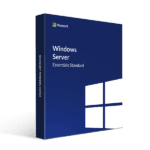




















Great Support quick response