Adobe Acrobat Pro (Win and Mac)
80.00$ – 149.00$
Package Include(s) :
✔️ Full Version
✔️ 100% Genuine version.
✔️All languages included.
After you make a purchase, the download link and activation key will appear in the orders section of your account dashboard. Additionally, you will receive the key in a separate email.
- Description
- Additional information
- Reviews (26)
- Q & A (8)
- Store Policies
- Inquiries
Description
Product Description
We are thrilled to introduce you to the incredible Adobe Acrobat Pro DC and its limitless possibilities. This powerful software lets you easily create, edit, manage, and share Portable Document Format (PDF) files. The beauty of PDFs is that they preserve your documents’ original layout and formatting, ensuring they look stunning on all platforms and devices. Adobe Acrobat Pro DC is the ultimate solution for individuals, professionals, and organizations looking for a comprehensive range of powerful features and tools that cater to their unique PDF document needs. Whether you’re looking for basic PDF editing or advanced document management and collaboration tools, this software is the perfect choice. Its extensive feature set serves many customers, making it a versatile and reliable choice for all your PDF needs. Get ready to unlock your full potential with Adobe Acrobat Pro DC!
On this product page, we are proposing five editions of Adobe Acrobat Pro DC :
- Acrobat DC Pro 2024 (12 months)
- Acrobat Pro DC 2023 Windows ( One-Year 2PC/MAC)
- Acrobat Pro 2020 (Lifetime)
- Adobe Acrobat Standard 2017 WINDOWS (Lifetime)
- Adobe Acrobat Pro DC 2019 Full (Lifetime)
No worries if you don’t know the difference between the proposed versions. We put a small comparison at the end of this post to help you find the best edition for your needs and budget.
Here’s an overview of its key features and capabilities:
- Prepress and Printing Products
- Advanced Security Features
- Advanced Form Creation
- Advanced Security Features
- Direct Integration with Adobe Sign
- Custom Actions (Windows Only)
- Advanced Form Creation
- PDF Portfolios
- PDF Accessibility Tools
Here are some ways in which Adobe Acrobat can be used
- Generating PDFs: Adobe Acrobat enables the conversion of various file formats to PDFs, preserving formatting and ensuring compatibility.
- Editing PDFs: Acrobat offers a range of tools for editing PDF documents, allowing users to modify text, images, and other content as needed.
- Combining PDFs: Simplify report and presentation organization by consolidating multiple PDFs into one document.
- Splitting PDFs: Conversely, Adobe Acrobat can split a PDF into separate documents, allowing you to extract specific pages or sections.
- PDF Annotations: You can add comments, highlights, and markups to PDF documents, making it easier for collaboration, review, and feedback.
- Forms Creation and Editing: Acrobat enables the creation of interactive PDF forms with fields for text input, checkboxes, radio buttons, and drop-down menus. You can also edit existing forms to make them fillable.
- Secure PDFs: Adobe Acrobat offers features for securing PDFs, such as password protection, encryption, and digital signatures. This is vital for protecting sensitive information and ensuring document integrity.
Comparison between the different variants of Adobe Acrobat Pro DC
Are you hunting for the latest and most excellent Acrobat Pro DC edition? Look no further! Our store offers a variety of options to fit your specific needs. Let us help you choose the most affordable, reliable, and well-documented version to suit your unique requirements. We’re confident you’ll find your perfect match here!
Acrobat DC Pro 2024 (12 months)
Exciting news! Adobe has been working hard on Acrobat Pro DC 2024, and it’s rumored that they’re developing some fantastic new features. What’s caught our attention the most is the addition of AI-powered editing. This game-changing feature will allow Acrobat Pro DC to automatically identify and fix errors in your PDFs while also suggesting changes that can take your documents to the next level. We can’t wait to see what other innovative features Adobe has in store!
What’s new in Adobe Acrobat Pro DC 2024?
- AI-powered editing: Transform your PDF editing experience with Acrobat Pro DC 2024. The software harnesses the power of AI to enhance your documents by automatically identifying and rectifying errors while also providing suggestions to improve the overall flow and readability. Let Acrobat Pro DC 2024 help you create professional PDFs with ease.
- Real-time collaboration: With Acrobat Pro DC 2024, you can work collaboratively on PDFs in real-time without the hassle of sending files back and forth. This means you and your team can change the same document simultaneously, boosting productivity and saving valuable time. Don’t miss this opportunity to streamline your workflow and elevate your team’s performance. Get Acrobat Pro DC 2024 now.
- Performance and usability improvements: Experience lightning-fast performance and improved user experience with Acrobat Pro DC 2024. Get ready to boost your productivity with its faster and more user-friendly features. Upgrade to the latest version of Acrobat Pro and take your productivity to the next level.
Acrobat Standard or Pro 2020 Lifetime – Windows only
If you’re looking for a powerful desktop tool available for a lifetime to manage your PDF files, Acrobat Pro 2020 is the perfect solution. With its impressive efficiency improvements and streamlined features, you can easily handle all your routine PDF activities. Some of the key features that make Acrobat Pro 2020 stand out include:
- Electronic Signatures & Security Features
- OCR (Optical Character Recognition)
- Document Merge and Combine
- Form Creation and Editing
Acrobat Pro DC 2023 Windows – 12 months – 2 devices PC/MAC
Intelligent technologies in Adobe Acrobat Pro DC 2023 provide you with even more communication capacity. Create and modify PDF files with embedded rich media, increase information security, and improve feedback collection. Some features of it:
- Simplify approvals and reviews
- Create, Edit, and protect PDF files
- Export from PDF files
- Create and analyze forms
- Merge and combine files
Adobe Acrobat Standard 2017 Lifetime – Windows only
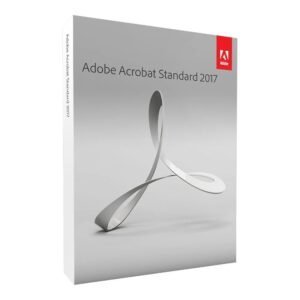
- Easily convert various file formats (Word, Excel, PowerPoint, or images) into high-quality PDFs or create PDF files from scratch.
- Acrobat Standard 2017 allows for easy editing of text and images in PDFs, including font modifications, image adjustments, and page rearrangements.
- Collaborate with others on PDFs by commenting, annotating, and marking up. Reviewers can highlight text, draw shapes, or add notes to streamline the process.
- Adobe Acrobat Standard 2017 provides various security features to safeguard PDF files, such as password protection, encryption, and digital signatures that prevent unauthorized access or modifications.
Adobe Acrobat Pro DC 2019 Full (Lifetime)

- You will receive one key of Adobe Acrobat Pro DC 2019 Full Version For 1PC [Only For Windows]
- Convert files from other formats (such as Microsoft Office) to PDF
- Protect sensitive information with advanced security features.
Minimum System requirements of Adobe Acrobat Pro DC
Processor: 1.5 GHz or faster processor.
RAM:1 GB of RAM ( 4 GB recommended).
Hard Disk Space: 2.5 GB of available hard disk space.
Display: 1024×768 screen resolution.
Browser: Internet Explorer 11 or later, Firefox (ESR), or Chrome.
Video Hardware Acceleration: GPU-accelerated performance (optional)
Additional information
| Edition | Acrobat DC Pro 2024 (12 months), Acrobat Pro 2023 2 devices PC/Mac (12 month), Acrobat Pro 2020 Windows ( Lifetime), Adobe Acrobat Standard Windows 2017, Adobe Acrobat Pro DC 2019 Full (Lifetime) |
|---|
26 reviews for Adobe Acrobat Pro (Win and Mac)
Q & A
Thank you for reaching out to us with your question regarding the purchase of an Adobe Acrobat Pro 2022 license. Please find the answers to your queries below:
Is it possible to use the license again if I reinstall the laptop to factory settings?
Yes, you can use the license again if you reinstall your laptop to factory settings. Once you reinstall the software and enter the license key, you should be able to activate Adobe Acrobat Pro 2022 without any issues.
Can I combine the license with my license for Adobe Acrobat?
No, the Adobe Acrobat Pro 2022 license is a standalone license and cannot be combined with any other licenses for Adobe Acrobat. Each license is intended for individual use and does not allow for combining or sharing with other licenses.
Does the Adobe Acrobat Pro 2022 license support the Czech language?
Yes, the Adobe Acrobat Pro 2022 license supports the Czech language. You can use the software in Czech and access the features and functionalities in the Czech language.
Děkujeme, že jste se na nás obrátili ohledně Adobe Acrobatu. Vážíme si vašeho zájmu o náš produkt.
Pokud jde o váš dotaz, pokud si nainstalujete Adobe Acrobat do počítače a později se rozhodnete obnovit počítač do továrního nastavení, můžete program po resetování znovu nainstalovat. Měli byste být schopni nainstalovat Adobe Acrobat znovu bez problémů.
Pamatujte však, že program můžete přeinstalovat pouze dvakrát. Poté se můžete setkat s omezeními nebo budete muset kontaktovat náš tým podpory pro další pomoc.
Při používání Adobe Acrobatu navíc není nutné přihlašování ke svému účtu Adobe, protože se jedná o samostatnou aplikaci. Program můžete používat bez přihlášení ke svému účtu.
Pokud y
Yes the file only work on 2PC
Thank you for reaching out to us. I'm glad to assist you with your question.
Regarding your query, our license supports up to two computers.
Regarding your inquiry, I am pleased to inform you that Adobe Acrobat is capable of turning scanned documents into editable and searchable PDFs. This feature is available in the software, and you can easily convert your scanned documents to searchable and editable PDFs with just a few clicks.
General Inquiries
17 Inquiries


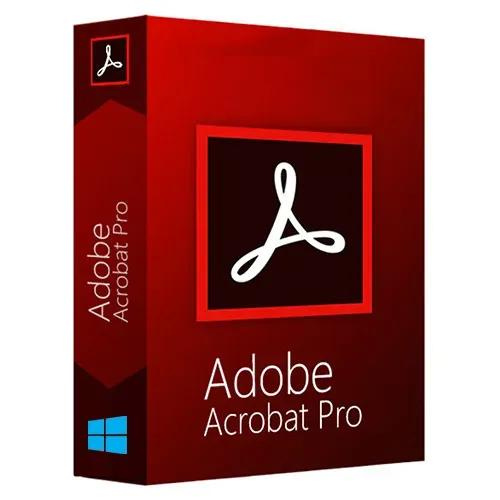
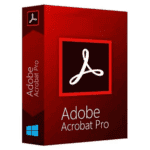
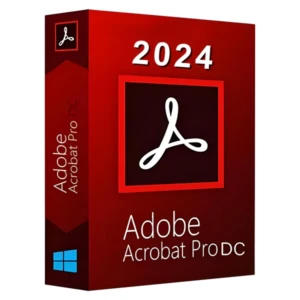
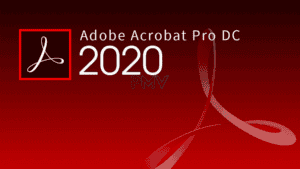

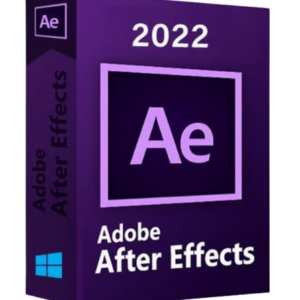
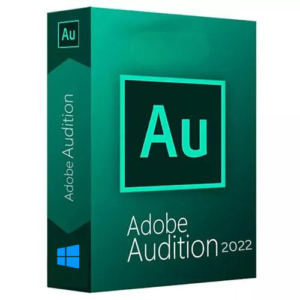
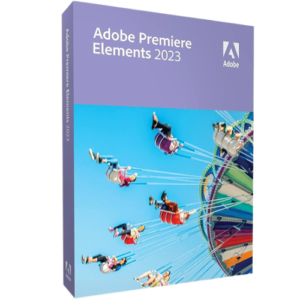
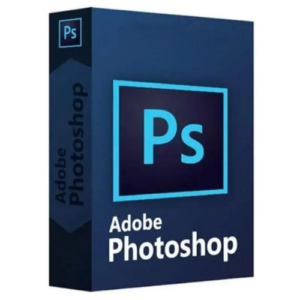












Excellent
Very satisfactory, the only disadvantage was no life-time copy for Mac.
This is the 3rd license i am purchassing and have no instalation or functionality problems.
Avais Mirza